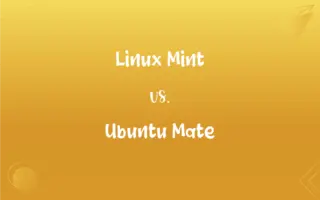Micro USB vs. Mini USB: What's the Difference?
Edited by Janet White || By Harlon Moss || Updated on June 6, 2024
Micro USB is smaller, slimmer than Mini USB, which is older and larger.

Key Differences
Micro USB is a miniaturized version of the Universal Serial Bus (USB) interface developed for connecting compact and mobile devices. Mini USB, on the other hand, is an older standard of USB interfaces that preceded Micro USB. Both Micro USB and Mini USB were designed to standardize and streamline the process of connecting devices and transferring data.
The design of Micro USB is much smaller and thinner compared to Mini USB. While Micro USB was adopted widely due to its ability to accommodate smaller devices, Mini USB was the preferred choice for slightly larger portable devices before Micro USB became prevalent. Both Micro USB and Mini USB provide the convenience of universal connectivity, but their physical characteristics set them apart.
Durability is another factor where Micro USB and Mini USB differ. Micro USB was engineered to endure approximately 10,000 connect-disconnect cycles, significantly more than the Mini USB, which is rated for around 5,000 cycles. Both Micro USB and Mini USB were essential developments in their time, reflecting the technological advancements of the era.
The adoption and usage of Micro USB have been more extensive in comparison to Mini USB. Most modern smartphones, for instance, use Micro USB (or have transitioned to USB-C). Mini USB, conversely, is now less common and is typically found in older devices like digital cameras and MP3 players. Both Micro USB and Mini USB, however, helped pave the way for the standardized connectors we use today.
Micro USB, featuring a black receptacle and a 5-pin design, is distinguishable from the Mini USB, which has a white receptacle and a 5-pin design as well. Both Micro USB and Mini USB have contributed significantly to the world of technology, facilitating the universal compatibility and convenience that many have come to rely on in digital devices.
ADVERTISEMENT
Comparison Chart
Size
Smaller, more compact connector
Larger, less compact connector
Introduction Time
Introduced later (around 2007)
Introduced earlier (early 2000s)
Durability
Around 10,000 connect-disconnect cycles
Around 5,000 connect-disconnect cycles
Common Usage
Modern smartphones, tablets
Older digital cameras, GPS units
Connector Receptacle
Black receptacle with 5-pin design
White receptacle with 5-pin design
ADVERTISEMENT
Micro USB and Mini USB Definitions
Micro USB
Micro USB is a standardized connector for various electronic devices.
My e-reader requires a Micro USB cable for charging.
Mini USB
Mini USB is less common now due to newer USB standards.
I found an old Mini USB cable in my drawer, but I don’t need it anymore.
Micro USB
Micro USB is a miniature USB interface for connecting mobile devices.
My smartphone charges through a Micro USB cable.
Mini USB
Mini USB was used for charging and data transfer in older devices.
My vintage MP3 player has a Mini USB port for charging.
Micro USB
Micro USB allows for streamlined charging and data transfer.
I need a Micro USB cable to charge my headphones.
Mini USB
Mini USB connectors are characterized by a white receptacle.
The digital camcorder has a Mini USB port for video transfer.
Micro USB
Micro USB replaced Mini USB due to its smaller size.
The tablet uses Micro USB, making it easier to find a replacement charger.
Mini USB
Mini USB features a larger five-pin design than Micro USB.
The GPS unit connects to my computer via a Mini USB cable.
Micro USB
Micro USB is known for its compact, five-pin design.
I bought a Micro USB cable to transfer files between my phone and laptop.
Mini USB
Mini USB is an older USB standard for connecting portable devices.
My old camera requires a Mini USB cable to transfer photos.
FAQs
Which devices typically use "Mini USB"?
"Mini USB" was more common in older devices, such as digital cameras, MP3 players, and some external hard drives.
What is the primary difference between "Micro USB" and "Mini USB"?
"Micro USB" and "Mini USB" are different types of USB connectors, with "Micro USB" being smaller and more commonly used in modern devices.
Which one is smaller, "Micro USB" or "Mini USB"?
"Micro USB" is smaller compared to "Mini USB."
Can you use an adapter to convert "Micro USB" to "Mini USB" or vice versa?
Adapters can be used to convert between these connectors, but compatibility and functionality may vary.
Is one type of USB connector more prevalent in modern devices?
"Micro USB" is more prevalent in modern devices, as "Mini USB" has become less common.
Are there any physical incompatibilities between "Micro USB" and "Mini USB" ports?
In most cases, the ports designed for each type of connector are physically incompatible, meaning they won't fit each other.
Are "Micro USB" and "Mini USB" related to charging or data transfer?
Both "Micro USB" and "Mini USB" connectors can be used for both charging and data transfer purposes.
Are there specific USB standards associated with "Micro USB" and "Mini USB"?
"Micro USB" connectors are often associated with USB 2.0 and USB 3.0 standards, while "Mini USB" connectors are typically associated with USB 2.0.
Are there any industry standards or specifications governing "Micro USB" and "Mini USB"?
Yes, the USB Implementers Forum (USB-IF) sets the standards and specifications for USB connectors, including "Micro USB" and "Mini USB."
Is one connector type more reversible, like the newer USB Type-C connector?
Neither "Micro USB" nor "Mini USB" is reversible; they have a specific orientation for insertion, unlike USB Type-C.
Can you charge a device with a "Micro USB" cable if it has a "Mini USB" port, or vice versa?
No, you cannot directly charge a device with a different type of connector unless you use an adapter.
Can you transfer data between devices with different USB connectors?
You can transfer data between devices with different connectors using appropriate cables and adapters, but it may require additional hardware or software.
Are "Micro USB" and "Mini USB" still in use today?
"Micro USB" is more commonly used in contemporary devices, while "Mini USB" has become less prevalent and is mostly found in older equipment.
Are there any plans to phase out "Micro USB" or "Mini USB" connectors in favor of newer technologies?
Many modern devices are transitioning to USB Type-C connectors, which offer advantages like reversible insertion and faster data transfer speeds. However, "Micro USB" and "Mini USB" may continue to be used in legacy and specialized applications.
Are there any known compatibility issues when using "Micro USB" or "Mini USB" with certain devices or operating systems?
Compatibility can vary, so it's essential to ensure that the cable and connector you're using match the requirements of your device and operating system.
Are "Micro USB" and "Mini USB" interchangeable?
No, they are not interchangeable because they have different physical connectors and shapes.
Which devices typically use "Micro USB"?
"Micro USB" is commonly used in smartphones, tablets, and various portable electronic devices.
Can you find replacement "Micro USB" or "Mini USB" cables easily in stores?
"Micro USB" cables are widely available and easy to find in stores, but "Mini USB" cables may be less common and require more specialized retailers.
Are there any speed or data transfer rate differences between "Micro USB" and "Mini USB"?
The speed and data transfer rates depend on the USB standard and are not inherently determined by the connector type.
Which type of connector is more durable, "Micro USB" or "Mini USB"?
Durability varies depending on the quality of the connectors and how they are used, but "Micro USB" connectors are generally smaller and may be more prone to wear and tear.
About Author
Written by
Harlon MossHarlon is a seasoned quality moderator and accomplished content writer for Difference Wiki. An alumnus of the prestigious University of California, he earned his degree in Computer Science. Leveraging his academic background, Harlon brings a meticulous and informed perspective to his work, ensuring content accuracy and excellence.
Edited by
Janet WhiteJanet White has been an esteemed writer and blogger for Difference Wiki. Holding a Master's degree in Science and Medical Journalism from the prestigious Boston University, she has consistently demonstrated her expertise and passion for her field. When she's not immersed in her work, Janet relishes her time exercising, delving into a good book, and cherishing moments with friends and family.