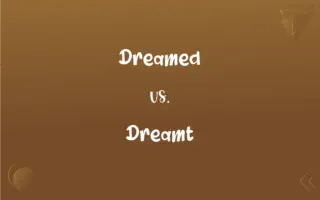Chrome vs. Safari: What's the Difference?
Edited by Aimie Carlson || By Harlon Moss || Updated on October 3, 2023
Chrome is a widely-used, cross-platform web browser developed by Google, while Safari, developed by Apple, is a web browser known for its efficiency and tight integration with the Apple ecosystem.
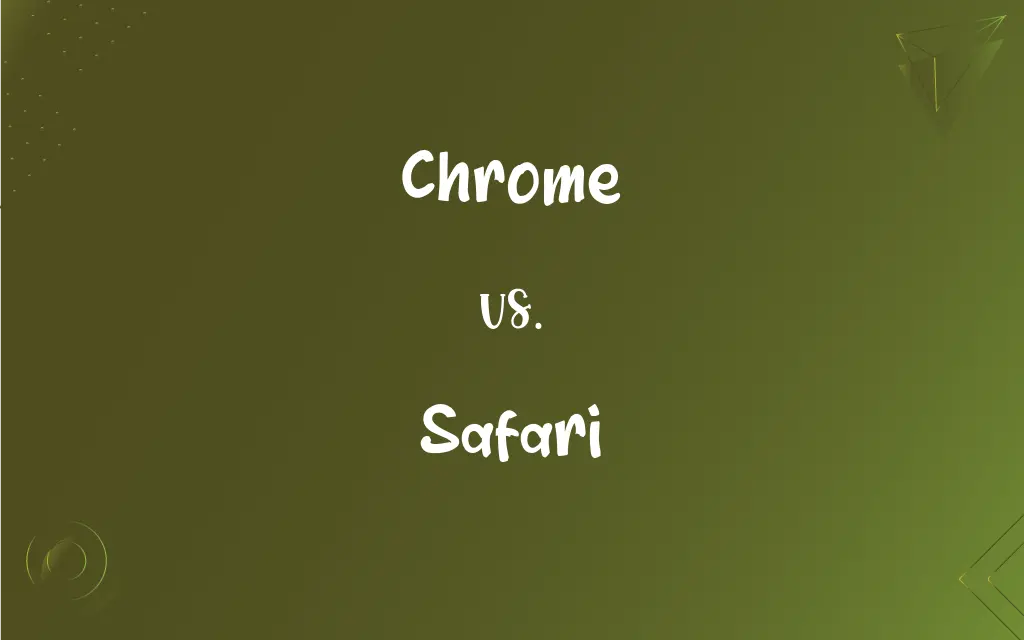
Key Differences
Chrome is lauded for its swift performance and expansive extension library, enabling users to maximize their browsing capabilities through numerous add-ons. Safari, while possessing its own set of extensions, places a pronounced emphasis on energy efficiency and seamless integration within the Apple ecosystem. Chrome offers a plethora of extensions for enhanced usability, whereas Safari prioritizes operating efficiently and cohesively within Apple devices.
The synchronization features in Chrome are prominently recognized for their comprehensiveness, ensuring that users’ data, bookmarks, and preferences are consistently mirrored across devices. On the flip side, Safari accentuates a secure and private browsing experience, integrating features like Intelligent Tracking Prevention to shield users’ data from potential online threats. Chrome ensures that user data and preferences are synchronized across various devices, while Safari firmly prioritizes providing a secure and private browsing experience.
In the realm of compatibility, Chrome stands out with its cross-platform availability, providing its services across Windows, macOS, Linux, and mobile platforms. Contrastingly, Safari primarily tailors its operation to the Apple environment, optimizing its performance and features predominantly for macOS and iOS. Chrome offers a versatile, cross-platform browsing experience, while Safari offers a browser meticulously optimized for the Apple ecosystem.
Chrome tends to lean into providing a robust set of developer tools and supports a wide array of web standards, making it a prevalent choice among the developer community. Conversely, Safari, while also being equipped with developer tools, often garners attention for its smooth and streamlined user interface, which emphasizes simplicity and ease of use. Chrome is renowned among developers for its extensive tools and web standards support, whereas Safari is acclaimed for its sleek, user-friendly interface.
Chrome often receives updates that introduce new features, enhancements, and security patches, maintaining its alignment with contemporary web standards and technologies. Safari, while also receiving regular updates, may introduce features that particularly amplify the coherence and functionality within its native ecosystem, sometimes prioritizing innovations that specifically benefit Apple users. Chrome consistently updates to align with contemporary web standards, while Safari’s updates often emphasize enriched functionality within the Apple ecosystem.
ADVERTISEMENT
Comparison Chart
Extension Library
Expansive and varied
More limited and tailored
Data Synchronization
Comprehensive cross-device sync
Primarily within Apple ecosystem
Platform Availability
Cross-platform (including non-Apple)
Primarily Apple platforms
Developer Tools
Extensive and widely used
Available, but less utilized
Update Characteristics
Frequent, with varied improvements
Regular, often Apple-focused innovations
ADVERTISEMENT
Chrome and Safari Definitions
Chrome
Features comprehensive data synchronization across devices.
Chrome ensures that bookmarks and preferences are consistent across devices.
Safari
Receives updates that often enhance the Apple ecosystem functionality.
Safari updates commonly introduce features beneficial to Apple device users.
Chrome
Recognized for its robust developer tools.
Web developers frequently utilize Chrome for its comprehensive developer tools.
Safari
Prioritizes user privacy and secure browsing.
Safari features Intelligent Tracking Prevention for enhanced privacy.
Chrome
A Google-developed, cross-platform web browser.
Chrome is available on various operating systems, including Windows and macOS.
Safari
Features a sleek, user-friendly interface.
Users often commend Safari for its clean and intuitive design.
Chrome
Regularly updated with features and security enhancements.
Chrome continuously evolves, offering new features and security patches.
Safari
Tailored and optimized for Apple devices.
Safari is meticulously optimized for both macOS and iOS platforms.
Chrome
Known for its extensive extension library.
Users often appreciate the wide array of extensions available on Chrome.
Safari
A web browser developed by Apple, focusing on efficiency.
Safari is known for its energy-efficient operation on MacBooks.
Chrome
Chromium or a chromium alloy.
Safari
An overland expedition, especially one for hunting or viewing wildlife in eastern Africa.
Chrome
Something plated with a chromium alloy.
Safari
A trip into any undeveloped area to see, photograph or hunt wild animals in their own environment.
Chrome
A pigment containing chromium.
Safari
A caravan going on a safari.
Chrome
To plate with chromium.
Safari
(by extension) Any trip for the purpose of discovering something new or acquiring prizes or trophies.
Safari
(intransitive) To take part in a safari.
Safari
An overland journey by hunters (especially in Africa)
FAQs
Can Chrome be used on Apple devices?
Yes, Chrome can be installed and used on macOS and iOS devices.
How does Safari prioritize user privacy during web browsing?
Safari integrates features like Intelligent Tracking Prevention and secure browsing to safeguard user privacy.
Which browser offers a more extensive range of extensions and add-ons?
Chrome generally has a more extensive and varied range of extensions and add-ons compared to Safari.
Can users manage passwords effectively in Chrome and Safari?
Yes, both browsers feature password management tools, with Chrome having a built-in password manager and Safari integrating with Apple's iCloud Keychain for secure password storage and synchronization across Apple devices.
What is a significant strength of Chrome's extension offerings?
Chrome boasts a wide-ranging and extensive extension library, enhancing user experience and functionality.
How do Chrome and Safari manage tabs and windows?
Both browsers allow multiple tabs and windows, but Chrome is often cited for its effective tab management, while Safari introduced the Tab Groups feature for organized browsing.
Can Safari be customized using extensions and themes?
Safari allows extensions and offers some degree of visual customization, though it may not be as extensive as what Chrome offers.
What are some primary security features in Chrome and Safari?
Chrome emphasizes secure browsing with features like Safe Browsing, while Safari prioritizes user privacy with various tracking prevention mechanisms.
Is Safari available on non-Apple devices like Windows or Android?
No, Safari is primarily developed for and available on Apple devices.
Do Chrome and Safari offer bookmark synchronization across devices?
Yes, both browsers offer bookmark synchronization but Chrome does so across multiple platforms while Safari does predominantly within the Apple ecosystem.
How do Chrome and Safari compare in terms of speed and performance?
Chrome is often praised for its speed but can be resource-intensive. Safari is lauded for efficient power usage and optimal performance on Apple devices.
Can extensions from Chrome be used in Safari?
No, each browser uses its specific extensions, which are not interchangeable due to different development platforms and standards.
Are Chrome and Safari available on mobile devices?
Yes, both browsers have mobile versions - Chrome is available on Android and iOS, while Safari is primarily used on iOS.
How does Chrome handle cross-platform browsing and data synchronization?
Chrome provides comprehensive data synchronization, ensuring user data and preferences are consistent across different platforms and devices.
How compatible are Chrome and Safari with various web standards?
Both browsers are compatible with various web standards, but Chrome is often updated with the latest technologies and supports a wide array of web standards.
Are both browsers updated frequently?
Yes, both browsers receive regular updates, with Chrome often introducing various enhancements and Safari typically emphasizing improvements within the Apple ecosystem.
Can I import data from Chrome to Safari and vice versa?
Yes, both browsers allow users to import data, including bookmarks and browsing history, from the other.
Which browser among Chrome and Safari is more widely recognized for its developer tools?
Chrome is notably recognized for its robust and comprehensive set of developer tools.
How does user interface design compare between Chrome and Safari?
Chrome provides a clean and straightforward interface, while Safari is known for its sleek and intuitive user design, particularly on Apple devices.
How do the two browsers manage user data and privacy?
Both browsers have robust privacy settings, but Safari places a heightened emphasis on privacy with features like Intelligent Tracking Prevention.
About Author
Written by
Harlon MossHarlon is a seasoned quality moderator and accomplished content writer for Difference Wiki. An alumnus of the prestigious University of California, he earned his degree in Computer Science. Leveraging his academic background, Harlon brings a meticulous and informed perspective to his work, ensuring content accuracy and excellence.
Edited by
Aimie CarlsonAimie Carlson, holding a master's degree in English literature, is a fervent English language enthusiast. She lends her writing talents to Difference Wiki, a prominent website that specializes in comparisons, offering readers insightful analyses that both captivate and inform.