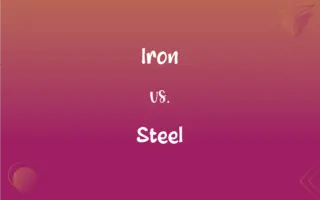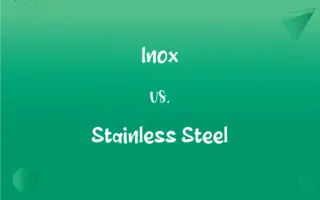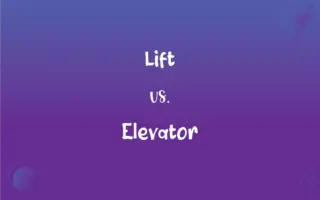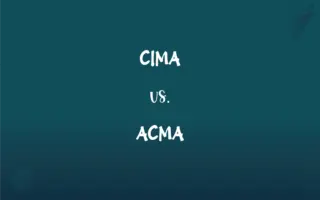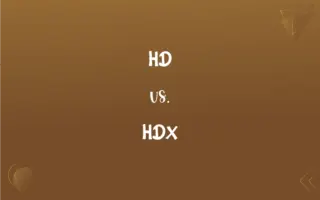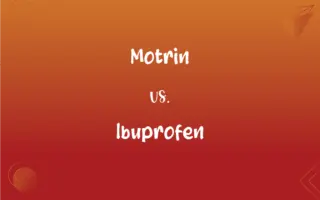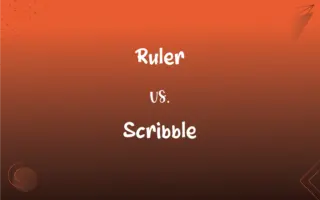MDI vs. SDI: What's the Difference?
Edited by Aimie Carlson || By Harlon Moss || Updated on June 6, 2024
MDI (Multiple Document Interface) allows users to manage multiple documents within a single window, while SDI (Single Document Interface) provides a dedicated window for each document.

Key Differences
MDI, or Multiple Document Interface, allows an application to contain multiple sub-windows, each holding its own document, within a single main window, whereas SDI, Single Document Interface, ensures each document is contained within its own primary window, independent of others.
MDI applications present a frame or main window that contains and groups various child windows, each of which might host a separate document or view, while SDI applications spawn a unique window for each open document, with each window functioning independently.
Navigation in MDI tends to be centralized within the parent window, providing a unified location to manage and switch between documents, while SDI demands users to navigate through individual windows, typically utilizing the taskbar or a similar interface tool.
MDI can be considered advantageous in scenarios where comparing or quickly switching between different documents is vital, while SDI might be favored in applications where isolated, focused interaction with documents is paramount.
Some users might find MDI to be cluttered or convoluted when numerous documents are open due to the singular parental window, while SDI might be seen as disorganized when managing numerous documents since each document populates its own individual window.
ADVERTISEMENT
Comparison Chart
Window Management
Single main window hosts multiple documents
Every document resides in its own window
User Navigation
Navigates through documents within the main window
Uses taskbar or similar to switch documents
Focus Isolation
Intermingling or overlay of document views
Dedicated and isolated window per document
Ease of Comparison
Easier to compare documents within the main window
Requires window switching for comparison
Complexity
Can become complex with many open documents
Simplicity and isolation per document
ADVERTISEMENT
MDI and SDI Definitions
Mdi
Allows the manipulation of numerous documents in one location.
The MDI allowed simultaneous viewing of multiple spreadsheets.
SDI
Facilitates isolated interaction with individual documents.
SDI allowed her focused editing without distractions from other documents.
Mdi
Facilitates the user to switch between tasks within one window.
He swiftly switched between texts using the MDI.
SDI
Avoids intertwining of various working documents.
He liked the SDI for keeping his designs independently viewable.
Mdi
An interface containing multiple documents within one window.
The user navigated through different projects within the MDI.
SDI
Ensures separate working and viewing space per document.
The writer preferred the SDI for isolating each article in writing.
Mdi
Consolidates multiple working areas within a single framework.
The graphics software utilized MDI to manage various design tabs.
SDI
Is typically straightforward in document management.
Users found the SDI user-friendly for handling individual tasks.
Mdi
Often used where organized, collective document access is needed.
MDI was used in the database application for unified data management.
SDI
An interface where each document is managed in a dedicated window.
In the SDI application, each text file opened in a separate window.
Mdi
A Sunni organization formed in 1989 and based in Pakistan; opposes missionary groups from the United States; has Lashkar-e-Tayyiba as its armed wing
FAQs
What does MDI stand for?
MDI stands for Multiple Document Interface.
What is the main feature of MDI?
MDI allows users to open and work with multiple documents within a single parent window.
Is MDI common in modern software applications?
MDI is less common in modern applications, with many developers preferring alternative interface styles.
Can MDI applications display multiple file types?
Yes, MDI applications can handle multiple document types, depending on their design.
How does SDI handle document navigation?
In SDI, each document is its own window, so navigation is often handled by the operating system's task management features.
Is MDI supported in all programming languages?
Support for MDI development depends on the programming language and its graphical library.
Can SDI applications share data between documents?
Data sharing in SDI is possible but might be less direct compared to MDI since each document is in a separate window.
Are SDI applications easier to develop than MDI applications?
This can depend on the specific requirements and context, but SDI applications might be simpler to develop due to their straightforward document handling.
How are documents arranged in MDI?
Documents in MDI are often arranged as child windows within a single parent window and can typically be tiled or cascaded.
Is SDI suitable for simple applications?
Yes, SDI is often preferred for simpler applications due to its straightforward and clean user interface.
Does MDI share resources between documents?
Yes, MDI allows for easier sharing of resources and data between open documents.
Can MDI child windows have their own menus?
It’s common for MDI applications to have a main menu in the parent window, but child windows can have their own context menus.
What are the disadvantages of MDI?
Disadvantages of MDI may include cluttered interfaces and potential for user confusion with multiple open documents.
How does SDI manage multiple open documents?
In SDI, each document is opened in its own separate window, each with its own controls and menus.
Is SDI more common in modern applications than MDI?
Yes, many modern applications prefer SDI due to its simplicity and user-friendly interface.
Does SDI support drag and drop between documents?
Depending on the application, drag and drop between SDI windows may be supported, but it’s application-dependent.
What are the advantages of SDI?
Advantages of SDI may include a clean and straightforward user experience and minimized clutter.
What does SDI stand for?
SDI stands for Single Document Interface.
What is the primary characteristic of SDI?
SDI allows users to open and work with one document per window.
How does MDI handle document navigation?
MDI usually provides a window or document list to navigate between open documents.
About Author
Written by
Harlon MossHarlon is a seasoned quality moderator and accomplished content writer for Difference Wiki. An alumnus of the prestigious University of California, he earned his degree in Computer Science. Leveraging his academic background, Harlon brings a meticulous and informed perspective to his work, ensuring content accuracy and excellence.
Edited by
Aimie CarlsonAimie Carlson, holding a master's degree in English literature, is a fervent English language enthusiast. She lends her writing talents to Difference Wiki, a prominent website that specializes in comparisons, offering readers insightful analyses that both captivate and inform.