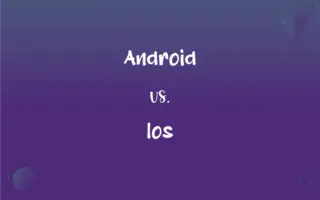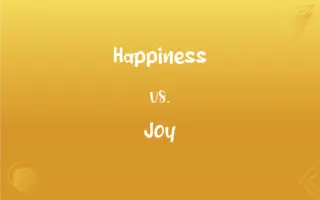JDK vs. JRE: What's the Difference?
Edited by Janet White || By Harlon Moss || Updated on October 4, 2023
JDK (Java Development Kit) is a software package for developing Java applications; JRE (Java Runtime Environment) is for running them.

Key Differences
JDK, which stands for Java Development Kit, is the complete toolset provided by Oracle (and other vendors) for programmers to create, compile, and debug Java applications. Within the JDK, there's an included JRE, ensuring that developers can run the Java applications they create.
JRE, or Java Runtime Environment, on the other hand, is a subset of JDK. It's what gets installed on a machine to allow a pre-developed Java application to run. JRE does not contain tools for Java development; it only provides the necessary runtime environments such as class libraries, JVM, and other necessary components.
At a more granular level, JDK provides utilities like the Java compiler (javac) which converts source code into bytecode. JRE then takes this bytecode and uses the Java Virtual Machine (JVM) to interpret or compile it at runtime. This bifurcation ensures that development and runtime environments can exist independently, allowing for flexibility in deployment and development.
In simple terms, if you're a developer wanting to create a Java application, you would need the JDK. However, if you're an end-user wanting only to run a Java application on your machine, the JRE would suffice. This distinction makes Java both a versatile and accessible platform, catering to both developers and users.
A common analogy to understand JDK and JRE is to consider the JDK as a kitchen where meals (Java applications) are prepared, whereas the JRE is the dining table where meals are consumed but not created.
ADVERTISEMENT
Comparison Chart
Definition
Java Development Kit: suite for developing Java applications
Java Runtime Environment: to run Java applications
Components Included
Compiler, debugger, JRE, and more
JVM, Java Class Libraries
Main Function
Develop, compile, and debug Java applications
Execute Java applications
Contains
JRE plus development tools
Only runtime components
Use Case
Required for Java development
Required to run Java applications
ADVERTISEMENT
JDK and JRE Definitions
JDK
JDK contains tools like compilers and debuggers.
Using the JDK, developers can debug their Java applications.
JRE
JRE doesn't have development tools.
You cannot compile Java applications using only the JRE.
JDK
JDK includes JRE for running applications.
After developing an app with the JDK, you can run it using the bundled JRE.
JRE
JRE is a subset of JDK.
While the JDK is for developers, the JRE caters to end-users.
JDK
JDK is essential for comprehensive Java programming.
Sophisticated Java projects necessitate the complete toolset provided by the JDK.
JRE
JRE provides the runtime environment for Java.
Java applications run on computers with the JRE installed.
JDK
JDK is a suite of tools for Java development.
To develop a Java application, one needs the JDK.
JRE
JRE allows pre-written Java applications to function.
To execute a Java-based game, one would install the JRE.
JDK
JDK is used for creating Java applications from scratch.
Without the JDK, Java development would be impossible.
JRE
JRE contains JVM and core libraries.
The JRE ensures that Java applications run consistently across devices.
FAQs
Can I compile Java code with JRE?
No, compilation requires the JDK.
Do I need JDK to run a Java application?
No, to run a Java application, only JRE is required. JDK is for development.
Is JDK platform-independent?
Java's code is platform-independent, but JDKs are platform-specific as they contain tools and binaries for specific systems.
How does JRE differ from JDK?
JRE provides the environment to run Java applications, while JDK is used for both development and execution of Java apps.
Is JRE included in JDK?
Yes, JRE is a part of JDK.
Can I develop Java applications using only JRE?
No, Java development requires the tools found in JDK.
What's the role of the javac tool?
javac is the Java compiler in JDK; it converts source code into bytecode.
Is it possible to have multiple versions of JDK or JRE installed?
Yes, one can have multiple versions installed, but managing paths and compatibility is crucial.
What is JDK?
JDK, or Java Development Kit, is a software toolkit used for developing Java applications.
Is the JVM the same in both JDK and JRE?
Yes, the JVM component within JRE remains the same whether it's standalone or within JDK.
Why is Java called 'Write Once, Run Anywhere'?
Java's bytecode can run on any system with the appropriate JRE, making the code platform-independent.
Do I need to pay for JDK or JRE?
While Oracle provides a commercial JDK, there are also free, open-source versions available. JRE is typically free.
Why does JDK include JRE?
JDK includes JRE to allow developers to run and test the applications they develop.
Which one is bigger in size, JDK or JRE?
JDK is larger as it contains all components of JRE plus development tools.
If I update my JDK, does the JRE also get updated?
Yes, updating JDK will update the bundled JRE.
Are there different versions of JDK and JRE?
Yes, both JDK and JRE have multiple versions, often corresponding to different versions of Java.
What's JVM's role in JDK and JRE?
JVM, or Java Virtual Machine, is part of JRE and executes the Java bytecode.
Why might someone install only JRE and not JDK?
An end-user who only wants to run Java applications, without developing them, would need just the JRE.
Do all Java developers need JDK?
Yes, if you're developing Java applications, the JDK is essential.
How do I know if I have JDK or JRE installed?
You can use command-line tools like java -version and javac -version to check for JRE and JDK installations, respectively.
About Author
Written by
Harlon MossHarlon is a seasoned quality moderator and accomplished content writer for Difference Wiki. An alumnus of the prestigious University of California, he earned his degree in Computer Science. Leveraging his academic background, Harlon brings a meticulous and informed perspective to his work, ensuring content accuracy and excellence.
Edited by
Janet WhiteJanet White has been an esteemed writer and blogger for Difference Wiki. Holding a Master's degree in Science and Medical Journalism from the prestigious Boston University, she has consistently demonstrated her expertise and passion for her field. When she's not immersed in her work, Janet relishes her time exercising, delving into a good book, and cherishing moments with friends and family.