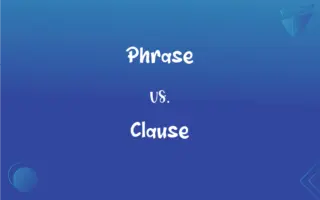Header vs. Footer: What's the Difference?
Edited by Janet White || By Harlon Moss || Updated on October 13, 2023
A header appears at the top of a page or document; a footer appears at the bottom, each often containing relevant information like titles or page numbers.
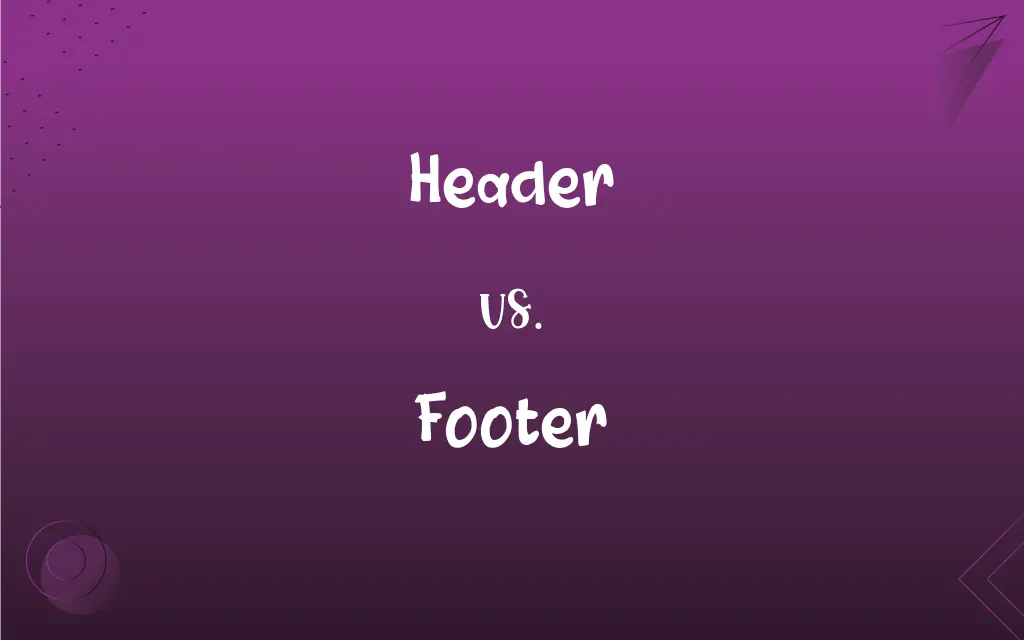
Key Differences
Headers are generally at the top of documents or pages, offering initial insights or navigational cues; footers traditionally close documents, providing additional or concluding information.
Headers often house essential introductory elements like titles, logos, or navigation menus; footers typically feature auxiliary information like contact details, copyright notices, or additional links.
Headers serve as preliminary guidance tools, aiming to swiftly direct or inform a reader; footers act to enclose, offering final directional or auxiliary details as a page concludes.
Headers tend to offer an immediate orientation or understanding of content or structure; footers may provide secondary, supportive information or closing remarks.
Headers can often be the first interaction or impression one has with content or a website; footers act to conclude, possibly offering subsequent steps or additional resources.
ADVERTISEMENT
Comparison Chart
Position
Appears at the top of a page or document
Located at the bottom of a page or document
Typical Content
Titles, logos, navigation menus
Contact info, copyright notices, additional links
Functional Intent
To guide or inform initially
To conclude and offer additional or supportive info
First Impression
Often the first element seen or interacted with
Encountered last, post-content engagement
Interactive Priority
Frequently engaged with for navigation or orientation
Often used for additional, less critical interactions
ADVERTISEMENT
Header and Footer Definitions
Header
A brick or stone laid at a right angle to the face of a wall.
A header provides stability to the wall’s structure.
Footer
A footing or foundation.
The footer stabilizes the entire structure of the building.
Header
The section at the top of a page or document.
The header contains the document title.
Footer
The section at the bottom of a page or document.
The footer displays the page number.
Header
A unit of information preceding data.
The packet has a header specifying the data type.
Footer
Someone who goes on foot; a walker.
A footer can navigate trails inaccessible to vehicles.
Header
A machine that harvests crops.
The farmer uses a header to harvest the wheat efficiently.
Footer
[Rare/Archaic] A kick with the foot.
He gave the stone a sharp footer.
Header
A headlong jump, fall, or dive.
He scored a goal with a spectacular header.
Footer
[Rare/Archaic] A small footman or attendant.
The aristocrat was followed by a footer carrying his belongings.
Header
One that fits a head on an object.
Footer
One that is an indicated number of feet in height or length. Often used in combination
A six-footer.
Header
One that removes a head from an object, especially a machine that reaps the heads of grain and passes them into a wagon or receptacle.
Footer
Textual information, such as a title, date, or page number, positioned in the bottom margin of a page and usually repeated throughout a document.
FAQs
What is a header in a document?
A header is the section at the top of a page in a document, often containing titles, logos, or navigational elements.
Where is the footer located in a document?
A footer is located at the bottom of a page or document, often containing page numbers, contact information, or additional links.
Can footers contain interactive elements?
Yes, footers can contain interactive elements like links, buttons, or forms.
Can a header contain a table of contents?
Typically, a table of contents is placed in the main body of a document, but a simplified or brief version might appear in a header, especially in digital formats.
Can a header affect SEO on a website?
Yes, a header, especially when utilizing H1 tags for titles, plays a significant role in SEO by helping search engines understand the content topic.
Do footers in books serve a specific purpose?
Yes, footers in books, often called "footnotes," can provide additional information, references, or explanations pertinent to the text.
Are headers necessary on websites?
Headers, while common, are not absolutely necessary but are widely utilized for effective navigation and aesthetic purposes.
Is it possible to have different footers on different pages?
Absolutely, footers can vary, offering different information or links relevant to the respective page or section content.
Can footers contain a call to action (CTA)?
Yes, footers may include a CTA, directing users toward particular interactions like subscribing to a newsletter or exploring a product.
Can headers and footers include images?
Yes, headers and footers can include images, such as logos or decorative elements.
What might a website footer indicate about copyright?
Website footers often contain a copyright notice, which generally includes the copyright symbol, year, and the name of the copyright owner.
Are footers visible on all pages of a document or website?
Typically, yes. Footers provide consistent information or navigation and are usually present on all pages for uniformity and convenience.
Is a header prominently visible in all document formats?
Generally, yes, but visibility can depend on design choices and the specific format or platform on which the document is viewed.
Should headers be visually distinct from the main content?
Typically, headers are designed to be visually distinct to help users easily differentiate between navigation/content areas and maintain a hierarchical structure.
Can headers and footers be omitted from certain pages in a document?
Yes, headers and footers can be omitted or altered on specific pages based on user preference or document style, such as on a title page.
How do headers enhance user navigation on a website?
Headers often contain navigation menus, making it easy for users to explore various sections or pages of the website efficiently.
Is there a character limit for content in footers?
There is no strict character limit for footers, but concise and relevant information is recommended for clarity and usability.
Can a header contain search functionalities?
Yes, especially on websites, headers frequently include a search bar to assist users in finding specific content or information.
What role does a footer play in user engagement on a website?
A footer can enhance user engagement by providing additional resources, links, contact information, and sometimes even encouraging further action like subscribing or connecting via social media.
Is it standard to include contact information in a footer?
Yes, it's common practice to include contact information and/or social media links in a footer for easy access.
About Author
Written by
Harlon MossHarlon is a seasoned quality moderator and accomplished content writer for Difference Wiki. An alumnus of the prestigious University of California, he earned his degree in Computer Science. Leveraging his academic background, Harlon brings a meticulous and informed perspective to his work, ensuring content accuracy and excellence.
Edited by
Janet WhiteJanet White has been an esteemed writer and blogger for Difference Wiki. Holding a Master's degree in Science and Medical Journalism from the prestigious Boston University, she has consistently demonstrated her expertise and passion for her field. When she's not immersed in her work, Janet relishes her time exercising, delving into a good book, and cherishing moments with friends and family.