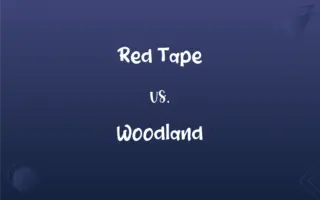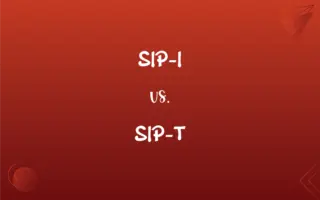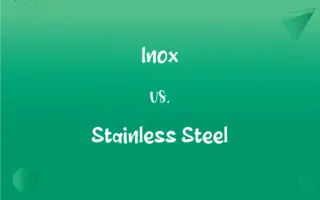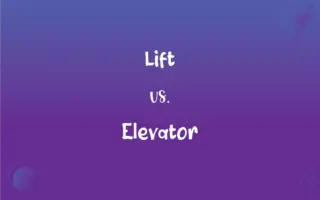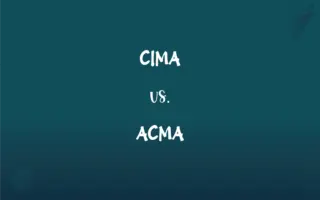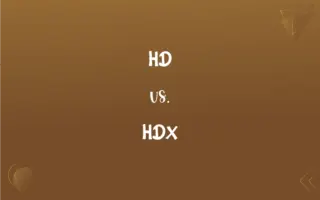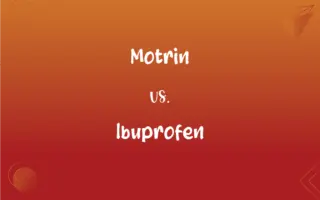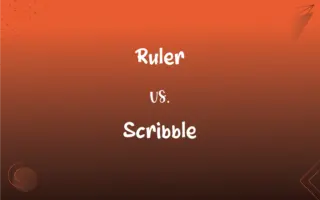XGA vs. SVGA: What's the Difference?
Edited by Aimie Carlson || By Harlon Moss || Published on February 16, 2024
XGA (Extended Graphics Array) offers a resolution of 1024x768 pixels, while SVGA (Super Video Graphics Array) provides a resolution of 800x600 pixels.

Key Differences
XGA, with a resolution of 1024x768 pixels, offers greater screen clarity and more displayable content than SVGA, which has a resolution of 800x600 pixels.
XGA, introduced by IBM in 1990, was a step up from previous standards to enhance computer graphics. SVGA, an extension of VGA, was established in the late 1980s to improve upon VGA’s limitations.
XGA displays are often used in higher-end computing and multimedia applications due to their higher resolution. SVGA, being a more basic standard, is commonly used in standard office applications and web browsing.
Both XGA and SVGA have a 4:3 aspect ratio, typical of older computer monitors and some projectors, but XGA offers more pixels within this format.
Both XGA and SVGA have been largely superseded by higher resolution standards, XGA is still relevant in specific applications like projectors, whereas SVGA is now more historical.
ADVERTISEMENT
Comparison Chart
Resolution
1024x768 pixels
800x600 pixels
Introduction Year
Introduced in 1990
Established in late 1980s
Pixel Count
Approximately 786,432 pixels
Approximately 480,000 pixels
Common Usage
Used in projectors and higher-end computing
Common in basic computing and office applications
Aspect Ratio
4:3 aspect ratio
4:3 aspect ratio
ADVERTISEMENT
XGA and SVGA Definitions
XGA
XGA is commonly used in projectors and medium-resolution screens.
The conference room's XGA screen displays sharp text and images.
SVGA
SVGA is often used in standard office applications.
For basic office work, an SVGA display is usually sufficient for everyday tasks.
XGA
XGA was introduced by IBM to enhance computer graphics.
IBM's introduction of XGA marked a significant improvement in display technology.
SVGA
SVGA was widely used in the early 1990s for computer monitors.
Back in the 90s, SVGA monitors were a common sight in offices.
XGA
XGA offers a higher pixel count compared to SVGA.
Switching from SVGA to XGA, I noticed a clear difference in image sharpness.
SVGA
SVGA stands for Super Video Graphics Array.
SVGA was a significant upgrade from the original VGA resolution.
XGA
XGA is a display resolution standard offering 1024x768 pixels.
The XGA projector provided clear and detailed images for the presentation.
SVGA
SVGA is a video display standard with an 800x600 pixel resolution.
My first computer had an SVGA screen, which was standard at the time.
XGA
XGA stands for Extended Graphics Array.
My old computer monitor supports XGA resolution, which is great for classic games.
SVGA
SVGA provides better resolution and color depth than VGA.
Upgrading to an SVGA display improved my computer's graphics noticeably.
FAQs
What does SVGA stand for?
SVGA stands for Super Video Graphics Array.
What is the resolution of SVGA?
SVGA has a resolution of 800x600 pixels.
What replaced XGA and SVGA?
Higher resolution standards like WXGA and Full HD have largely replaced XGA and SVGA.
Is SVGA suitable for graphic design?
SVGA is generally not recommended for graphic design due to its lower resolution.
What is the resolution of XGA?
XGA has a resolution of 1024x768 pixels.
When was XGA introduced?
XGA was introduced by IBM in 1990.
Is XGA better than SVGA?
XGA offers a higher resolution and better image clarity compared to SVGA.
What does XGA stand for?
XGA stands for Extended Graphics Array.
When was SVGA established?
SVGA was established in the late 1980s.
What is the aspect ratio of XGA and SVGA?
Both XGA and SVGA have a 4:3 aspect ratio.
Are XGA and SVGA still used today?
XGA is still used in some projectors; SVGA is less common but used in specific low-resolution applications.
Can SVGA support high-definition video?
SVGA does not support high-definition standards due to its lower resolution.
What is the pixel count for XGA and SVGA?
XGA has approximately 786,432 pixels, and SVGA has approximately 480,000 pixels.
What devices commonly use XGA?
XGA is commonly used in projectors and some older computer monitors.
Do XGA and SVGA use the same connector?
Yes, both often use a VGA connector for video output.
How does screen size affect XGA and SVGA displays?
Larger screens may exhibit pixelation with SVGA resolution, while XGA provides better clarity.
Are XGA and SVGA resolutions adequate for everyday computing?
For basic computing tasks, SVGA may suffice, but XGA offers better clarity and is more suitable for a wider range of applications.
Is XGA compatible with modern computers?
XGA can be compatible with modern computers but may not support higher resolutions and aspect ratios.
Can I use an XGA display for gaming?
XGA displays can be used for gaming, but they may not support high-resolution graphics of modern games.
What was the main advantage of SVGA over VGA?
SVGA provided a higher resolution and better color depth compared to VGA.
About Author
Written by
Harlon MossHarlon is a seasoned quality moderator and accomplished content writer for Difference Wiki. An alumnus of the prestigious University of California, he earned his degree in Computer Science. Leveraging his academic background, Harlon brings a meticulous and informed perspective to his work, ensuring content accuracy and excellence.
Edited by
Aimie CarlsonAimie Carlson, holding a master's degree in English literature, is a fervent English language enthusiast. She lends her writing talents to Difference Wiki, a prominent website that specializes in comparisons, offering readers insightful analyses that both captivate and inform.