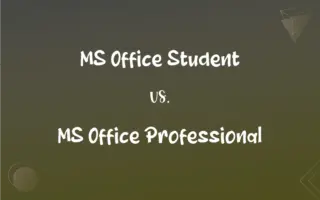Outlook vs. Outlook Express: What's the Difference?
Edited by Janet White || By Harlon Moss || Updated on October 23, 2023
Outlook is a comprehensive personal information manager from Microsoft, while Outlook Express was an earlier email and news client also by Microsoft.
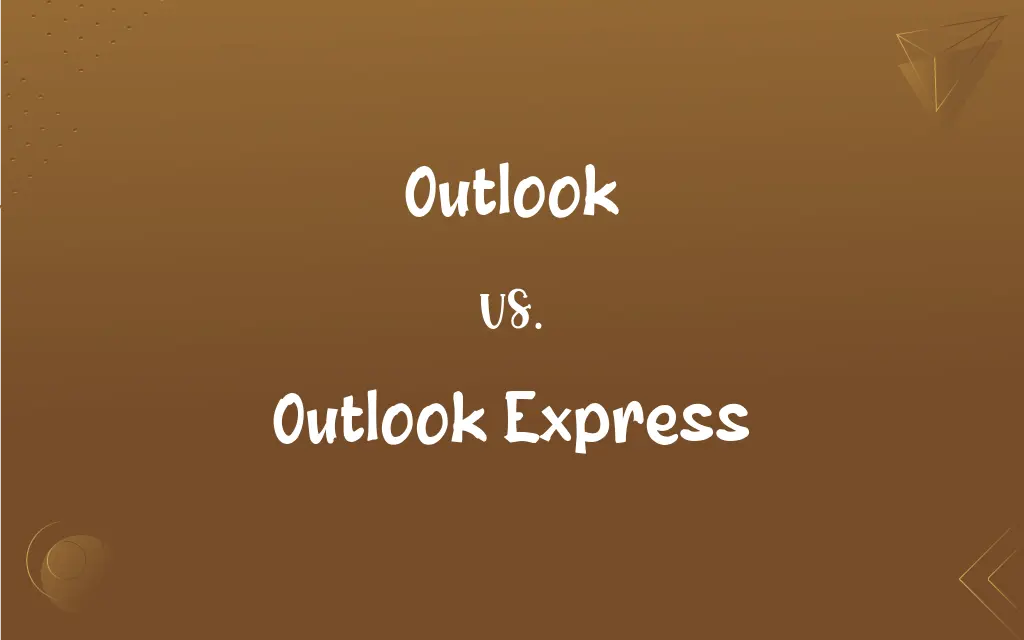
Key Differences
Outlook and Outlook Express are both products developed by Microsoft, yet they serve distinct functions and target audiences. Outlook, in its full form, is a robust personal information manager. It integrates email, calendar, task management, and contact management. On the other hand, Outlook Express was primarily an email and news client, narrower in its scope compared to Outlook.
Both Outlook and Outlook Express had their heyday in the world of digital communication. However, while Outlook remains an integral part of the Microsoft Office suite, Outlook Express has been discontinued. It's worth noting that many people often mistakenly refer to one when they mean the other due to their similar names, but their functionalities are different.
The integration features of Outlook make it a preferred choice for businesses and professionals. With capabilities to sync with other Microsoft products, Outlook becomes more than just an email client. Outlook Express, during its operational days, was bundled with Internet Explorer and functioned well for home users who needed basic email and news reading capabilities.
When evaluating their interfaces, Outlook offers a richer, more integrated experience, aligning with other Office products. It has evolved over time, embracing new features and a modern aesthetic. Outlook Express, in contrast, had a simpler interface, catering mainly to its primary functions of sending and receiving emails and reading news.
In terms of compatibility, Outlook is available on various platforms and devices, including Windows, Mac, and mobile platforms. Outlook Express was primarily designed for Windows systems and came pre-installed with certain versions of the Windows operating system.
ADVERTISEMENT
Comparison Chart
Primary Function
Personal information manager
Email and news client
Integration
Integrates with other Microsoft products
Mainly standalone
Target Audience
Businesses and professionals
Home users
Availability
Part of Microsoft Office, available on multiple platforms
Discontinued, was bundled with some Windows OS versions
Interface Complexity
Comprehensive and feature-rich
Simplified, focused on core functionalities
ADVERTISEMENT
Outlook and Outlook Express Definitions
Outlook
A Microsoft personal information manager.
She uses Outlook to manage her emails and appointments.
Outlook Express
Discontinued Microsoft software.
Despite its discontinuation, some users fondly remember Outlook Express.
Outlook
Part of the Microsoft Office suite.
The company provides Outlook as a standard for all employees.
Outlook Express
Predecessor to modern email clients.
Outlook Express was his go-to before he switched to more advanced clients.
Outlook
A digital tool for comprehensive personal organization.
He transitioned to Outlook for better email management.
Outlook Express
An email and news client by Microsoft.
Back in the day, he used Outlook Express for his personal emails.
Outlook
A platform for managing tasks, contacts, and notes.
She saved her meeting notes in Outlook.
Outlook Express
Bundled with certain Windows versions.
Her old computer had Outlook Express pre-installed.
Outlook
An integrated email and calendar application.
His daily tasks are synchronized with Outlook reminders.
Outlook Express
A simpler email solution.
For basic email needs, she preferred Outlook Express.
Outlook
A point of view; an attitude
A positive outlook.
FAQs
What is Outlook?
Outlook is a personal information manager from Microsoft, primarily used as an email application. It also includes calendar, task manager, contact manager, note taking, journal, and web browsing.
Can Outlook be used on mobile devices?
Yes, there are mobile apps for both iOS and Android.
How do I access Outlook online?
You can access it via Outlook.com or through the Office 365 portal.
What are the main functions of Outlook?
Outlook provides email, calendar, contacts, tasks, and note-taking functionalities.
How often does Outlook get updated?
Regularly, especially if you're using the Office 365 subscription. Frequency depends on the specific version and settings.
What is Outlook Express?
Outlook Express was an earlier email and news client included with Internet Explorer versions 4.0 through 6.0.
What's the difference between Outlook and Office 365?
Outlook is a single application, while Office 365 is a suite of productivity apps including Outlook, Word, Excel, and others.
How is Outlook Express different from Outlook?
Outlook Express was a simpler email and news client, while Outlook is a more comprehensive personal information manager.
Could I use Outlook Express on modern Windows versions?
Not directly. Microsoft has since moved on to other email clients. However, third-party tools might enable compatibility.
Is Outlook free to use?
Outlook.com is free as a webmail service. However, Microsoft Outlook as part of the Microsoft Office suite requires a subscription.
Is my data secure with Outlook?
Microsoft employs multiple security measures for its services, but users should also take precautions like using strong passwords.
Can I integrate other emails with Outlook?
Yes, Outlook supports adding multiple email accounts, including those from other providers.
Is there a maximum storage limit for Outlook?
Outlook.com has limits depending on your account type. Office 365 Outlook users get a default mailbox size of 50 GB.
Did Outlook Express cost money?
No, it was included for free with Windows operating systems.
How did Outlook Express store emails?
It used .DBX files to store email messages.
Could Outlook Express handle multiple email accounts?
Yes, it could manage multiple POP and IMAP accounts.
Why did Microsoft discontinue Outlook Express?
Microsoft aimed to modernize and integrate its services better. Windows Mail and later, Windows Live Mail, were its successors, offering more advanced features.
Is Outlook Express still available?
No, Microsoft discontinued Outlook Express. It was replaced by Windows Mail in later Windows versions.
Was Outlook Express limited to email only?
No, it also supported newsgroups.
Did Outlook Express support modern email protocols?
Outlook Express supported POP3, IMAP, and SMTP but lacked some features present in modern email clients.
About Author
Written by
Harlon MossHarlon is a seasoned quality moderator and accomplished content writer for Difference Wiki. An alumnus of the prestigious University of California, he earned his degree in Computer Science. Leveraging his academic background, Harlon brings a meticulous and informed perspective to his work, ensuring content accuracy and excellence.
Edited by
Janet WhiteJanet White has been an esteemed writer and blogger for Difference Wiki. Holding a Master's degree in Science and Medical Journalism from the prestigious Boston University, she has consistently demonstrated her expertise and passion for her field. When she's not immersed in her work, Janet relishes her time exercising, delving into a good book, and cherishing moments with friends and family.