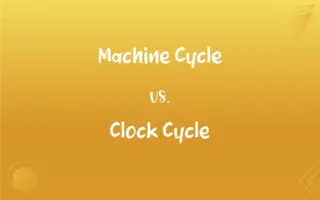Application Software vs. Utility Programs: What's the Difference?
Edited by Janet White || By Harlon Moss || Updated on October 2, 2023
Application software refers to programs designed for end-users, like Word or Photoshop. Utility programs are software designed to manage and tune computer hardware, like disk cleanup tools.
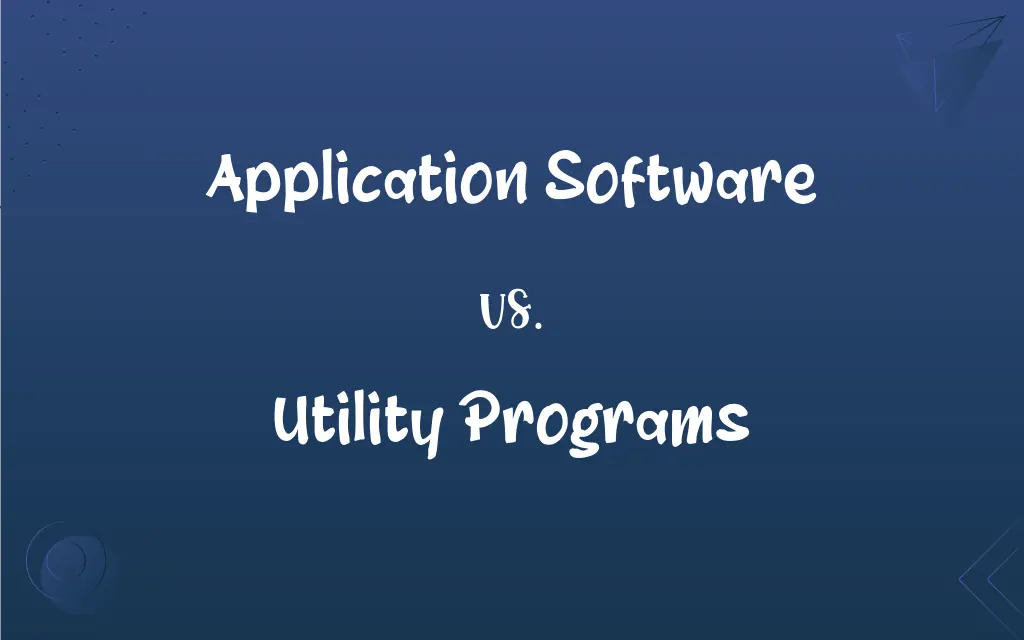
Key Differences
Application software is usually created to execute specific user-oriented tasks and is often interactive, providing various functionalities for the end-users, while utility programs primarily function in the background, assisting to manage and maintain the computer’s functionality.
Application software often includes word processors, image editors, and video games, enabling users to accomplish specific objectives such as creating documents or entertainment, while utility programs like antivirus software and disk defragmenters aim to optimize or secure computer systems without direct user interaction for the task execution.
In a computing environment, application software tends to cater to detailed tasks that are often broad and multifunctional in scope, such as spreadsheet management, while utility programs are typically narrower in scope, often designed to cater to a specific aspect of system management like file management or system backup.
Application software is usually characterized by an engaging user interface and is designed to facilitate certain specific activities like drawing, writing, or calculating, while utility programs are characterized more by their technical configurations, designed to run certain system-level applications to ensure smooth operational functionality of the computer.
The design philosophy behind application software typically revolves around user-friendly interfaces and comprehensive functionalities to perform a wide range of related tasks, whereas utility programs are often more focused, intended to perform system-level functions that may not be overtly apparent or interactive with the end-user but crucial for system stability and efficiency.
ADVERTISEMENT
Comparison Chart
Purpose
Enables users to perform specific tasks like writing or calculating.
Ensures optimal functionality and security of a system.
Interactivity
Typically interactive with user-friendly interfaces.
Often run in the background with minimal interaction.
Functionality Scope
Broad and multifunctional, catering to a wide range of tasks.
Narrow, focusing on specific system management aspects.
User Orientation
Geared towards end-user tasks and activities.
Aimed at system maintenance and optimization.
Example
Microsoft Word, Adobe Photoshop.
Antivirus software, disk cleanup tools.
ADVERTISEMENT
Application Software and Utility Programs Definitions
Application Software
Software designed for general usage, like browsing.
Google Chrome is a widely-used application software for internet browsing.
Utility Programs
Software for backing up system data and files.
Windows Backup is a utility program that helps users create backups of their data.
Application Software
Software created for specific tasks, like image editing.
Adobe Photoshop is application software tailored for graphic design.
Utility Programs
Software aimed at enhancing system performance.
CCleaner is a utility program that helps optimize system performance by cleaning unnecessary files.
Application Software
Software meant to enhance user productivity, like word processing.
Microsoft Word is application software that facilitates document creation and editing.
Utility Programs
Software designed to safeguard the system against threats.
Norton Antivirus is a utility program designed to protect systems against malware.
Application Software
Software intended for entertainment purposes, like video games.
Fortnite is popular application software that provides interactive gaming.
Utility Programs
Software assisting in configuring system settings.
Task Manager is a utility program providing insights into system performance and running applications.
Application Software
Software designed for educational purposes, like learning platforms.
Duolingo is application software that aids in learning new languages.
Utility Programs
Software for organizing and managing system files.
WinRAR is a utility program that manages file compression and archiving.
FAQs
Can you give examples of application software?
Examples of application software include Microsoft Word, Adobe Photoshop, and Google Chrome.
How is application software different from utility programs?
Application software is designed for specific user tasks like writing documents, while utility programs manage and optimize computer hardware.
Can application software and utility programs be installed on the same computer?
Yes, both types of software can be installed and function on the same computer to fulfill different roles and requirements.
How does application software benefit end-users?
Application software allows end-users to accomplish specific tasks, such as creating documents, editing images, or browsing the web.
Can application software run on various operating systems?
Some application software is cross-platform (can run on various OS), while others might be OS-specific, depending on their design.
What is the main purpose of utility programs?
Utility programs are designed to manage, maintain, and control computer resources to enhance system functionality and efficiency.
Is it necessary to update utility programs regularly?
Updating utility programs is essential to ensure optimal system performance and security.
Can utility programs run in the background?
Yes, utility programs often run in the background to perform tasks like disk cleanup or antivirus scanning without user interaction.
Can application software help in business automation?
Yes, application software like Customer Relationship Management (CRM) and Enterprise Resource Planning (ERP) systems assist in business automation.
Are web browsers considered application software?
Yes, web browsers like Google Chrome or Mozilla Firefox are examples of application software.
What is application software?
Application software is a type of computer program designed to perform specific user-oriented tasks, such as word processing or image editing.
Is an operating system application software or a utility program?
An operating system is neither; it’s system software that manages hardware and provides services for computer programs.
Does application software come pre-installed on computers?
Some application software may come pre-installed, but users often install additional applications based on their needs.
Is it essential to have utility programs on a computer?
While not mandatory, having utility programs is advisable for managing, maintaining, and protecting computer resources.
Do utility programs enhance the performance of application software?
Yes, utility programs can optimize system performance, indirectly benefiting the functioning of application software.
How does application software interact with the operating system?
Application software communicates with the operating system to utilize system resources and provide functionalities to the user.
Can utility programs function without an operating system?
No, utility programs require an operating system to manage and utilize hardware resources.
Do utility programs help in data recovery?
Yes, certain utility programs are designed to recover lost or deleted data from the storage device.
Are gaming software considered application software?
Yes, gaming software is a type of application software designed for entertainment purposes.
What role do utility programs play in system security?
Utility programs like antivirus and firewalls play a crucial role in safeguarding the system against malicious attacks and threats.
About Author
Written by
Harlon MossHarlon is a seasoned quality moderator and accomplished content writer for Difference Wiki. An alumnus of the prestigious University of California, he earned his degree in Computer Science. Leveraging his academic background, Harlon brings a meticulous and informed perspective to his work, ensuring content accuracy and excellence.
Edited by
Janet WhiteJanet White has been an esteemed writer and blogger for Difference Wiki. Holding a Master's degree in Science and Medical Journalism from the prestigious Boston University, she has consistently demonstrated her expertise and passion for her field. When she's not immersed in her work, Janet relishes her time exercising, delving into a good book, and cherishing moments with friends and family.