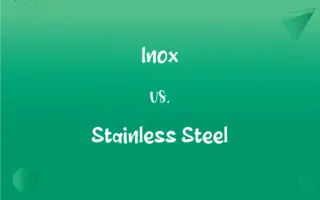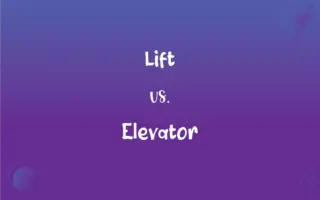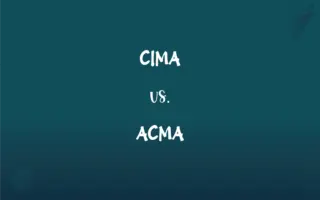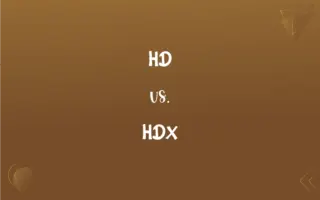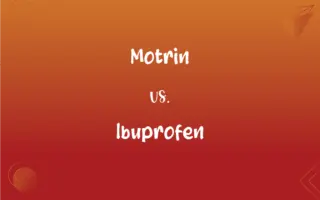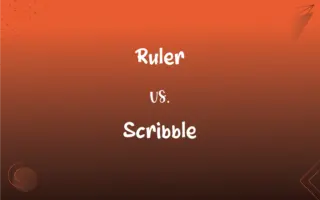XLS vs. XLSX: What's the Difference?
Edited by Aimie Carlson || By Harlon Moss || Updated on August 9, 2024
XLS is an older Excel file format (up to 2003), not supporting larger data or advanced features, while XLSX, introduced in Excel 2007, uses a zip-compression scheme, allowing for larger files and additional features.
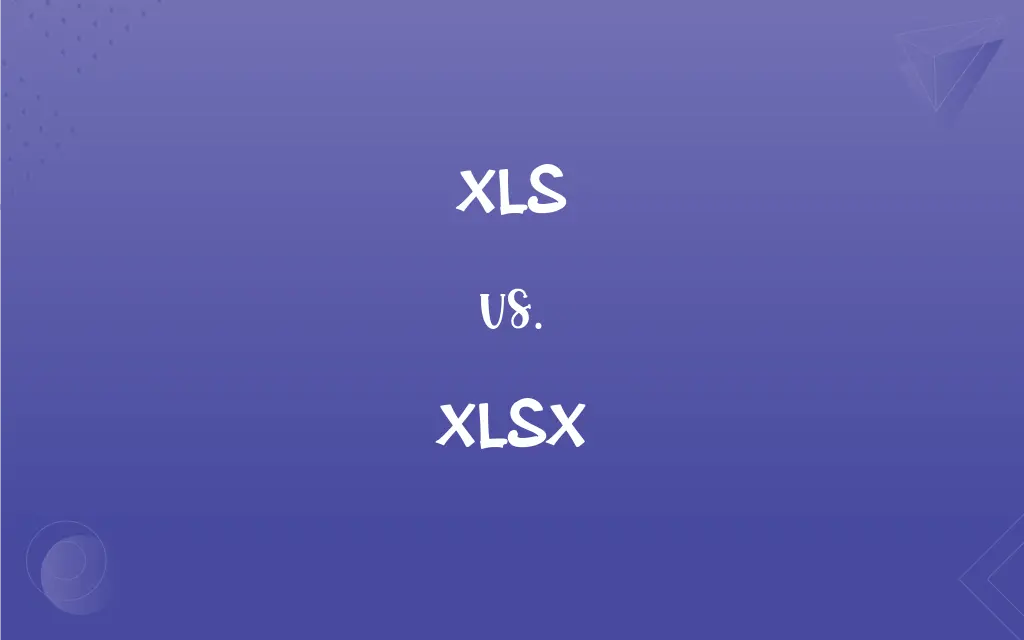
Key Differences
XLS stands as a binary file format, traditionally used to store data in a structured manner, encompassing information like text, numbers, and formulas that are utilized in Microsoft Excel's ecosystem. XLSX, a distinct and separate file format, is a component of Microsoft Excel’s toolkit from 2007 onwards, designed based on the Office Open XML (OOXML) standard, enabling the representation of spreadsheets.
In relation to data handling and storage capacities, XLS files adhere to a somewhat limited structure, capping the maximum number of rows at 65,536 and columns at 256, constraining larger datasets and more extensive computational needs. Conversely, XLSX files promote enhanced data storage capabilities, accommodating up to 1,048,576 rows and 16,384 columns, thus providing a vastly expanded scope for data management, especially for more substantial, intricate datasets.
The XLS format is renowned for its universal compatibility, offering support across numerous platforms and versions of Excel, ensuring widespread usability and accessibility. XLSX, while widely adopted in contemporary contexts due to its advanced functionalities, may encounter compatibility issues with older versions of Excel, necessitating conversions or compatibility pack installations for utilization in older software environments.
XLS files, with their binary format, may exhibit increased file sizes and lack the granularity of control over elements like images or charts embedded within them. In stark contrast, XLSX files, leveraging a zip-compression mechanism, not only curtail file sizes but also present meticulous control over embedded elements, aiding in resource-optimized storage and superior management of embedded elements.
Comparison Chart
Format Type
Binary file format
Office Open XML file format
ADVERTISEMENT
Maximum Rows/Columns
65,536 rows and 256 columns
1,048,576 rows and 16,384 columns
File Size
Generally larger
Smaller due to zip compression
Compatibility
Universal with older Excel versions
May have issues with older versions
Control Over Embedded Elements
Limited
Enhanced due to XML structure
XLS and XLSX Definitions
XLS
XLS files are binary files, organizing data into worksheets with cells arranged into rows and columns.
The scientist arranged her experimental data systematically within an XLS file for easier navigation and analysis.
ADVERTISEMENT
XLSX
XLSX is an Excel spreadsheet file format introduced with Microsoft Excel 2007.
She saved the extensive financial report as an XLSX file to utilize the advanced features.
XLS
XLS stands as a widely compatible file format, accessible across various Excel versions and spreadsheet software.
The accountant chose to use an XLS format to avoid potential compatibility issues with clients using varied software.
XLSX
XLSX files support up to 1,048,576 rows and 16,384 columns, catering to robust data management needs.
To accommodate the massive dataset, the data analyst opted for the XLSX format.
XLS
XLS files limit the user to a maximum of 65,536 rows and 256 columns per worksheet.
The large dataset had to be split across multiple XLS files due to the inherent row and column limitations.
XLSX
XLSX files can encapsulate features like conditional formatting, charts, and macros.
Utilizing XLSX, the engineer applied complex conditional formatting to highlight outliers in the data.
XLS
XLS is a spreadsheet file format utilized by Microsoft Excel versions up to 2003.
The financial analyst saved the data in an XLS file to ensure compatibility with older Excel versions.
XLSX
XLSX files are structured in a way that allows for reduced file sizes via zip compression.
To save disk space, she converted the old spreadsheets into the more size-efficient XLSX format.
XLS
XLS, being a binary format, might present larger file sizes compared to its successors.
The researcher noted the substantial file size of the XLS document, contemplating a format shift for future work.
XLSX
XLSX utilizes the Office Open XML format, offering detailed control over spreadsheet elements.
The designer preferred XLSX for its precision in managing embedded images and charts.
FAQs
Is XLSX compatible with older Excel versions?
XLSX might not be compatible with Excel versions prior to 2007 without a compatibility pack.
How many rows and columns does XLS support?
XLS supports up to 65,536 rows and 256 columns.
When was XLSX introduced?
XLSX was introduced with Microsoft Excel 2007.
What is the maximum data capacity of XLSX files?
XLSX supports up to 1,048,576 rows and 16,384 columns.
Can XLSX files be used for data analysis?
Absolutely, XLSX files are widely used for storing and analyzing data.
What is the significance of using XLSX for collaborative work?
XLSX allows for richer data management, helpful in collaborative environments with diverse data needs.
Can XLS files be opened in all versions of Excel?
Yes, XLS files can typically be opened in all versions of Excel.
Is it possible to integrate XLS files into database management systems?
Yes, XLS files can be integrated into various DBMS with varying ease.
Are XLSX files more prone to corruption than XLS?
Not necessarily, but always ensure to keep backups of important files.
What is the XLS file format?
XLS is a binary file format used by Microsoft Excel up to version 2003.
Why might one choose XLS over XLSX?
Choosing XLS might be preferable for compatibility with older Excel versions.
Is XLSX secure for data storage?
XLSX can be secure but consider password protection and backups for vital data.
Why does XLSX offer reduced file sizes compared to XLS?
XLSX files use a zip compression mechanism to reduce file sizes.
Can XLSX files be opened with open-source spreadsheet software?
Yes, most open-source spreadsheet software can open XLSX files.
Is it possible to convert XLS files to XLSX?
Yes, XLS files can be converted to XLSX using Excel.
Can XLSX handle more advanced Excel features than XLS?
Yes, XLSX can manage more advanced features and larger files than XLS.
How does XLS handle embedded charts and images?
XLS, being binary, might have larger file sizes with embedded elements and limited control.
Can I password-protect XLS files?
Yes, you can add password protection to XLS files.
Can I use XLSX files on Mac computers?
Yes, XLSX files can be opened with Excel for Mac and some other spreadsheet software.
Can XLSX store macros?
Yes, but the extension changes to .xlsm when macros are included.
About Author
Written by
Harlon MossHarlon is a seasoned quality moderator and accomplished content writer for Difference Wiki. An alumnus of the prestigious University of California, he earned his degree in Computer Science. Leveraging his academic background, Harlon brings a meticulous and informed perspective to his work, ensuring content accuracy and excellence.
Edited by
Aimie CarlsonAimie Carlson, holding a master's degree in English literature, is a fervent English language enthusiast. She lends her writing talents to Difference Wiki, a prominent website that specializes in comparisons, offering readers insightful analyses that both captivate and inform.