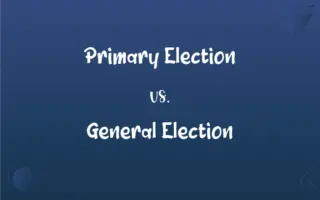iCloud vs. iTunes: What's the Difference?
Edited by Janet White || By Harlon Moss || Updated on October 17, 2023
iCloud is Apple's cloud storage and computing service, while iTunes is Apple's media player and media library application.

Key Differences
iCloud and iTunes are both services offered by Apple, but they serve different primary functions. iCloud primarily functions as a cloud storage and computing service for Apple device users. On the other hand, iTunes is a media player and media library application that also facilitates the purchase, organization, and playback of digital media and entertainment.
iCloud offers users the ability to store data such as documents, photos, and music in the cloud, ensuring they are accessible from any Apple device. iTunes, however, focuses on the user's digital media collection, enabling them to manage, listen to, watch, and purchase songs, movies, and TV shows.
Beyond storage, iCloud offers synchronization across devices. For instance, if a user takes a photo on their iPhone, it can instantly appear on their iPad or Mac via iCloud. Conversely, iTunes has been instrumental in digitalizing music, allowing users to create playlists, download podcasts, and even learn via iTunes U.
While iCloud has a broader integration with many of Apple's applications like Contacts, Calendars, and Notes, iTunes has largely been associated with entertainment. Furthermore, as Apple's ecosystem has evolved, the distinction between these services has been altered, with some iTunes functionalities being incorporated into other apps or the App Store, especially with the introduction of Apple Music.
Comparison Chart
Primary Function
Cloud storage and computing
Media player and library
ADVERTISEMENT
Data Storage
Documents, photos, app data
Music, movies, TV shows
Synchronization
Across Apple devices
Primarily with one device
Integration
With multiple Apple applications
Mostly with media and entertainment
Evolution
Expanded with more Apple services
Evolved into Apple Music in some regions
iCloud and iTunes Definitions
iCloud
ICloud provides backup capabilities for iOS devices.
When she lost her iPhone, she restored all her data from iCloud on a new one.
ADVERTISEMENT
iTunes
ITunes was a platform for purchasing digital media.
She bought the latest hit single through iTunes.
iCloud
ICloud is Apple's cloud storage solution.
He saved his photos to iCloud to free up space on his iPhone.
iTunes
ITunes is Apple's proprietary media player.
She played her favorite song on her computer using iTunes.
iCloud
ICloud offers synchronization across Apple devices.
With iCloud, her calendar updates appeared on all her devices.
iTunes
ITunes acts as a digital media library.
He organized his vast music collection in iTunes.
iCloud
ICloud is integrated with Apple's suite of applications.
After writing a note on her iPad, it was instantly available on her Mac via iCloud.
iTunes
ITunes offers features like creating playlists and burning CDs.
He created a workout playlist in iTunes for his gym sessions.
iCloud
ICloud has services like iCloud Drive for document storage.
He shared a document with his colleague using iCloud Drive.
iTunes
ITunes has sections like iTunes U for educational content.
She downloaded a history lecture from iTunes U.
FAQs
What is iCloud primarily used for?
iCloud is primarily used for cloud storage and synchronization across Apple devices.
How does iCloud ensure the safety of my data?
iCloud uses encryption to protect data both in transit and when stored.
Where can I purchase movies, if not on iTunes?
Movies can be purchased via the Apple TV app or iTunes Store.
Can I access my iCloud data on a non-Apple device?
Yes, iCloud data can be accessed via a web browser on iCloud.com.
Is iCloud backup the same as saving to iCloud Drive?
No, iCloud backup is a full backup of your device, while iCloud Drive is for individual files and documents.
Is iTunes the same as Apple Music?
No, iTunes is a media library and player, while Apple Music is Apple's streaming service.
Can I share my iCloud storage with my family?
Yes, with Apple's Family Sharing feature, iCloud storage can be shared.
Does iCloud offer any collaborative features?
Yes, iCloud Drive allows you to share documents and collaborate in real-time.
Can I listen to radio on iTunes?
Yes, iTunes has a radio feature with various stations.
If I delete a photo from one device, does iCloud remove it from all devices?
Yes, if synchronization is on, deleting from one device removes it from all synced devices.
Is there a subscription fee for iTunes?
No, iTunes is free, but there's a fee for Apple Music, its streaming counterpart.
Does iTunes only play music bought from Apple?
No, iTunes can play music imported from CDs or other sources.
Why can't I find iTunes on my new Mac?
Starting from macOS Catalina, iTunes was replaced with individual apps like Music, TV, and Podcasts.
How do I migrate from iTunes to Apple Music?
Apple Music integrates your existing iTunes library, so there's no manual migration needed.
Is iTunes available on Windows?
Yes, iTunes has a version available for Windows.
How much free storage does iCloud offer?
iCloud offers 5GB of free storage for new users.
What happens to my iTunes library with the introduction of Apple Music?
Your iTunes library remains intact, and you can still access and play your purchased content.
Is my data safe on iCloud from hackers?
Apple uses robust encryption methods for iCloud, but always ensure you have a strong password.
What if I run out of iCloud storage space?
You can purchase additional iCloud storage or manage existing data to free up space.
Can I play movies from iTunes on my TV?
Yes, with Apple TV or AirPlay, you can stream iTunes movies to your TV.
About Author
Written by
Harlon MossHarlon is a seasoned quality moderator and accomplished content writer for Difference Wiki. An alumnus of the prestigious University of California, he earned his degree in Computer Science. Leveraging his academic background, Harlon brings a meticulous and informed perspective to his work, ensuring content accuracy and excellence.
Edited by
Janet WhiteJanet White has been an esteemed writer and blogger for Difference Wiki. Holding a Master's degree in Science and Medical Journalism from the prestigious Boston University, she has consistently demonstrated her expertise and passion for her field. When she's not immersed in her work, Janet relishes her time exercising, delving into a good book, and cherishing moments with friends and family.