Doc vs. Docx: What's the Difference?
Edited by Janet White || By Harlon Moss || Updated on June 7, 2024
DOC is a binary file format used by Microsoft Word 2003 and earlier, while DOCX is an XML-based file format used by Microsoft Word 2007 and later.
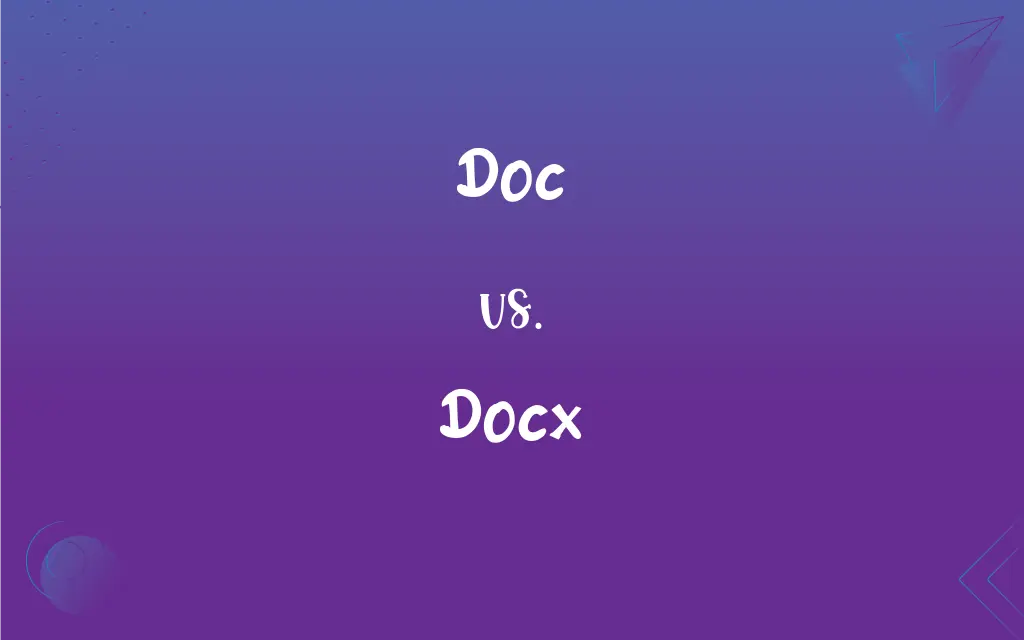
Key Differences
In the realm of word processing, doc and docx have emerged as two pivotal formats associated with Microsoft Word documents. The doc format, denoting "document," has been a staple in numerous versions of Microsoft Word. Concurrently, docx, signifying a more recent format, originates from Microsoft Word 2007 and onward. Within its structural framework, docx applies an XML-based file format, symbolizing an evolved, more structured, and efficient means of managing and storing digital data.
While doc provides a reliable and widely-recognized format, its intrinsic limitations in the modern digital era become evident. Particularly, doc occasionally wrestles with the intricacies of modern design elements and detailed formatting tools found in recent Word editions. Therein lies a subtle complexity and an occasional hindrance when dealing with more advanced, design-intensive documents. In many instances, doc navigates through basic text documents efficiently, yet its ability to grapple with enhanced features and complex formatting found in newer Word editions can be constrained.
In contrast, docx circumvents many of the limitations identified with doc by embodying a more advanced, flexible, and adaptable format. The XML-based structure allows it to readily engage with intricate designs, complex formatting tools, and extensive document types. Docx not only safeguards the integrity of the document’s design and content but also aligns more adeptly with the evolving needs of users in the context of digital document creation, distribution, and storage.
In synthesis, both doc and docx coexist, offering diverse solutions across various contexts and user requirements in the realm of digital documentation. The doc, with its widespread recognition and compatibility, still holds relevance in specific scenarios, particularly where simplicity and broad accessibility are paramount. Conversely, docx appears to cater more proficiently to the nuanced, detailed, and complex demands of contemporary documentation, thereby presenting a dichotomy of choice between traditional reliability and modern efficiency in the world of Microsoft Word.
Comparison Chart
File Format
Binary file format
XML-based file format
ADVERTISEMENT
Version
Used by Microsoft Word 2003 and earlier
Used by Microsoft Word 2007 and later
File Size
Typically larger than DOCX
Typically smaller than DOC
Compatibility
Broad compatibility with older Word versions
Better compatibility with modern features
Efficiency
Less efficient in handling complex elements
More efficient and structured format
Doc and Docx Definitions
Doc
DOC is a document file format used by Microsoft Word 2003 and earlier.
She saved her resume as a doc file to ensure compatibility with older Word versions.
ADVERTISEMENT
Docx
DOCX, an XML-based file format, offers efficient storage and better data management.
She noticed the docx file was smaller in size despite the rich content.
Doc
DOC can contain text, images, tables, and various formatting elements.
He embedded a table in the doc to organize the data effectively.
Docx
DOCX files can accommodate embedded images, charts, text, and advanced formatting features.
She inserted a chart into the docx to visually represent the data.
Doc
DOC, while older, is still utilized for its simplicity and wide acceptability in various digital environments.
To avoid any compatibility issues, she sent the report in doc format to her professor.
Docx
DOCX is a word processing file format used by Microsoft Word 2007 and later.
He saved the document as a docx to utilize advanced formatting options.
Doc
DOC files are often used due to their wide compatibility with various Word processing software.
She opted for the doc format to facilitate easy sharing with colleagues using different platforms.
Docx
DOCX provides enhanced features such as improved file recovery and better compression capabilities.
After a crash, the Word application recovered the docx, preventing data loss.
Doc
DOC files utilize a binary format, which can result in larger file sizes compared to DOCX.
He noticed the doc was quite large, which could be attributed to the embedded images.
Docx
DOCX is widely utilized for its compatibility with modern word processing software features.
He preferred using docx for documents with complex designs and structures.
Doc
A person with an advanced degree licensed to practice in a medical field, such as a physician, dentist, or veterinarian.
Doc
(informal) A doctor.
Doc
A document, especially (in professional jargon) a piece of technical documentation or legal evidence.
Doc
(informal) A documentary.
Doc
Clipping of doctorate
Doc
A licensed medical practitioner;
I felt so bad I went to see my doctor
Doc
The United States federal department that promotes and administers domestic and foreign trade (including management of the census and the patent office); created in 1913
FAQs
Can DOC files be opened in all word processors?
Most word processors can open DOC files due to their wide compatibility and usage.
Can DOC handle advanced formatting and design elements well?
DOC may face limitations in handling advanced formatting and designs compared to DOCX.
How does DOCX manage to keep file sizes smaller?
DOCX utilizes XML architecture, allowing for better compression and smaller file sizes compared to DOC.
Why is DOC considered less efficient for complex formatting?
DOC struggles with modern design elements and detailed formatting tools found in newer Word versions.
Why might one choose DOCX over DOC?
DOCX offers better data management, smaller file sizes, and improved feature support compared to DOC.
Why might someone save a file as DOC nowadays?
They might save as DOC for broader compatibility, especially when sharing with users of older Word versions.
Can DOCX be considered a successor to DOC?
Yes, DOCX was introduced with Microsoft Word 2007 as an advanced and improved successor to DOC.
How is data recovery in DOCX superior to DOC?
DOCX has improved data recovery options due to its XML architecture which allows for better data management.
What does DOCX stand for?
DOCX stands for Document XML, indicating its use of the XML-based file format.
Are DOCX files compatible with older versions of Word?
DOCX files might not be compatible with Word 2003 and earlier without a compatibility pack.
Are DOC and DOCX files interchangeable?
While they can often be used interchangeably, some differences in formatting and file size may occur.
Are both DOC and DOCX still widely used?
Yes, both formats are still widely used, with DOCX being favored for its advanced features and DOC for compatibility.
Can DOCX files contain multimedia elements?
Yes, DOCX files can contain text, images, charts, and various multimedia elements.
Are DOC files generally larger than DOCX files?
Yes, DOC files are typically larger because they use a binary format which is less efficient in compressing data.
Is it possible to convert DOC files to DOCX?
Yes, you can convert DOC files to DOCX using Microsoft Word or online conversion tools.
Which format is recommended for complex and detailed documents?
DOCX is recommended for more complex and design-heavy documents due to its advanced features.
What is a DOC file?
A DOC file is a binary file format used by Microsoft Word 2003 and earlier versions.
Is DOC suitable for basic text documents?
Yes, DOC is often used for basic text documents due to its simplicity and broad compatibility.
Is there a noticeable difference in quality between DOC and DOCX?
DOCX might maintain the integrity of complex designs and formatting better than DOC.
Can DOCX files be opened in Word 2003?
With a compatibility pack, Word 2003 can open DOCX files, but without it, it cannot.
About Author
Written by
Harlon MossHarlon is a seasoned quality moderator and accomplished content writer for Difference Wiki. An alumnus of the prestigious University of California, he earned his degree in Computer Science. Leveraging his academic background, Harlon brings a meticulous and informed perspective to his work, ensuring content accuracy and excellence.
Edited by
Janet WhiteJanet White has been an esteemed writer and blogger for Difference Wiki. Holding a Master's degree in Science and Medical Journalism from the prestigious Boston University, she has consistently demonstrated her expertise and passion for her field. When she's not immersed in her work, Janet relishes her time exercising, delving into a good book, and cherishing moments with friends and family.































































