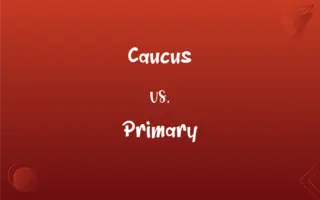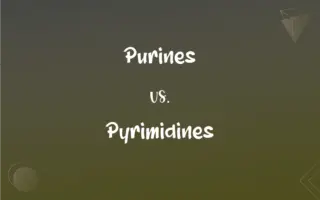Computer Monitor vs. TV: What's the Difference?
Edited by Aimie Carlson || By Harlon Moss || Updated on June 30, 2024
Computer monitor and TV are both display devices, but monitors are primarily designed for direct interaction and detailed tasks like gaming, while TVs are optimized for viewing from a distance and often include built-in speakers and tuners.

Key Differences
Computer monitors are primarily designed for close-up use, emphasizing pixel density and detail, suitable for tasks like reading text and editing photos. TVs, on the other hand, are optimized for a viewing experience from a distance, typically focusing on larger screens and integrated audio systems to deliver entertainment content like movies and shows.
Although both computer monitors and TVs can serve as display devices for a variety of content, computer monitors often provide more connectivity options tailored to PC and gaming use, like DisplayPort and USB-C, while TVs often include HDMI ports and smart functionalities, enabling streaming without an external device.
Moreover, computer monitors are typically devoid of internal speakers, or if present, they might be of lower audio quality, focusing on providing a high-quality visual interface for computing tasks. TVs, conversely, incorporate robust speaker systems and sometimes even offer surround sound capabilities to enhance the viewing experience.
In the realm of resolution and screen quality, computer monitors often prioritize higher refresh rates and adaptive sync technologies to provide a smoother experience during interactive tasks like gaming and graphic design. TVs prioritize high dynamic range (HDR) and color accuracy, ensuring an immersive experience during movie watching and content streaming.
Ergonomically, computer monitors tend to offer more adjustability like height, tilt, and sometimes swivel and rotation adjustments to accommodate different working positions and postures. TVs are generally more rigid in setup, providing minimal adjustments and focusing more on compatibility with various wall mounts and stands.
ADVERTISEMENT
Comparison Chart
Main Use
Primarily for computing and gaming tasks
Primarily for watching content
Design Focus
Pixel density and detail
Larger screens, integrated audio
Connectivity Options
DisplayPort, USB-C, sometimes HDMI
Mainly HDMI, smart functionalities
Audio Capabilities
Often lack built-in speakers
Typically have built-in speakers
Ergonomics
Adjustable (height, tilt, swivel)
Limited adjustments, wall-mountable
ADVERTISEMENT
Computer Monitor and TV Definitions
Computer Monitor
High-end computer monitors can offer advanced features like adaptive sync.
The adaptive sync feature of my computer monitor reduces screen tearing during gaming.
Tv
A TV is a device that receives broadcast signals and transforms them into visual images.
I watched the news on the TV last night.
Computer Monitor
They usually offer multiple connectivity options like HDMI, DisplayPort, and USB-C.
I connected my laptop to the computer monitor using a USB-C cable.
Tv
Modern TVs often come with smart features, enabling streaming services without additional devices.
I used my TV to stream the latest episode directly.
Computer Monitor
A computer monitor is a display device for computers.
I adjusted the brightness of my computer monitor.
Tv
They typically come with built-in speakers and offer varied audio enhancements.
The TV provided a surprisingly immersive audio experience during the movie.
Computer Monitor
Computer monitors often prioritize higher resolution and refresh rates.
My computer monitor has a 144Hz refresh rate for smoother visuals.
Tv
TVs usually offer larger screen sizes compared to computer monitors for an engaging viewing session.
The 65-inch TV dominates the living room with its large screen.
Computer Monitor
Computer monitors may have ergonomic adjustments for better user comfort.
I tilted my computer monitor to avoid glare from the window.
Tv
TVs generally prioritize vibrant color reproduction and HDR for an immersive viewing experience.
The colors on this TV are incredibly vibrant and lifelike.
Tv
Television
What's on TV?.
Tv
A television
She bought a new TV.
Tv
Alternative form of TV
FAQs
Can a TV be used as a computer monitor?
Yes, a TV can be used as a computer monitor by connecting it to a computer using various cables like HDMI.
What is a computer monitor used for?
It's used as a display screen for computers, providing visual output from a computer or other devices.
Why do computer monitors offer varied ergonomic adjustments?
To accommodate diverse use-cases and ensure user comfort, computer monitors offer ergonomic adjustments like tilt, swivel, height, and sometimes rotation.
Can computer monitors and TVs be wall-mounted?
Yes, many computer monitors and TVs can be wall-mounted, given compatible VESA mount patterns and appropriate wall brackets.
Why do TVs typically come with built-in speakers, but not always computer monitors?
TVs traditionally serve as all-in-one entertainment units requiring audio output, while computer monitors prioritize visual quality as audio is often managed via external speakers or headphones for improved quality.
Why do computer monitors have higher refresh rates?
Higher refresh rates in computer monitors provide smoother motion, reducing blur and ghosting in fast-moving images, essential for activities like gaming and video editing.
What makes a smart TV "smart"?
Smart TVs are "smart" due to their ability to connect to the internet, allowing access to various apps and streaming services without external devices.
What differentiates the resolution of a computer monitor from a TV?
Computer monitors often focus on providing high resolution in smaller sizes for clarity in tasks like reading and editing, while TVs may spread similar resolutions over larger displays for distant viewing.
What role do HDMI ports play in computer monitors and TVs?
HDMI ports are crucial for transmitting high-quality digital video and audio between devices, such as connecting a computer to a monitor or a gaming console to a TV.
How does color accuracy differ between a computer monitor and a TV?
While both can offer vibrant displays, computer monitors might prioritize color accuracy for design tasks, while TVs emphasize vibrant and dynamic visuals for entertainment.
How do I ensure optimal viewing experiences with a TV?
Ensure suitable distance and angle, utilize built-in settings to adjust picture quality, and consider ambient lighting to optimize TV viewing experiences.
Are computer monitors and TVs interchangeable in all scenarios?
While they can substitute for each other in many contexts, optimal performance might be scenario-dependent due to differences in design, functionalities, and technologies tailored to specific uses.
Can a computer monitor be used to watch TV channels?
Yes, with the right equipment like a TV tuner, a computer monitor can display TV channels.
Can a TV screen be as crisp as a computer monitor when used up close?
Generally, TVs may not appear as crisp as computer monitors up close due to lower pixel density, especially in larger models.
Why do some professionals prefer multi-monitor setups?
Multi-monitor setups in professional environments enhance productivity by providing extended screen real estate, allowing for multitasking and organized workflow.
What is the significance of refresh rates in a computer monitor during gaming?
Higher refresh rates result in smoother motion and less input lag, providing a more responsive and immersive gaming experience on computer monitors.
How does screen size impact the viewing experience on a TV?
Larger TV screens provide a more immersive viewing experience but should be matched with appropriate viewing distances to prevent eye strain and optimize picture quality.
Can all TVs be connected to external speaker systems?
Most modern TVs allow connections to external speaker systems via HDMI, Bluetooth, or other audio outputs, enhancing audio quality beyond built-in capabilities.
How do smart functionalities of a TV work?
Smart TVs connect to the internet, allowing users to download apps, stream content, browse the web, and sometimes even control smart home devices.
How does adaptive sync in computer monitors enhance visual performance?
Adaptive sync technology in computer monitors minimizes screen tearing and stuttering, offering smoother visuals particularly during video playback and gaming.
About Author
Written by
Harlon MossHarlon is a seasoned quality moderator and accomplished content writer for Difference Wiki. An alumnus of the prestigious University of California, he earned his degree in Computer Science. Leveraging his academic background, Harlon brings a meticulous and informed perspective to his work, ensuring content accuracy and excellence.
Edited by
Aimie CarlsonAimie Carlson, holding a master's degree in English literature, is a fervent English language enthusiast. She lends her writing talents to Difference Wiki, a prominent website that specializes in comparisons, offering readers insightful analyses that both captivate and inform.