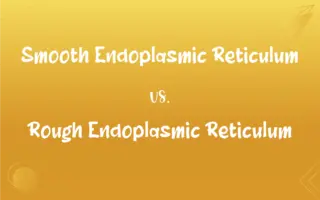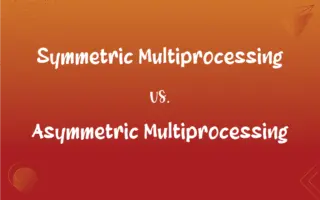Virus vs. Worms: What's the Difference?
Edited by Janet White || By Harlon Moss || Updated on October 19, 2023
Viruses are malicious code that attaches to clean files and spreads, while worms are standalone malware that replicates without infecting files.
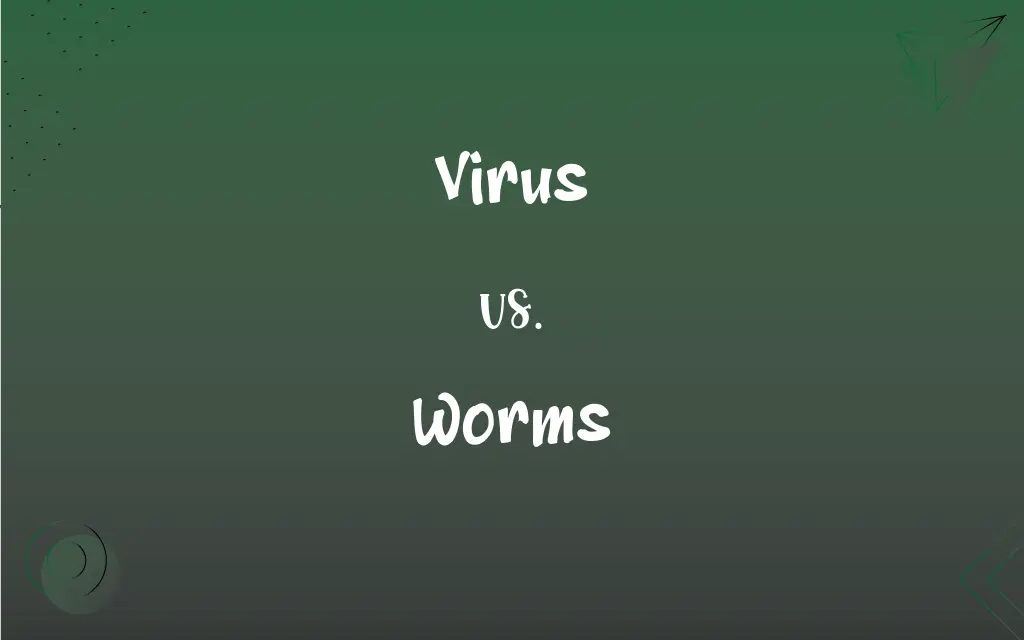
Key Differences
In the realm of computer security, both viruses and worms are types of malware, but they operate differently. A virus is a malicious software that attaches itself to a legitimate program or file. This means that a virus cannot run independently and requires a host to spread. Often, unsuspecting users inadvertently execute the virus, leading it to infect other files or programs.
Worms, contrastingly, are a type of malware that can function and replicate independently. They don't need to attach themselves to a file or program. Once a worm is executed, it can quickly spread across a network, exploiting vulnerabilities and often consuming bandwidth or overloading systems in the process.
Understanding the behavior of both viruses and worms is essential for effective cybersecurity. Viruses tend to be more stealthy, hiding in legitimate files, and can cause harm when those files are activated. Worms, on the other hand, are typically more aggressive in their spreading mechanism. Their self-replicating nature can lead to rapid infections across vast networks.
While both viruses and worms can be extremely harmful and disruptive, their methods of infection and proliferation vary significantly. It's vital to have security measures in place that can detect and counteract both types of threats to ensure the safety of digital systems.
The terminology "virus" and "worms" can sometimes be used interchangeably in casual conversation, but their technical definitions and behaviors are distinct. Accurate identification and understanding can aid in better cybersecurity practices and responses.
ADVERTISEMENT
Comparison Chart
Nature
Malicious code attached to files.
Standalone malware.
Dependency
Requires host file or program.
Operates and replicates independently.
Spreading Mechanism
Spreads when infected file is executed.
Actively seeks out vulnerabilities and spreads autonomously.
Impact
Damages the files it attaches to.
Consumes bandwidth and can overload systems.
Target
Specific files or programs.
Networks and vulnerable systems.
ADVERTISEMENT
Virus and Worms Definitions
Virus
A harmful agent causing system corruption.
The system crash was due to a virus.
Worms
Software exploiting vulnerabilities to spread.
Worms took advantage of the security gap.
Virus
Code requiring a host for execution.
The virus latched onto the executable file.
Worms
Program causing disruptions by rapid replication.
The worms duplicated quickly, causing system lag.
Virus
Malicious code that attaches to clean files.
I suspect a virus infected my document.
Worms
Independent malware that replicates without a host.
The network was slowed down by worms.
Virus
Software designed to spread and infect other programs.
The antivirus detected a virus in the download.
Worms
Malware that can operate autonomously.
Unlike viruses, worms don't need a host.
Virus
Unauthorized software that can compromise system integrity.
The virus compromised the software's functionality.
Worms
Digital entity designed to spread across networks.
The worms spread across the entire office network.
Virus
Any of various submicroscopic agents that infect living organisms, often causing disease, and that consist of a single or double strand of RNA or DNA surrounded by a protein coat. Unable to replicate without a host cell, viruses are typically not considered living organisms.
Worms
Plural of worm
Virus
A disease caused by a virus.
FAQs
What is a computer virus?
A computer virus is a type of malicious software that attaches itself to legitimate programs or files and can spread to other programs and systems.
How do computer viruses spread?
They can spread through infected email attachments, malicious downloads, infected external drives, or compromised websites.
Are viruses considered living organisms?
The classification of viruses as living or non-living is debated. They lack cellular structures and can't reproduce without a host, but they have genetic material and can evolve.
How are viruses and worms diagnosed in humans?
Diagnosis can be done through physical examination, blood tests, imaging, or analyzing stool samples, depending on the suspected infection.
Are there vaccines for viruses and worms?
There are vaccines for many viruses, but vaccines for parasitic worms are rarer, though some are in development.
How do worms reproduce?
Worms have diverse reproductive methods, including both sexual and asexual reproduction, depending on the species.
Are viruses larger than worms?
In biology, most viruses are much smaller than worms. In computing, the size depends on the specific malicious code.
What are worms in biological terms?
Worms refer to elongated, soft-bodied invertebrates, which can be found in various environments. Examples include earthworms, tapeworms, and roundworms.
Are all worms harmful?
In biology, not all worms are harmful; many play essential roles in ecosystems. In computing, the term "worm" typically refers to malicious programs, but conceptually, a worm could be benign.
How do viruses and worms evolve?
Biological viruses and worms evolve through genetic mutations over generations. In computing, malware evolves as developers modify their code to bypass security measures.
Who creates computer viruses and worms?
Malicious programmers, cybercriminals, or state-sponsored hackers may create them for various reasons, including financial gain, espionage, or cyber warfare.
Can a virus affect both animals and plants?
Yes, there are viruses that infect animals, plants, fungi, and even bacteria (known as bacteriophages).
Can computer viruses and worms be completely eradicated from a system?
While many can be removed using antivirus tools, some advanced malware can be challenging to eliminate entirely. Regular backups and clean system reinstalls can help.
Why are worms beneficial to the soil?
Earthworms aerate the soil, enhance nutrient availability, and improve soil structure, promoting plant growth.
What is a virus in biological terms?
A virus is a small infectious agent that can only replicate inside the cells of living organisms.
What is a computer worm?
A computer worm is a standalone malicious software that replicates itself to spread to other computers, typically without human intervention.
How is a worm different from a virus in computing?
While both are malicious programs, a virus needs to attach to a host program to run and spread, while a worm operates independently and can propagate on its own.
How can I protect my computer from viruses and worms?
Use reputable antivirus software, keep software updated, avoid suspicious downloads, and be wary of email attachments from unknown sources.
Can computer worms function without the internet?
Yes, some worms can spread via local networks, or through external devices like USB drives, even without an internet connection.
Can viruses and worms coexist in the same host?
In biology, a host can be infected with both viruses and worms. In computing, a system can be infected with both types of malware simultaneously.
About Author
Written by
Harlon MossHarlon is a seasoned quality moderator and accomplished content writer for Difference Wiki. An alumnus of the prestigious University of California, he earned his degree in Computer Science. Leveraging his academic background, Harlon brings a meticulous and informed perspective to his work, ensuring content accuracy and excellence.
Edited by
Janet WhiteJanet White has been an esteemed writer and blogger for Difference Wiki. Holding a Master's degree in Science and Medical Journalism from the prestigious Boston University, she has consistently demonstrated her expertise and passion for her field. When she's not immersed in her work, Janet relishes her time exercising, delving into a good book, and cherishing moments with friends and family.