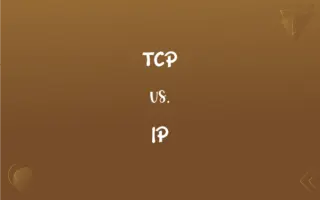SATA vs. eSATA: What's the Difference?
Edited by Aimie Carlson || By Janet White || Published on February 19, 2024
SATA (Serial ATA) is an interface for connecting internal storage devices like hard drives to a computer motherboard. eSATA (External SATA) is an extension of SATA designed for external connectivity of storage devices.

Key Differences
SATA, or Serial Advanced Technology Attachment, is a standard interface for connecting internal hard drives and SSDs to a computer motherboard. eSATA, or External SATA, is a variant of SATA designed for external storage solutions, providing a method to connect external hard drives directly to a computer.
SATA connections are found inside a computer, facilitating data transfer between the motherboard and internal storage devices. eSATA ports are typically found on the exterior of computers or on external hard drive enclosures, allowing for easy connection and disconnection of external storage.
The data transfer speed of SATA is suitable for internal drives, where cable length is not an issue. eSATA, on the other hand, supports longer cable lengths, making it ideal for external storage without compromising data transfer speeds.
SATA interfaces are integral to the internal architecture of a computer, providing a reliable and fast connection for storage devices. eSATA extends the usability of SATA technology to external devices, offering flexibility and expanded storage options without requiring network or USB interfaces.
SATA is essential for the internal setup of modern computers, while eSATA offers an additional option for external storage, providing users with greater flexibility in terms of storage expansion and portability.
ADVERTISEMENT
Comparison Chart
Interface Type
Internal storage connectivity
External storage connectivity
Location
Inside the computer
External port on computer or enclosure
Cable Length
Short, due to internal use
Supports longer cables for external use
Primary Use
Connecting internal hard drives/SSDs
Connecting external hard drives
Data Transfer Speed
High-speed, suitable for internal use
High-speed, maintained with longer cables
ADVERTISEMENT
SATA and eSATA Definitions
SATA
An interface for internal hard drives and SSDs.
My computer's SSD is connected via a SATA port.
eSATA
An external version of the SATA interface.
I connected an external drive via eSATA for additional storage.
SATA
Integral to internal computer architecture.
Replacing the SATA cable improved my hard drive's performance.
eSATA
ESATA allows for external storage expansion.
ESATA is great for connecting high-speed external hard drives.
SATA
Offers high-speed data transmission for storage.
SATA supports faster data speeds than its predecessor, IDE.
eSATA
Supports longer cables for external connectivity.
The longer eSATA cable makes it convenient to connect my external drive.
SATA
A standard connector in personal computers.
All modern PCs have at least one SATA connection.
eSATA
Provides fast data transfer for external devices.
Using eSATA, file transfers to my external drive are very quick.
SATA
SATA is used for fast data transfer inside computers.
SATA ensures quick loading times for my applications.
eSATA
Enhances flexibility and portability in storage.
ESATA enables me to easily swap between different external hard drives.
FAQs
Is eSATA compatible with SATA?
Yes, eSATA is compatible with SATA but requires an external port.
Can eSATA support hot-swapping?
Yes, eSATA supports hot-swapping of drives.
Do I need additional power for eSATA devices?
Some eSATA devices require external power, while others are powered through the eSATA port.
Can SATA be used for external drives?
Typically, SATA is for internal drives; eSATA is for external drives.
What is the maximum cable length for SATA?
SATA cables are usually up to 1 meter due to signal degradation.
Is SATA faster than eSATA?
The speeds are comparable; the difference is in internal versus external use.
What devices typically use SATA connections?
Internal hard drives and SSDs in computers commonly use SATA.
What does SATA stand for?
SATA stands for Serial Advanced Technology Attachment.
Are eSATA cables different from SATA cables?
Yes, eSATA cables are designed for external use and are often longer.
Is there a significant price difference between SATA and eSATA?
The price difference is usually minimal, depending on the specific hardware.
Do all computers have eSATA ports?
No, not all computers have eSATA ports; it depends on the model.
Can I convert a SATA drive to eSATA?
Yes, with an appropriate enclosure or adapter.
Is eSATA better than USB for external storage?
eSATA often has faster data transfer rates compared to traditional USB.
Are SATA and eSATA connectors physically different?
Yes, they have different connectors to suit their internal or external usage.
Are there different versions of SATA and eSATA?
Yes, there are multiple versions, each offering different data transfer speeds.
How reliable are SATA and eSATA connections?
Both SATA and eSATA are generally reliable for data transfer.
Can eSATA support multiple drives like SATA?
eSATA typically supports one drive per port, unlike some SATA configurations that support multiple drives.
Can I use a SATA drive as a portable external drive with eSATA?
Yes, with an eSATA enclosure or adapter.
How does SATA improve over older interfaces like IDE?
SATA offers faster data transfer speeds, improved cable management, and more efficient power consumption.
Can eSATA be used for SSDs?
Yes, eSATA can be used with SSDs for external storage.
About Author
Written by
Janet WhiteJanet White has been an esteemed writer and blogger for Difference Wiki. Holding a Master's degree in Science and Medical Journalism from the prestigious Boston University, she has consistently demonstrated her expertise and passion for her field. When she's not immersed in her work, Janet relishes her time exercising, delving into a good book, and cherishing moments with friends and family.
Edited by
Aimie CarlsonAimie Carlson, holding a master's degree in English literature, is a fervent English language enthusiast. She lends her writing talents to Difference Wiki, a prominent website that specializes in comparisons, offering readers insightful analyses that both captivate and inform.