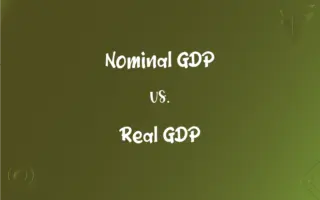Microsoft Excel vs. Google Sheets: What's the Difference?
Edited by Aimie Carlson || By Harlon Moss || Updated on October 11, 2023
Microsoft Excel and Google Sheets are spreadsheet tools; Excel, robust and feature-dense, is part of MS Office, while Sheets, web-based and collaborative, is part of Google Workspace.
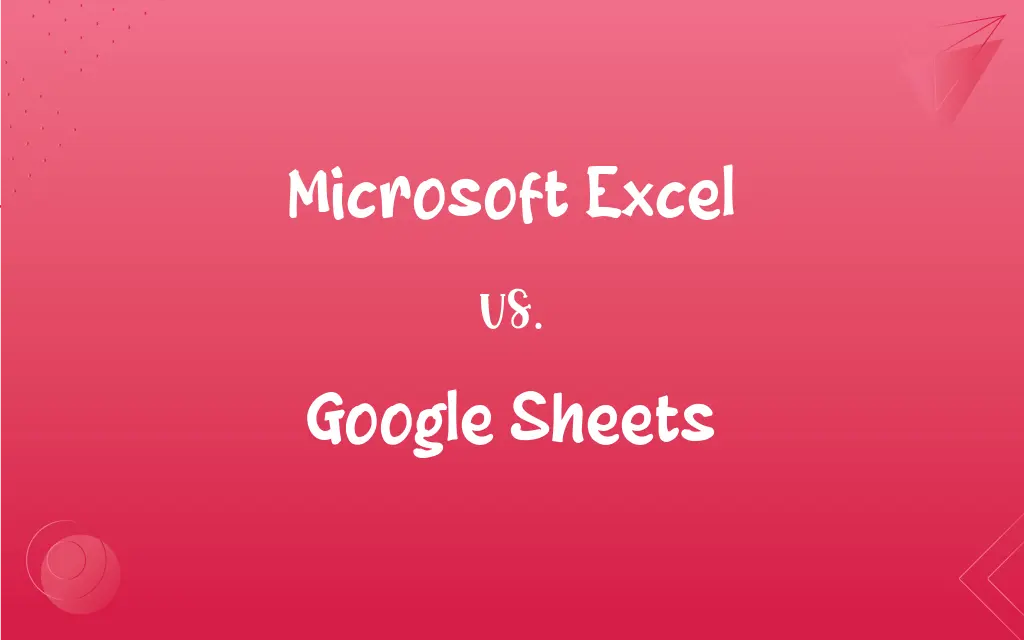
Key Differences
Microsoft Excel and Google Sheets, while both spreadsheet tools, serve diverse user needs with distinctive features. Microsoft Excel often finds itself hailed for the comprehensive and sophisticated functionalities it provides to professionals. In contrast, Google Sheets prioritizes accessibility and collaborative functionalities, offering real-time co-editing and commenting.
A noticeable difference between Microsoft Excel and Google Sheets lies in their accessibility and deployment. While Microsoft Excel necessitates software installation and is prominently used offline (though it offers online functionalities), Google Sheets is inherently web-based, facilitating immediate access and collaborative inputs from multiple users without the need for software installation.
Diving deeper into functionalities, Microsoft Excel is renowned for its advanced data analysis and visualization tools, catering to an array of professionals including data analysts, accountants, and engineers. Google Sheets, while housing robust data handling capabilities, may not offer the exhaustive analytical tools and complex functions available in Excel, placing it as a straightforward, user-friendly alternative.
Microsoft Excel and Google Sheets each present distinctive advantages when it comes to integration and compatibility. Microsoft Excel provides seamless integration with other Microsoft Office tools, optimizing intra-suite data handling and manipulation. Conversely, Google Sheets shines in its ability to integrate with other Google Workspace tools and external web-based applications, thus amplifying its collaborative quotient.
Concerning pricing and availability, Microsoft Excel is generally accessed through a Microsoft 365 subscription, catering to professionals and enterprises with its versatile suite of applications. On the flip side, Google Sheets is freely accessible to anyone with a Google account, with enhanced features and capabilities available through a Google Workspace subscription, making it an economical choice for startups and small teams.
ADVERTISEMENT
Comparison Chart
Accessibility
Requires installation; available offline and online
Web-based; inherently online and collaborative
Advanced Features
Offers extensive, advanced data analysis tools
Provides a user-friendly interface with basic tools
Collaboration Features
Limited real-time collaboration features
Extensive real-time collaboration features
Integration
Integrates with Microsoft Office applications
Integrates with Google Workspace and web applications
Pricing and Availability
Accessible through Microsoft 365 subscription
Freely available; enhanced features via subscription
ADVERTISEMENT
Microsoft Excel and Google Sheets Definitions
Microsoft Excel
Microsoft Excel boasts a vast library of functions and formulas to perform calculations, analyze data, and automate tasks.
By deploying a set of nested functions in Microsoft Excel, he managed to automate the monthly sales reporting process.
Google Sheets
Google Sheets supports a variety of functions and formulas to perform calculations, sort data, and create basic data visualizations.
He used Google Sheets to create a bar graph showcasing the monthly sales data, utilizing its straightforward chart creation tool.
Microsoft Excel
Microsoft Excel is a spreadsheet program within Microsoft Office, offering robust data management and analysis tools.
Financial analysts often prefer using Microsoft Excel for creating complex financial models due to its advanced functionalities.
Google Sheets
Google Sheets can be accessed and edited from any device with an internet connection and browser, without requiring specific software installation.
While traveling, he accessed the budget plan on Google Sheets using his tablet, making necessary adjustments without needing his office computer.
Microsoft Excel
Excel facilitates the creation, management, and manipulation of data sets using a grid of cells arranged in rows and columns.
She organized the survey data efficiently using Microsoft Excel, utilizing filters to navigate through the information.
Google Sheets
Google Sheets is a free, web-based spreadsheet program included as part of the free, web-based Google Docs Editors suite offered by Google.
The project manager used Google Sheets to track and update the project status in real-time, ensuring all team members had access to the latest information.
Microsoft Excel
Excel provides diverse data visualization tools like charts, graphs, and pivot tables, aiding in insightful data presentation.
The team used Microsoft Excel to create a pivot chart that visually represented the quarterly sales data.
Google Sheets
Google Sheets emphasizes seamless integration with other Google Workspace tools and supports external add-ons to enhance functionality.
Using Google Sheets, she was able to easily import data from Google Forms, facilitating a streamlined process for analyzing survey responses.
Microsoft Excel
Microsoft Excel supports VBA (Visual Basic for Applications), allowing users to create macros for automating repetitive tasks.
She developed a macro in Microsoft Excel that automatically formatted and sorted the incoming data, saving hours of manual work.
Google Sheets
Recognized for its collaborative features, Google Sheets allows multiple users to edit, comment on, and interact with documents in real-time.
The marketing team efficiently compiled the monthly lead data using Google Sheets, enabling concurrent input and updates from all team members.
FAQs
What is Microsoft Excel?
Microsoft Excel is a powerful spreadsheet program offered by Microsoft, allowing users to create, edit, and analyze data using various tools and functions.
Does Microsoft Excel support macro creation?
Yes, Microsoft Excel allows users to create macros using Visual Basic for Applications (VBA).
Is Microsoft Excel free to use?
No, Microsoft Excel is typically not free and is accessible through a Microsoft 365 subscription or as a standalone product.
Is Google Sheets free to use?
Yes, Google Sheets is freely accessible to anyone with a Google account.
Can I automate tasks in Google Sheets?
Yes, Google Sheets allows users to automate tasks using built-in functions and enabling scripts through Google Apps Script.
Can Google Sheets work offline?
Yes, Google Sheets can be used offline by enabling offline mode in Google Drive settings.
How do I protect cells in Microsoft Excel?
Cells in Excel can be protected by selecting them, navigating to the “Format Cells” option, and enabling protection under the “Protection” tab.
Can Google Sheets integrate with other Google Workspace applications?
Yes, Google Sheets integrates seamlessly with other applications in Google Workspace.
Can I import data from other applications into Google Sheets?
Yes, Google Sheets allows users to import data from various formats and applications.
What is the maximum number of rows allowed in Microsoft Excel?
Excel worksheets are limited to 1,048,576 rows.
Can Microsoft Excel be used online?
Yes, Microsoft Excel Online allows users to create and edit Excel spreadsheets via a web browser.
Can Microsoft Excel handle large data sets?
Yes, Excel can manage large data sets and provides numerous tools for data analysis and visualization.
Can Google Sheets be converted to Microsoft Excel?
Yes, Google Sheets can be downloaded as Microsoft Excel files and vice versa.
How do I use formulas in Microsoft Excel?
Formulas in Excel are used by typing an equal sign (=), followed by a function name and input values in parentheses in a cell.
Is there a mobile app for Microsoft Excel?
Yes, Microsoft Excel has a mobile app available for both iOS and Android devices.
What kind of charts can be created in Google Sheets?
Google Sheets supports various chart types including line, bar, pie, scatter, and more.
How secure is data in Google Sheets?
Google Sheets offers robust security features, but data security also relies on user practices like sharing settings and password strength.
How can I share a Microsoft Excel file?
Microsoft Excel files can be shared via email, cloud storage, or by using the sharing feature in Excel Online.
What is Google Sheets?
Google Sheets is a web-based spreadsheet application that is part of the free Google Docs Editors suite.
Does Google Sheets support real-time collaboration?
Yes, Google Sheets allows multiple users to edit, comment, and view a document concurrently in real-time.
About Author
Written by
Harlon MossHarlon is a seasoned quality moderator and accomplished content writer for Difference Wiki. An alumnus of the prestigious University of California, he earned his degree in Computer Science. Leveraging his academic background, Harlon brings a meticulous and informed perspective to his work, ensuring content accuracy and excellence.
Edited by
Aimie CarlsonAimie Carlson, holding a master's degree in English literature, is a fervent English language enthusiast. She lends her writing talents to Difference Wiki, a prominent website that specializes in comparisons, offering readers insightful analyses that both captivate and inform.