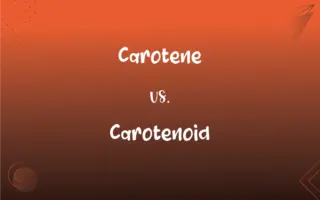HDMI vs. Component: What's the Difference?
Edited by Harlon Moss || By Janet White || Published on February 5, 2024
HDMI (High-Definition Multimedia Interface) is a digital interface for transmitting audio and video data in a single cable, while Component is an analog interface using separate cables for video (Y, Pb, Pr) and audio.

Key Differences
HDMI, standing for High-Definition Multimedia Interface, is a digital connection used for transferring high-definition video and audio data from a source device to a display. Component video, often known simply as Component, is an analog signal that splits the video signal into two or more component channels.
HDMI is known for its ability to carry both audio and video signals through a single cable, providing a streamlined connection between devices. Component cables, however, require multiple cables: one set for video (typically split into three cables for different aspects of the video signal) and another set for audio.
The video quality of HDMI is generally superior to that of Component, as HDMI supports higher resolutions and a broader color spectrum. Component video can support high-definition signals, but it doesn't match the quality and resolution that HDMI can provide, especially with newer technologies.
HDMI also supports newer digital content protection standards such as HDCP (High-bandwidth Digital Content Protection), which prevents the copying of digital audio and video content as it travels across connections. Component does not have this capability, which can limit its use with some modern digital content.
In terms of audio, HDMI not only simplifies the connection by carrying audio in the same cable but also supports advanced audio formats such as Dolby TrueHD and DTS-HD Master Audio. Component cables can only transmit video signals, so separate audio connections (like RCA cables) are needed.
ADVERTISEMENT
Comparison Chart
Signal Type
Digital
Analog
Cables Required
Single cable for audio and video
Separate cables for video and audio
Video Quality
Higher resolution and quality
Supports HD but with lower quality
Audio Capability
Carries advanced audio formats in the same cable
Only transmits video; separate audio connection needed
Content Protection
Supports HDCP
Does not support HDCP
ADVERTISEMENT
HDMI and Component Definitions
HDMI
Digital interface for transmitting audio and video data.
I connected my Blu-ray player to the TV using an HDMI cable.
Component
Requires separate cables for video (Y, Pb, Pr) and audio.
For my component setup, I connected three cables for video and two for audio.
HDMI
Commonly used for modern home theater systems.
Our home theater setup relies on HDMI for both audio and video.
Component
Supports high-definition video but with limitations compared to HDMI.
The component connection provides decent video quality, but it's not as good as HDMI.
HDMI
Allows for streamlined connectivity with a single cable.
I love how just one HDMI cable is enough for both sound and picture.
Component
Often used in older home theater and video equipment.
My vintage receiver only has component inputs and outputs.
HDMI
Compatible with various devices like TVs, gaming consoles,and projectors.
We hooked up the gaming console to the projector via an HDMI cable.
Component
Analog interface for video transmission in separate signals.
I used a component cable to connect my old DVD player to the HDTV.
HDMI
Supports high-definition video and advanced audio formats.
The HDMI connection ensures we get full HD quality from our media.
Component
Does not carry audio signal, necessitating additional connections.
After connecting the video through component, I needed RCA cables for the audio.
Component
A constituent element, as of a system.
FAQs
Do I need separate audio cables with HDMI?
No, HDMI carries both audio and video in a single cable.
Can HDMI carry 4K video?
Yes, HDMI can carry 4K video, depending on the version of the HDMI cable.
Is Component video still used today?
Component video is less common today but still used in some older equipment.
What is the maximum resolution Component cables can support?
Component cables can support up to 1080p resolution, but not higher resolutions like 4K.
What does HDMI stand for?
HDMI stands for High-Definition Multimedia Interface.
Is HDMI compatible with all modern TVs?
Most modern TVs come with HDMI ports, making them compatible with HDMI.
Do Component cables support digital signals?
No, Component cables are designed for analog signals only.
Can Component cables handle 3D video?
No, Component cables cannot handle 3D video; HDMI is required for 3D content.
Is HDCP supported by Component cables?
No, HDCP (High-bandwidth Digital Content Protection) is not supported by Component cables.
Do all HDMI cables support Ethernet?
Not all HDMI cables support Ethernet; this feature is specific to HDMI cables with Ethernet capability.
What types of devices use HDMI?
Devices like Blu-ray players, gaming consoles, PCs, and modern TVs use HDMI.
Can I convert HDMI to Component?
Yes, with a converter, HDMI can be converted to Component, though some signal quality may be lost.
Is it easy to distinguish HDMI ports from Component ports?
Yes, HDMI ports are typically a single, flat interface, while Component consists of multiple round ports for video and audio.
Are there different types of Component cables?
Component cables typically consist of three video cables (Y, Pb, Pr) and often additional audio cables.
Can HDMI cables degrade over time?
HDMI cables can degrade over time, especially with heavy use or poor quality cables.
How does cable quality affect HDMI performance?
Cable quality can affect HDMI performance, particularly at higher resolutions and longer cable lengths.
Is there a difference in audio quality between HDMI and Component?
HDMI supports higher quality and more advanced audio formats than Component, which requires separate audio connections.
What's the difference between HDMI 1.4 and 2.0?
HDMI 2.0 supports higher bandwidth than 1.4, allowing for 4K resolution at 60 frames per second, among other improvements.
What is the length limitation for HDMI cables?
The effective length for HDMI cables is typically up to 50 feet, beyond which signal boosters may be needed.
Are Component connections still relevant for HD content?
While Component can carry HD content, it's less preferred due to the higher capabilities of HDMI.
About Author
Written by
Janet WhiteJanet White has been an esteemed writer and blogger for Difference Wiki. Holding a Master's degree in Science and Medical Journalism from the prestigious Boston University, she has consistently demonstrated her expertise and passion for her field. When she's not immersed in her work, Janet relishes her time exercising, delving into a good book, and cherishing moments with friends and family.
Edited by
Harlon MossHarlon is a seasoned quality moderator and accomplished content writer for Difference Wiki. An alumnus of the prestigious University of California, he earned his degree in Computer Science. Leveraging his academic background, Harlon brings a meticulous and informed perspective to his work, ensuring content accuracy and excellence.