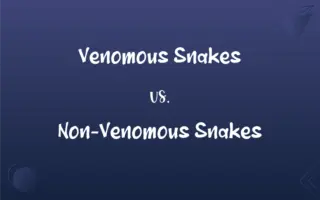COMMIT in SQL vs. ROLLBACK in SQL: What's the Difference?
Edited by Aimie Carlson || By Janet White || Published on February 12, 2024
"COMMIT in SQL finalizes transactions, making changes permanent; ROLLBACK undoes changes, reverting to the state before the transaction."

Key Differences
COMMIT in SQL is used to permanently save all changes made in the current transaction. Conversely, ROLLBACK in SQL undoes all changes made in the current transaction, restoring the database to its previous state.
COMMIT finalizes the transaction, ensuring that all operations within it are successfully saved to the database. On the other hand, ROLLBACK is like an undo mechanism, negating the effects of the operations in the transaction.
In SQL, COMMIT is crucial for maintaining data integrity by confirming modifications. In contrast, ROLLBACK is essential for error handling, allowing the database to revert to a safe state in case of errors or problems.
COMMIT is used when the operations are correct and should be made permanent. ROLLBACK, however, is used in situations where the operations need to be discarded, typically in error scenarios or conditional operations.
COMMIT and ROLLBACK both play vital roles in transaction management in SQL, with COMMIT finalizing changes and ROLLBACK providing a safeguard against unwanted modifications.
ADVERTISEMENT
Comparison Chart
Function
Permanently saves changes made in a transaction.
Undoes changes made in a transaction.
Purpose
To finalize and confirm transactions.
To revert to the state before the transaction started.
Usage Scenario
Used when changes are correct and should be permanent.
Used to discard changes, often in error situations.
Impact on Data
Makes modifications permanent and irretrievable.
Restores the data to its previous state.
Role in Transactions
Indicates successful completion of a transaction.
Indicates cancellation or error in a transaction.
ADVERTISEMENT
COMMIT in SQL and ROLLBACK in SQL Definitions
COMMIT in SQL
COMMIT in SQL is used to save changes made to the database.
After correcting the data, use COMMIT to update the database.
ROLLBACK in SQL
ROLLBACK helps maintain data integrity by undoing errors.
After a mistaken deletion, ROLLBACK restores the original data.
COMMIT in SQL
COMMIT marks the end of a successful transaction block.
After multiple insertions, a COMMIT is used to finalize these actions.
ROLLBACK in SQL
ROLLBACK reverts the database to its state before the transaction.
On detecting faulty inserts, execute a ROLLBACK immediately.
COMMIT in SQL
COMMIT confirms the execution of SQL statements in a transaction.
Once the update query runs successfully, execute COMMIT.
ROLLBACK in SQL
ROLLBACK is used to negate the effects of a transaction.
In case of a system failure, ROLLBACK will revert recent changes.
COMMIT in SQL
COMMIT finalizes a transaction, saving all changes.
After inserting records, use COMMIT to save them permanently.
ROLLBACK in SQL
ROLLBACK undoes transactions, reverting changes.
If an error occurs, use ROLLBACK to undo the changes.
COMMIT in SQL
COMMIT is the SQL command to make data modifications permanent.
To ensure the data is saved, follow the insert operation with a COMMIT.
ROLLBACK in SQL
ROLLBACK in SQL cancels all uncommitted changes.
Use ROLLBACK to discard the updates made during the transaction.
FAQs
What does ROLLBACK in SQL do?
ROLLBACK undoes all changes made in the current transaction, reverting to the previous state.
Does COMMIT affect all open transactions?
COMMIT will only affect the current transaction in which it's executed.
In what scenarios is ROLLBACK used?
ROLLBACK is used when you need to undo transactions, often after encountering errors.
Does ROLLBACK affect SELECT statements?
No, ROLLBACK only affects operations that modify data.
What is COMMIT in SQL?
COMMIT is a SQL command used to permanently save changes made during a transaction.
What happens if I don't use COMMIT?
If you don't use COMMIT, the changes made in the transaction will not be saved permanently.
When should I use COMMIT?
Use COMMIT after a set of SQL operations when you want the changes to be permanent.
Is COMMIT reversible in SQL?
No, COMMIT is permanent and not reversible.
Does ROLLBACK remove the transaction from logs?
No, it reverts changes but the transaction may still be recorded in logs.
Can I use COMMIT in a SELECT statement?
No, COMMIT is not used with SELECT as it doesn't modify data.
Can ROLLBACK be partial in SQL?
Typically, ROLLBACK is not partial; it undoes all changes in the transaction.
Can ROLLBACK be used to undo COMMIT?
No, once COMMIT is executed, ROLLBACK cannot undo its changes.
Is COMMIT necessary after every SQL command?
No, COMMIT is typically used after a batch of related operations, not necessarily after every single command.
Can I use ROLLBACK after COMMIT?
No, once changes are committed, they cannot be rolled back.
Is COMMIT required in auto-commit mode?
In auto-commit mode, each statement is automatically committed, so explicit COMMIT is not necessary.
Is COMMIT transaction-specific in SQL?
Yes, COMMIT applies to the specific transaction in which it is executed.
How does ROLLBACK work in nested transactions?
ROLLBACK reverts the entire transaction, including all nested transactions.
Does ROLLBACK work with DDL statements?
ROLLBACK typically does not work with DDL statements as these are auto-committed.
Can COMMIT be used in a transaction that has errors?
It's not advisable as COMMIT will make all changes, including erroneous ones, permanent.
How does ROLLBACK affect database performance?
ROLLBACK can impact performance as it requires undoing changes, which might be resource-intensive.
About Author
Written by
Janet WhiteJanet White has been an esteemed writer and blogger for Difference Wiki. Holding a Master's degree in Science and Medical Journalism from the prestigious Boston University, she has consistently demonstrated her expertise and passion for her field. When she's not immersed in her work, Janet relishes her time exercising, delving into a good book, and cherishing moments with friends and family.
Edited by
Aimie CarlsonAimie Carlson, holding a master's degree in English literature, is a fervent English language enthusiast. She lends her writing talents to Difference Wiki, a prominent website that specializes in comparisons, offering readers insightful analyses that both captivate and inform.