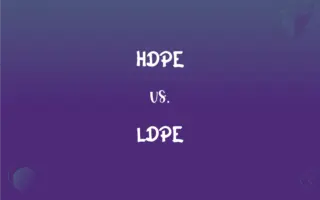Android 5.1.1 Lollipop vs. Android 6.0.1 Marshmallow: What's the Difference?
Edited by Aimie Carlson || By Janet White || Published on March 6, 2024
Android 5.1.1 Lollipop introduced UI improvements and security updates; Android 6.0.1 Marshmallow added app permissions, Google Now on Tap, and battery optimization. Both are Android OS versions named after desserts.
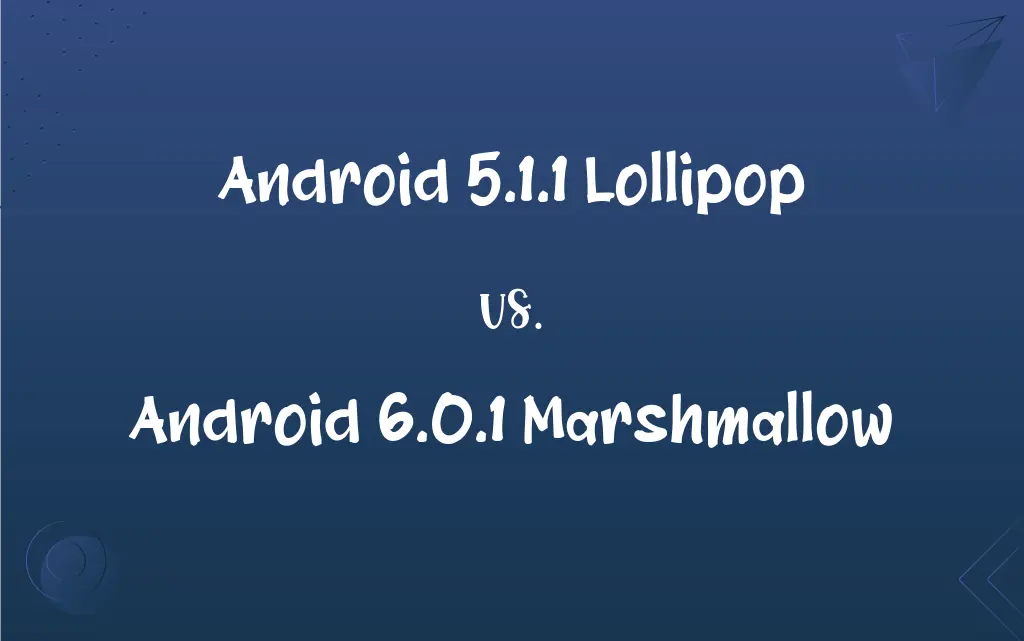
Key Differences
Android 5.1.1 Lollipop and Android 6.0.1 Marshmallow represent two evolutionary steps in the Android operating system. Android 5.1.1 Lollipop focused on refining the user experience introduced in Android 5.0, with improvements such as enhanced device protection and a more stable operating system. In contrast, Android 6.0.1 Marshmallow introduced significant new features like app permissions, which allowed users to control the data apps can access, and Google Now on Tap, offering contextual information with a simple press and hold of the home button.
Android 5.1.1 Lollipop aimed at improving system stability and fixing bugs from its initial Lollipop release, Android 6.0.1 Marshmallow emphasized enhancing user privacy and battery life. Marshmallow's Doze mode significantly improved device standby time by restricting app activities when the device is at rest. This feature was absent in Lollipop, where users had less control over battery-saving mechanisms.
Regarding user interface, both Android 5.1.1 Lollipop and Android 6.0.1 Marshmallow share the Material Design philosophy, but Marshmallow refined the user experience with more intuitive navigation and a cleaner design. Marshmallow also improved the volume controls, making them more accessible and user-friendly compared to Lollipop's more basic implementation.
Security enhancements also distinguish Android 6.0.1 Marshmallow from Android 5.1.1 Lollipop. Marshmallow introduced a more granular app permissions model, allowing users to approve or deny specific permissions to apps. This was a departure from Lollipop's all-or-nothing approach, where users had to accept all permissions an app requested upon installation.
Both operating systems represented significant strides in Android's evolution, Android 6.0.1 Marshmallow marked a more mature and user-focused iteration, building on the aesthetic and functional changes introduced in Android 5.1.1 Lollipop. Marshmallow's features like fingerprint support and direct share functionality were aimed at making the Android experience more seamless and secure for users.
ADVERTISEMENT
Comparison Chart
App Permissions
All-or-nothing at install time.
Granular, asked at runtime.
Battery Optimization
Basic battery saver mode.
Doze mode for deep battery saving.
Security Updates
Device protection features.
App permissions for better privacy.
User Interface
Initial Material Design introduction.
Refined Material Design & UI tweaks.
Contextual Assistance
Limited Google Now integration.
Google Now on Tap for contextual info.
ADVERTISEMENT
Android 5.1.1 Lollipop and Android 6.0.1 Marshmallow Definitions
Android 5.1.1 Lollipop
Introduced a new design language for a cohesive, user-friendly interface.
Android 5.1.1 Lollipop's Material Design made the user interface much more vibrant and fluid.
Android 6.0.1 Marshmallow
Enabled easier sharing with frequently used contacts and apps.
Android 6.0.1 Marshmallow's Direct Share feature makes sending photos to my friends faster.
Android 5.1.1 Lollipop
Enhanced Wi-Fi and Bluetooth stability for better network connections.
With Android 5.1.1 Lollipop, my Bluetooth connections became more stable and reliable.
Android 6.0.1 Marshmallow
Added native support for fingerprint scanners for secure access.
The fingerprint support in Android 6.0.1 Marshmallow makes unlocking my phone both quick and secure.
Android 5.1.1 Lollipop
Optimizations for a smoother, more responsive experience.
Android 5.1.1 Lollipop brought noticeable performance enhancements to my older device.
Android 6.0.1 Marshmallow
Implemented Doze mode for better battery life by managing background processes.
The Doze mode in Android 6.0.1 Marshmallow extended my phone's battery life significantly.
Android 5.1.1 Lollipop
Added improved device protection features to keep users' data safer.
The device protection in Android 5.1.1 Lollipop helps to secure my phone even after a factory reset.
Android 6.0.1 Marshmallow
Provided contextual information with a long press of the home button.
With Android 6.0.1 Marshmallow, Google Now on Tap offers useful info based on what's on my screen.
Android 5.1.1 Lollipop
Android 5.1.1 Lollipop is a minor update focusing on bug fixes and stability improvements.
After updating to Android 5.1.1 Lollipop, my phone's performance improved significantly.
Android 6.0.1 Marshmallow
Introduced granular app permissions for increased privacy control.
Android 6.0.1 Marshmallow allows me to control which permissions each app can have.
FAQs
What is Android 5.1.1 Lollipop?
Android 5.1.1 Lollipop is a minor update to the Lollipop series, focusing on bug fixes, performance improvements, and security enhancements.
What new features does Android 6.0.1 Marshmallow offer?
Android 6.0.1 Marshmallow introduces app permissions, Doze mode for battery saving, Google Now on Tap, and fingerprint support.
What are the main security differences between Lollipop and Marshmallow?
Marshmallow offers granular app permissions, enhancing user control over privacy compared to Lollipop.
Can I control app permissions in Android 5.1.1 Lollipop?
Not granularly; this feature is a hallmark of Android 6.0.1 Marshmallow.
How does Android 5.1.1 Lollipop handle device protection?
It introduced a device protection feature that keeps the device locked even after a factory reset if the original owner's credentials are not provided.
Can I use fingerprint scanners with Android 5.1.1 Lollipop?
Lollipop does not have native support for fingerprint scanners; this feature was introduced in Marshmallow.
Can I upgrade from Android 5.1.1 Lollipop to Android 6.0.1 Marshmallow directly?
Yes, if your device supports it and the manufacturer has provided an update.
Does Android 6.0.1 Marshmallow support USB Type-C?
Yes, Marshmallow provides native support for USB Type-C, including faster charging and data transfer.
How does the battery life compare between Android 5.1.1 Lollipop and Android 6.0.1 Marshmallow?
Android 6.0.1 Marshmallow generally offers better battery life thanks to Doze mode and app standby features.
Is the user interface very different between Android 5.1.1 Lollipop and Android 6.0.1 Marshmallow?
Both use Material Design, but Marshmallow has refined and introduced new UI elements for a smoother experience.
What is Google Now on Tap, and is it available on Android 5.1.1 Lollipop?
Google Now on Tap offers contextual information based on what's on your screen, and it's a feature exclusive to Marshmallow and later versions.
What is Doze mode in Android 6.0.1 Marshmallow?
A battery-saving feature that restricts app activities when the device is idle to extend battery life.
How do Android 5.1.1 Lollipop and Android 6.0.1 Marshmallow handle notifications?
Both versions provide interactive notifications, but Marshmallow refines this feature with bundled notifications and direct reply options.
How can I check if my device is eligible for an upgrade from Android 5.1.1 Lollipop to Android 6.0.1 Marshmallow?
Check your device's settings under "About Phone" for system updates or contact your device manufacturer.
What are the main reasons to upgrade from Android 5.1.1 Lollipop to Android 6.0.1 Marshmallow?
Upgrading provides improved security, battery life, user control over app permissions, and a refined user interface.
Are there any connectivity improvements in Android 6.0.1 Marshmallow over Android 5.1.1 Lollipop?
Marshmallow improves upon Lollipop's connectivity features with more stable Wi-Fi and Bluetooth connections.
How does Android 6.0.1 Marshmallow improve app sharing and interaction?
Marshmallow introduces Direct Share, allowing for quicker sharing to contacts and apps directly from the sharing menu.
What kind of user experience improvements does Android 6.0.1 Marshmallow have over Android 5.1.1 Lollipop?
Marshmallow offers a more polished Material Design, improved notifications, and overall smoother operation.
Does Android 6.0.1 Marshmallow offer any improvements to voice commands over Android 5.1.1 Lollipop?
Marshmallow enhances voice command functionality through deeper integration with Google Now and Google Assistant support in some devices.
Is it possible to manage app permissions after installing an app on Android 6.0.1 Marshmallow?
Yes, users can modify app permissions anytime from the settings menu in Marshmallow.
About Author
Written by
Janet WhiteJanet White has been an esteemed writer and blogger for Difference Wiki. Holding a Master's degree in Science and Medical Journalism from the prestigious Boston University, she has consistently demonstrated her expertise and passion for her field. When she's not immersed in her work, Janet relishes her time exercising, delving into a good book, and cherishing moments with friends and family.
Edited by
Aimie CarlsonAimie Carlson, holding a master's degree in English literature, is a fervent English language enthusiast. She lends her writing talents to Difference Wiki, a prominent website that specializes in comparisons, offering readers insightful analyses that both captivate and inform.