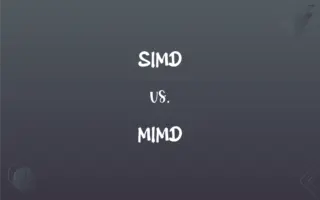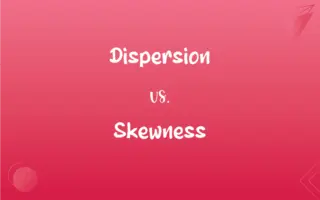Windows vs. Web Application: What's the Difference?
Edited by Aimie Carlson || By Janet White || Published on February 28, 2024
Windows applications are software installed on a Windows operating system, while web applications run in a web browser, independent of the OS.

Key Differences
Windows applications are programs specifically designed to operate within the Microsoft Windows operating system environment. They are typically installed directly onto a user's computer. Web applications, by contrast, are accessed through a web browser and do not require installation on the user's device.
The development of Windows applications often requires the use of specific tools and languages compatible with the Windows platform, such as .NET or C#. Web applications are built using web technologies like HTML, CSS, and JavaScript, which are platform-independent.
Windows applications can leverage the full computing power of the host machine, offering potentially greater performance for resource-intensive tasks. Web applications, however, are more limited by the capabilities of the web browser and internet speed but offer greater accessibility from any device with a browser.
In terms of updates and maintenance, Windows applications may require manual updating by the user or through an update utility. Web applications can be updated centrally by the developer, ensuring all users have the most current version without manual updates.
Security considerations also differ; Windows applications can be more susceptible to malware if not properly secured, whereas web applications rely heavily on web server security but can be more exposed to online threats like hacking.
ADVERTISEMENT
Comparison Chart
Platform Dependency
Specific to Windows OS
Platform-independent, runs in a web browser
Installation
Requires installation on a device
No installation needed, accessed via the internet
Development Tools
.NET, C# for Windows platform
HTML, CSS, JavaScript for any platform
Performance
Can leverage full system resources
Limited by browser and internet speed
Update Method
Often requires manual updates
Centralized updates by developers
ADVERTISEMENT
Windows and Web Application Definitions
Windows
An operating system that supports a wide range of software applications and tools.
The latest Windows version offers improved security features and enhanced performance.
Web Application
An internet-based application offering diverse functionalities accessible on various devices.
The educational web application made learning accessible on both smartphones and laptops.
Windows
A platform offering a user-friendly environment with various applications for different tasks.
After installing Windows, she found it easy to navigate and manage her work files.
Web Application
Software that requires a web browser and internet connection but no software installation.
She accessed the web application through her browser to manage her online store.
Windows
Microsoft's proprietary operating system for desktops, laptops, and tablets.
Windows 10 introduced a new interface and a variety of modern features.
Web Application
A program or software that operates using a web browser over a network.
The new web application allows employees to collaborate in real-time from anywhere.
Windows
A graphical operating interface developed by Microsoft for personal computers.
Many businesses rely on Windows due to its wide range of compatible software applications.
Web Application
An application delivered to users from a web server over the Internet.
Small businesses often prefer web applications for their low upfront costs and accessibility.
Windows
A software system known for its graphical user interface allowing easy interaction with computers.
Windows revolutionized computer usage with its intuitive design and functionality.
Web Application
A platform-independent application that provides functionality through a web interface.
The web application streamlined their processes without needing any additional software.
Windows
Plural of window
FAQs
Can Windows applications run on other operating systems?
Generally, no. Windows applications are typically designed to run only on Windows OS, unless using a compatibility layer or emulator.
Do web applications require a specific web browser?
Most web applications are designed to be compatible with multiple web browsers but might perform best on certain ones.
What is a Windows application?
A software program designed to run specifically on the Microsoft Windows operating system.
Which is more cost-effective: Windows or web applications?
Web applications are often more cost-effective due to lower distribution and maintenance costs.
Can Windows applications be accessed remotely?
While traditionally local to the device, some Windows applications now offer cloud-based or remote access features.
How do Windows applications differ in functionality from web applications?
Windows applications can offer more in-depth functionality, leveraging the full resources of the device, while web applications provide easier access and cross-platform compatibility.
Do I need specific hardware for Windows applications?
Some Windows applications may have specific hardware requirements, unlike most web applications.
What defines a web application?
A software or program that runs in a web browser and is accessible over the Internet.
Is user experience different between Windows and web applications?
Yes, the user experience can differ significantly due to the different interfaces and interaction models.
Are web applications platform-independent?
Yes, web applications can be used on any operating system with a compatible web browser.
Can web applications replace Windows applications?
In some cases, yes, especially for tasks that require accessibility and minimal local resource usage.
Are web applications less secure than Windows applications?
Not necessarily. While web applications are exposed to online threats, their security depends on the coding and server security measures.
Do web applications work offline?
Some web applications have offline functionalities, but generally, they require an internet connection.
How are updates managed in Windows versus web applications?
Windows applications often require user action to update, while web applications can be updated automatically by the developer.
How do Windows applications impact device performance?
They can be more resource-intensive, potentially affecting the device's performance.
Are web applications easier to develop than Windows applications?
Web applications can be easier and quicker to develop due to the use of universal web technologies and frameworks.
Which is more scalable: Windows or web applications?
Web applications are generally more scalable, easily accommodating an increasing number of users.
Can Windows applications function without an internet connection?
Many Windows applications can function offline, unlike typical web applications.
Do Windows applications offer more privacy than web applications?
Potentially, as they often store data locally, whereas web applications store data on servers.
Can Windows applications integrate with web applications?
Yes, many Windows applications can integrate with web-based services and applications.
About Author
Written by
Janet WhiteJanet White has been an esteemed writer and blogger for Difference Wiki. Holding a Master's degree in Science and Medical Journalism from the prestigious Boston University, she has consistently demonstrated her expertise and passion for her field. When she's not immersed in her work, Janet relishes her time exercising, delving into a good book, and cherishing moments with friends and family.
Edited by
Aimie CarlsonAimie Carlson, holding a master's degree in English literature, is a fervent English language enthusiast. She lends her writing talents to Difference Wiki, a prominent website that specializes in comparisons, offering readers insightful analyses that both captivate and inform.