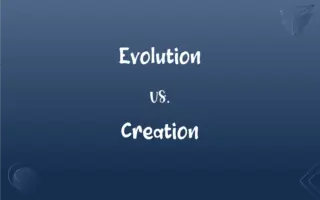Teamviewer vs. Ultraviewer: What's the Difference?
Edited by Aimie Carlson || By Harlon Moss || Published on March 5, 2024
TeamViewer and UltraViewer are both remote desktop software, but TeamViewer offers a broader range of features and is more widely used globally.
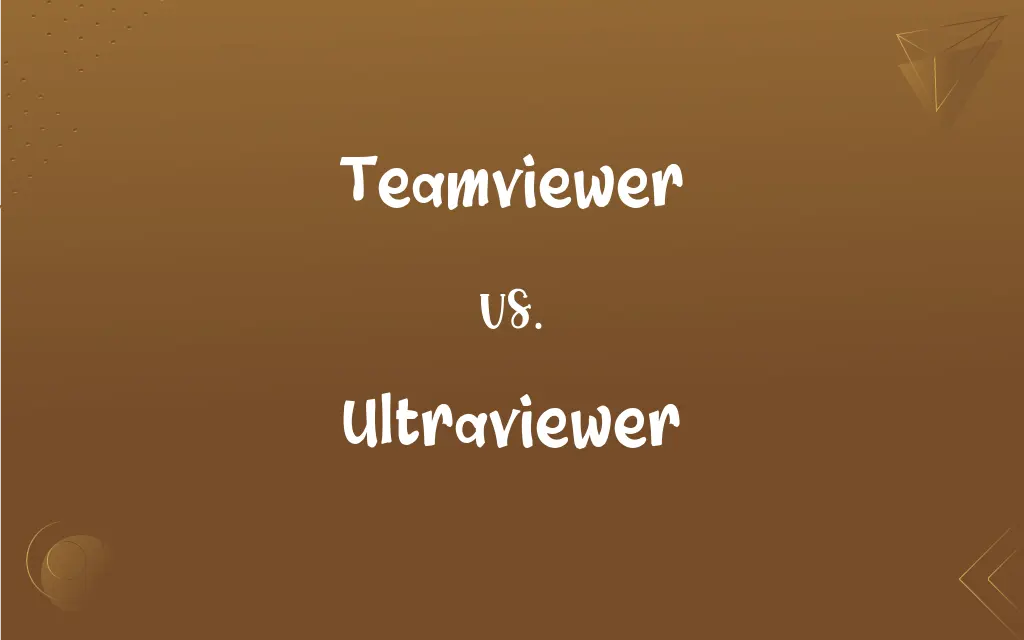
Key Differences
TeamViewer is a well-known remote desktop application used for remote control, desktop sharing, online meetings, and file transfer. UltraViewer, a similar remote desktop tool, offers remote control and support solutions but is less recognized globally.
TeamViewer supports a wide range of platforms including Windows, macOS, Linux, iOS, and Android. UltraViewer, primarily focused on Windows, offers more limited platform support in comparison.
TeamViewer is often noted for its comprehensive feature set, including robust security measures and the ability to support large teams and organizations. UltraViewer, while efficient for basic remote desktop tasks, lacks some of the advanced features and customization options found in TeamViewer.
In terms of pricing, TeamViewer offers various plans, including a free version for personal use, but can be costly for commercial use. UltraViewer is known for being more cost-effective, making it a preferred choice for individuals or small businesses on a budget.
TeamViewer's global presence and widespread use make it a go-to solution for many corporations and IT professionals. In contrast, UltraViewer, while reliable, has a smaller user base and is less recognized in the corporate sector.
ADVERTISEMENT
Comparison Chart
Platform Support
Windows, macOS, Linux, iOS, Android
Mainly Windows
Feature Set
Extensive features, including advanced security and large team support
Basic remote control and support features
User Base
Widely used globally, preferred by corporations
Smaller user base, suitable for individuals and small businesses
Pricing
Free version available, costly for commercial use
More cost-effective, especially for small-scale use
Recognition
High global recognition and trust
Less recognized globally, primarily known among budget users
ADVERTISEMENT
Teamviewer and Ultraviewer Definitions
Teamviewer
An application with a comprehensive set of remote desktop features.
We use TeamViewer's file transfer feature to share documents securely.
Ultraviewer
A basic tool for remote desktop tasks.
UltraViewer helped me remotely access my home PC while traveling.
Teamviewer
A tool for online meetings and collaboration.
Our team conducts weekly meetings using TeamViewer.
Ultraviewer
A cost-effective remote desktop tool.
We chose UltraViewer for its affordability for our small business.
Teamviewer
A remote desktop software for controlling computers remotely.
I used TeamViewer to remotely fix a software issue on my friend's computer.
Ultraviewer
A less globally recognized remote support software.
Although not as well-known as TeamViewer, UltraViewer meets my remote access needs effectively.
Teamviewer
Software supporting cross-platform remote access and support.
TeamViewer allowed me to access my office PC from my iPad.
Ultraviewer
A software for remote control and support, mainly on Windows.
I installed UltraViewer to provide technical support to my clients.
Teamviewer
A widely recognized solution for corporate remote desktop needs.
Our IT department relies on TeamViewer for providing remote support to employees.
Ultraviewer
An application suitable for individual or small-scale use.
For personal use, UltraViewer offers all the necessary remote access features.
FAQs
Can TeamViewer be used for large organizations?
Yes, TeamViewer is suitable for use in large organizations and supports a range of business features.
Does UltraViewer have a mobile app?
UltraViewer mainly focuses on Windows and does not have a widespread mobile app presence.
What is TeamViewer mainly used for?
For remote control, online meetings, and file transfer.
Can UltraViewer be used for online meetings?
UltraViewer is primarily designed for remote control and support and may not have dedicated features for online meetings.
Is UltraViewer secure for remote access?
UltraViewer is secure for basic remote access, but it may lack some advanced security features compared to TeamViewer.
How does TeamViewer handle security?
TeamViewer uses end-to-end encryption and other security measures to protect remote sessions.
Can UltraViewer be used on Mac?
UltraViewer is primarily designed for Windows and may not have native support for Mac.
Is TeamViewer free for personal use?
Yes, TeamViewer offers a free version for personal use.
Can UltraViewer connect to multiple computers simultaneously?
UltraViewer allows connections to multiple computers, but its capabilities may be more limited compared to TeamViewer.
Does TeamViewer offer customer support?
Yes, TeamViewer provides customer support, especially for its paid versions.
What types of connections does TeamViewer support?
TeamViewer supports LAN and Internet connections for remote access.
Does TeamViewer support file sharing?
Yes, TeamViewer supports secure file sharing.
Is TeamViewer easy to set up?
Yes, TeamViewer is user-friendly and relatively easy to set up.
What are the licensing options for TeamViewer?
TeamViewer offers different licensing options including single-user, multi-user, and team licenses.
What are the system requirements for UltraViewer?
UltraViewer requires Windows operating system; specifics vary based on the version.
Is UltraViewer a good alternative to TeamViewer for small businesses?
Yes, for small businesses looking for a cost-effective solution, UltraViewer can be a good alternative.
Are updates in UltraViewer frequent?
UltraViewer updates are less frequent compared to TeamViewer.
Is UltraViewer available globally?
UltraViewer is available globally but is less recognized than TeamViewer.
Can TeamViewer be integrated with other software?
Yes, TeamViewer offers integrations with various business and productivity software.
Can UltraViewer be customized for enterprise use?
UltraViewer has limited customization options, especially for enterprise-level deployment.
About Author
Written by
Harlon MossHarlon is a seasoned quality moderator and accomplished content writer for Difference Wiki. An alumnus of the prestigious University of California, he earned his degree in Computer Science. Leveraging his academic background, Harlon brings a meticulous and informed perspective to his work, ensuring content accuracy and excellence.
Edited by
Aimie CarlsonAimie Carlson, holding a master's degree in English literature, is a fervent English language enthusiast. She lends her writing talents to Difference Wiki, a prominent website that specializes in comparisons, offering readers insightful analyses that both captivate and inform.