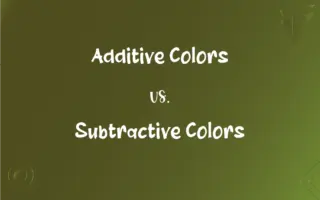Reboot vs. Restart: What's the Difference?
By Harlon Moss || Updated on September 29, 2023
"Reboot" typically refers to completely shutting down and then starting a system, often clearing its RAM. "Restart" means to stop and then immediately start a system or application without necessarily clearing RAM. Both terms are often used interchangeabl

Key Differences
"Reboot" is often used to signify a more complete reset of a system, where the device or computer is completely powered down and then powered back on. This usually involves clearing the RAM and temporary data. "Restart," on the other hand, generally implies a softer reset where the system stops and immediately starts back up without fully powering down.
Both "Reboot" and "Restart" are used in the context of computers, software, or electronic devices to indicate that the system needs to be refreshed. However, "Reboot" is also used in the media industry to indicate that a TV series or movie franchise is being revamped or relaunched. "Restart" does not share this usage.
In common language, "Reboot" and "Restart" are often used interchangeably, especially for computers. Yet, if you are working in a technical environment, the distinction becomes more critical. "Reboot" usually involves a more thorough clearing of system settings, whereas "Restart" is often quicker and retains most settings.
"Reboot" is also commonly used in IT as a specific term to indicate that you need to cut off power entirely before turning the device back on. "Restart" is usually implied to be a quicker action, one that retains data in the RAM and allows the system to come back online faster.
Another difference can be seen in user guidance. If a technician suggests you "Reboot," they generally want a thorough reset of your system to resolve deeper issues. In contrast, a "Restart" is often suggested for solving minor glitches or to refresh an application, as it’s less disruptive and time-consuming.
ADVERTISEMENT
Comparison Chart
Complete Reset
Yes
No
Clears RAM
Usually
Rarely
Contexts of Usage
Computers, Media
Computers only
Time Consumption
Longer
Shorter
Technical Specificity
More Specific
Less Specific
ADVERTISEMENT
Reboot and Restart Definitions
Reboot
To make significant changes to a project or system.
The project failed, so they decided to reboot it.
Restart
To refresh a device by stopping and starting its software.
My phone was acting up, so I had to restart it.
Reboot
To turn (a computer's operating system) off and then on again; restart.
Restart
To begin something again that has been interrupted.
The match will restart after the rain stops.
Reboot
To fully shut down and restart a system, often clearing RAM.
I had to reboot my computer because it was freezing.
Restart
In computing, to reload system processes without fully shutting down.
I did a quick restart to install updates.
Reboot
In computing, to reload the operating system.
A software update required me to reboot.
Restart
To stop and immediately start a system or application.
I had to restart the program because it crashed.
Reboot
To bring back (an earlier film or television show), usually with a new cast and updated script.
Restart
To recommence a process.
Let's restart the meeting tomorrow.
Reboot
The act or an instance of rebooting a computer's operating system.
Restart
To start again or anew
Restarted the engine after it stalled.
Reboot
A film or television show that is a remake of an earlier production, typically with a different or refreshed viewpoint.
Restart
To begin operation again.
Reboot
(computing) An instance of rebooting.
Restart
The act of starting something again.
After the restart of my browser, the problem went away.
Reboot
(by extension) A fresh start.
Restart
(computing) To reboot.
Reboot
(narratology) The restarting of a series' storyline, discarding all previous continuity.
Restart
Start an engine again, for example
Reboot
(widely considered a misuse) The restarting of a series' storyline without discarding previous continuity.
Restart
Take up or begin anew;
We resumed the negotiations
Reboot
To execute a computer's boot process, effectively resetting the computer and causing the operating system to reload, possibly after a system failure.
We need to reboot the system after installing these updates.
The system reboots every weekend after updates are installed.
Reboot
(by extension) To start afresh.
They rebooted the TV series, but it's even worse than the original.
Reboot
Restart; to return to a an initial configuration or state.
Reboot
Cause to load (an operating system) and start the initial processes;
Boot your computer
Reboot
A revamping or relaunching of a media franchise.
They're going to reboot the Batman movies.
Reboot
To refresh a system by cutting off and restoring power.
You might need to reboot the router.
FAQs
What does Reboot generally mean?
"Reboot" usually means a complete shutdown and restart of a system, often clearing RAM.
Can Reboot and Restart be used interchangeably?
Generally, yes, but in technical settings, the differences matter.
What does Restart mean?
"Restart" means to stop and immediately start a system without fully shutting down.
How long does a Reboot take?
Generally longer than a Restart because it involves a complete shutdown.
Does a Reboot clear RAM?
Usually, it involves clearing the RAM and temporary data.
Is Restart technically specific?
Less so than Reboot; it’s generally a quicker action.
Is Restart used in other contexts?
Rarely, it's mainly used in the context of systems or applications.
Is Reboot used in contexts other than computing?
Yes, it is often used in the media industry to indicate a franchise relaunch.
Does a Restart clear RAM?
Rarely, it typically retains data in RAM.
How long does a Restart take?
Usually quicker than a Reboot as it doesn’t fully shut down the system.
Is Reboot more technically specific?
Yes, it's often used in technical contexts to indicate a full reset.
Is a Restart less disruptive?
Yes, it's often used for minor issues and is less time-consuming.
When is a Reboot usually recommended?
For resolving deeper system issues or installing major updates.
Is a Reboot more disruptive?
Typically, yes, as it is more time-consuming and clears more settings.
When is a Restart usually recommended?
For minor glitches or quick refreshes of an application or system.
About Author
Written by
Harlon MossHarlon is a seasoned quality moderator and accomplished content writer for Difference Wiki. An alumnus of the prestigious University of California, he earned his degree in Computer Science. Leveraging his academic background, Harlon brings a meticulous and informed perspective to his work, ensuring content accuracy and excellence.