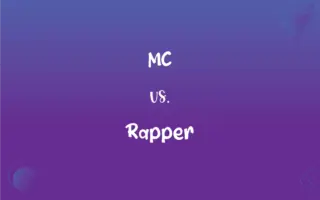MTP vs. MSC: What's the Difference?
Edited by Aimie Carlson || By Harlon Moss || Published on March 9, 2024
MTP (Media Transfer Protocol) facilitates file transfer between devices, while MSC (Mass Storage Class) allows a device to be used as a USB mass storage.

Key Differences
MTP and MSC are two protocols used for transferring files between a computer and external devices. MTP, or Media Transfer Protocol, is commonly used for transferring media files such as photos, videos, and music. It allows the device to remain fully functional while connected, enabling users to access and transfer files without interrupting the device's operations. MSC, or Mass Storage Class, on the other hand, is a protocol that enables a device to be recognized as a USB mass storage, similar to a USB flash drive. When a device is connected using MSC, it is not usable until the connection is terminated.
MTP provides more flexibility compared to MSC. With MTP, a device can present a more abstracted version of its file storage to the host computer, and the device can continue to run applications and process internal tasks while connected. MSC, however, requires the connected device to relinquish control of its storage to the host computer. This means that the device cannot be used for other functions while it is connected in MSC mode.
One of the key differences between MTP and MSC is how they handle file management. MTP allows for more sophisticated file management capabilities, like accessing only a part of the file system or handling files that are in use. MSC, in contrast, gives the computer full access to the device's storage, but without the ability to manage files that are currently being used by the device.
In terms of compatibility, MTP is widely supported across various operating systems and is preferred for modern multimedia devices, especially smartphones. MSC is often used for simpler devices like USB thumb drives and older technology where complex file management is not required. MSC's simplicity makes it universally compatible with almost any system that supports USB mass storage.
When considering data transfer security and integrity, MTP provides a more secure environment. It prevents file corruption by ensuring that two sources do not simultaneously write to a file. In contrast, MSC mode can be more prone to data corruption if the device is improperly disconnected from the host computer.
ADVERTISEMENT
Comparison Chart
Primary Use
Transferring media files
Acting as USB mass storage
Device Functionality
Device remains operational during connection
Device not usable during connection
File Management
Sophisticated, allows partial access
Full access, no management of active files
Compatibility
Broad, especially with modern devices
Universal, suited for simpler devices
Data Security
Prevents file corruption, safer
Prone to corruption if improperly disconnected
ADVERTISEMENT
MTP and MSC Definitions
MTP
Facilitates connection without interrupting device operations.
MTP allows me to access files on my phone while it's still running apps.
MSC
Universal compatibility with USB-supported systems.
MSC mode works with any computer that supports USB storage.
MTP
Preferred for modern multimedia devices.
Smartphones usually use MTP for better file management.
MSC
Provides direct access to a device's storage.
In MSC mode, my computer can access all files on the connected device.
MTP
Ensures data transfer security.
MTP mode prevents file corruption during transfers.
MSC
Simplifies file transfer process.
MSC is straightforward but doesn't allow using the device during the transfer.
MTP
Protocol for transferring media files.
I used MTP to transfer photos from my phone to my laptop.
MSC
Allows a device to be used as USB mass storage.
I set my camera to MSC mode to access it like a USB drive.
MTP
Supports abstracted file storage access.
MTP lets me manage files on my device without exposing the entire file system.
MSC
Risk of data corruption with improper disconnection.
I must safely eject the device in MSC mode to avoid data loss.
MSC
A master's degree in science
FAQs
Does MTP support partial file access?
Yes, MTP allows accessing parts of the file system.
Can I use my phone while transferring files via MTP?
Yes, MTP allows the device to remain operational during transfers.
Is MSC compatible with older computers?
Yes, MSC is universally compatible with USB-supported systems.
What is the main use of MSC?
MSC is used to make a device act as USB mass storage.
Is MTP more secure than MSC?
MTP provides better security against file corruption.
What does MTP stand for?
MTP stands for Media Transfer Protocol.
Can I access all files on a device in MSC mode?
Yes, MSC provides direct access to the device's storage.
Does MTP require special software?
MTP may require compatible software, depending on the device and computer.
Is MTP preferred for modern smartphones?
Yes, MTP is commonly used for modern multimedia devices.
What happens if I disconnect a device in MSC mode improperly?
Improper disconnection in MSC mode can lead to data corruption.
What types of devices typically use MSC?
MSC is common in simpler devices like cameras and USB drives.
Can MSC be used with USB thumb drives?
Yes, MSC is often used with USB drives and similar devices.
Can MTP handle files in use by the device?
Yes, MTP allows managing files that are currently in use.
Can I transfer non-media files with MTP?
Yes, MTP can transfer various types of files.
Is MTP a newer protocol than MSC?
Yes, MTP is a more modern protocol compared to MSC.
Can I change the mode from MSC to MTP on my device?
Many devices allow switching between MSC and MTP modes in their settings.
Are there any limitations to MTP?
MTP may have limitations based on device and operating system compatibility.
Do all devices support MTP?
Most modern devices support MTP, but compatibility varies.
How do I know if my device is in MSC mode?
The device will usually indicate MSC mode when connected to a computer.
Is MSC faster than MTP for file transfers?
Transfer speed can vary, but MSC can be faster due to its simplicity.
About Author
Written by
Harlon MossHarlon is a seasoned quality moderator and accomplished content writer for Difference Wiki. An alumnus of the prestigious University of California, he earned his degree in Computer Science. Leveraging his academic background, Harlon brings a meticulous and informed perspective to his work, ensuring content accuracy and excellence.
Edited by
Aimie CarlsonAimie Carlson, holding a master's degree in English literature, is a fervent English language enthusiast. She lends her writing talents to Difference Wiki, a prominent website that specializes in comparisons, offering readers insightful analyses that both captivate and inform.