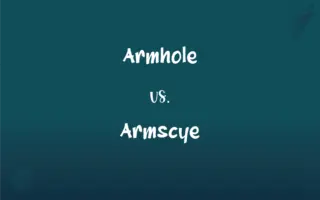Interframe vs. Intraframe: What's the Difference?
By Aimie Carlson & Janet White || Updated on March 4, 2024
Interframe compression reduces file size by encoding differences between frames in a video, while intraframe compression encodes each frame independently, focusing on the data within a single frame.
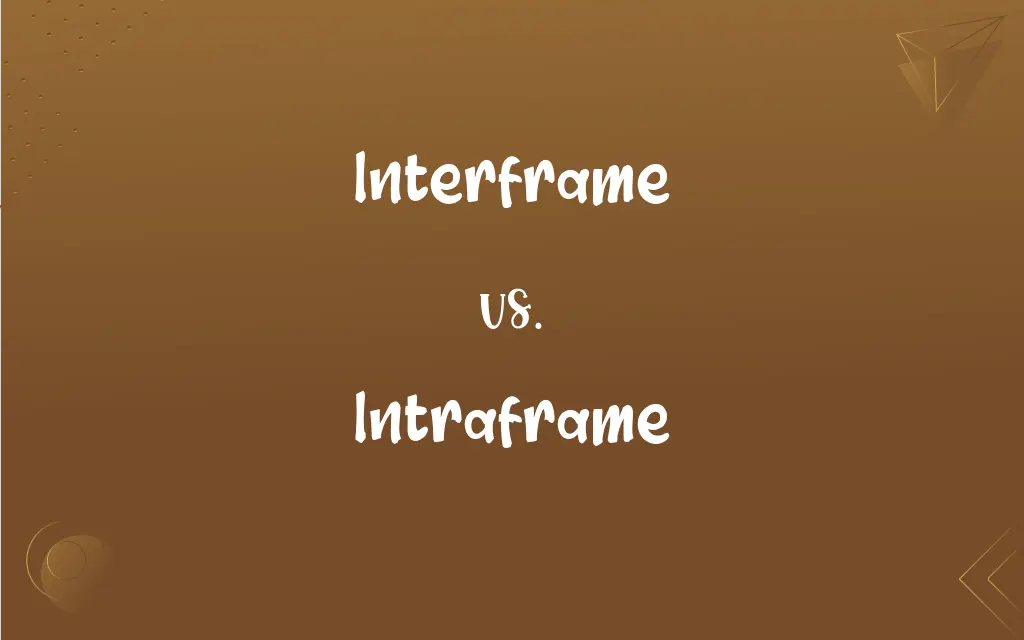
Key Differences
Interframe Compression operates on the principle that in a sequence of video frames, many parts of one frame are similar to or the same as parts of adjacent frames. By encoding only the changes from one frame to the next, rather than each frame in its entirety, interframe compression significantly reduces the amount of data needed to represent a video sequence. Intraframe Compression, in contrast, treats each video frame as a standalone image. It applies compression techniques to reduce the size of each frame without considering the relationship between frames. Techniques such as JPEG compression are examples of intraframe compression, where the focus is on removing redundant and non-essential information within the individual frame.
Interframe Compression method is highly efficient for storing and transmitting video data, especially for content with minimal changes between frames. However, it can make editing more complex, as altering one frame might affect subsequent frames due to the dependency created by the compression technique. Intraframe Compression method allows for easier editing and faster access to individual frames (since each is encoded independently), it generally results in larger file sizes compared to interframe compression, as it does not take advantage of the similarities between successive frames.
Interframe compression is often utilized in formats designed for efficient video playback and streaming, such as H.264 and H.265, where the goal is to minimize bandwidth and storage requirements. Intraframe compression is more common in formats where each frame's integrity is paramount, and rapid access to individual frames is necessary, such as in professional video editing environments.
The choice between interframe and intraframe compression depends on the specific needs of the application, including considerations like the balance between compression efficiency and the flexibility of editing, as well as the computational resources available for encoding and decoding the video.
Comparison Chart
Definition
Encodes differences between frames
Encodes each frame independently
ADVERTISEMENT
Efficiency
More efficient, reduces file size significantly
Less efficient, results in larger file sizes
Editing
More complex due to dependency between frames
Easier, as each frame is encoded independently
Use Case
Ideal for video playback and streaming
Preferred for professional video editing
Examples
H.264, H.265
JPEG (for still frames within videos)
Dependency
Frames are dependent on each other
No dependency between frames
ADVERTISEMENT
Access
Random access to frames is more complex
Easy and fast access to individual frames
Interframe and Intraframe Definitions
Interframe
Reduces data by encoding differences between video frames.
In a surveillance video, interframe compression efficiently encodes the stationary background across frames, focusing on changes like movement.
Intraframe
Facilitates easy editing and manipulation of video.
Intraframe compression allows editors to cut, rearrange, and modify frames without affecting others.
Interframe
Utilized in streaming to minimize bandwidth.
Streaming services use interframe compression to deliver high-quality video with less data.
Intraframe
Applies compression within each frame independently.
Editing software uses intraframe compression to maintain quality while reducing the size of raw footage.
Interframe
Makes video files smaller and easier to transmit.
Interframe compression allows for smoother playback of high-definition videos over the internet.
Intraframe
Results in larger file sizes than interframe compression.
Due to its comprehensive encoding of each frame, intraframe compression is preferred for archiving high-quality videos.
Interframe
(signal processing) A video frame which is compressed to express only the change from a reference frame.
Intraframe
(signal processing) A video frame that does not depend on any other frame for rendering, but simply presents a fixed image. Usually subject to spatial compression.
Interframe
A type of bolster for a folding knife.
Interframe
Between frames (of a video file, a network protocol, etc.).
FAQs
How does interframe compression affect video editing?
It complicates editing since changes to one frame can necessitate recalculating the differences for subsequent frames, requiring more processing.
Can intraframe compression be used for live video feeds?
While possible, it's less common due to larger file sizes and higher bandwidth requirements; interframe compression is typically preferred for live feeds.
How do advancements in video compression technology impact these methods?
Advancements in technology continue to improve both intra- and interframe compression methods, making them more efficient, reducing artifacts, and enhancing video quality at lower bitrates.
What happens if a keyframe is lost or corrupted in a video using interframe compression?
Loss or corruption of a keyframe can significantly affect video quality, causing errors or artifacts to propagate until the next keyframe is reached, due to the dependency of frames on each other.
Why might an editor choose intraframe compression?
For its ease of editing, as it allows direct access to and manipulation of each frame without affecting others, preserving the maximum quality.
How does intraframe compression work for animated videos?
For animated videos, intraframe compression is effective because each frame can be significantly different from the next, and the technique allows for high-quality preservation of each unique frame.
Is it possible to convert a video from interframe to intraframe compression, and vice versa?
Yes, it's possible through re-encoding the video. Converting to intraframe compression involves decoding to raw frames and re-encoding each frame independently, while converting to interframe involves analyzing frame differences.
Why is interframe compression preferred for streaming video?
It's preferred for its efficiency in reducing data size, which minimizes bandwidth usage and buffering times, making it ideal for smooth streaming experiences.
What is the impact of interframe compression on video quality?
It can potentially reduce quality due to approximation errors in encoding differences between frames, especially in videos with fast movement.
How do intraframe and interframe compression affect video playback?
Interframe compression can make seeking within the video slower, as decoding may require processing multiple frames, whereas intraframe compression allows for quicker access to individual frames.
What types of devices or platforms commonly use interframe compression?
Devices and platforms like digital cameras, smartphones, video streaming services, and digital video recorders commonly use interframe compression for efficient storage and transmission.
How does the choice between intra- and interframe compression affect storage requirements?
Intraframe compression generally requires more storage space due to less efficient compression, while interframe compression reduces storage needs by encoding differences between frames.
Can the same video contain both intra- and interframe compressed segments?
Yes, hybrid approaches can use intraframe compression for scenes requiring high quality or editability and interframe compression for more static scenes to optimize overall file size and quality.
Is one compression method better than the other?
Neither is inherently better; the choice depends on the application's requirements, such as the need for compression efficiency versus the need for quality and editability.
How do compression methods affect the computational resources needed for video playback?
Videos using interframe compression may require more processing power for decoding, especially at higher resolutions, while intraframe-compressed videos are simpler to decode but may require more bandwidth for streaming.
What role does bitrate play in the effectiveness of intra- and interframe compression?
Bitrate directly affects the quality and size of a compressed video; higher bitrates allow for higher quality with both compression methods but result in larger file sizes.
What are the challenges in streaming high-definition video with intraframe compression?
Streaming high-definition video with intraframe compression challenges include requiring significantly more bandwidth to handle larger file sizes and ensuring a stable network connection to avoid buffering.
What are the implications of interframe compression for video forensic analysis?
Interframe compression can complicate forensic analysis due to the dependency between frames, potentially obscuring details or introducing artifacts that affect the analysis of video evidence.
Can interframe compression lead to artifacts or errors in videos?
Yes, interframe compression can introduce artifacts, especially in scenes with rapid movement or transitions, due to the prediction and difference-coding techniques.
Are there specific formats that exclusively use intraframe or interframe compression?
Formats like H.264 and H.265 can use both intra- and interframe techniques, but they primarily rely on interframe for efficiency. Formats used in professional video editing may prioritize intraframe compression for each frame's independent quality.
About Author
Written by
Aimie CarlsonAimie Carlson, holding a master's degree in English literature, is a fervent English language enthusiast. She lends her writing talents to Difference Wiki, a prominent website that specializes in comparisons, offering readers insightful analyses that both captivate and inform.
Co-written by
Janet WhiteJanet White has been an esteemed writer and blogger for Difference Wiki. Holding a Master's degree in Science and Medical Journalism from the prestigious Boston University, she has consistently demonstrated her expertise and passion for her field. When she's not immersed in her work, Janet relishes her time exercising, delving into a good book, and cherishing moments with friends and family.