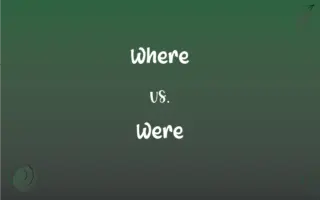HD Ready vs. Full HD: What's the Difference?
Edited by Janet White || By Harlon Moss || Updated on October 9, 2023
HD Ready refers to a display resolution of 1280x720 pixels, while Full HD signifies a higher resolution of 1920x1080 pixels, offering clearer and crisper visuals.

Key Differences
In the context of display technology, "HD Ready" and "Full HD" are terms used to describe different levels of high-definition resolution. HD Ready typically indicates that the television screen is capable of displaying a minimum resolution of 1280 pixels by 720 pixels. It’s a nomenclature that signifies the television's capability to handle high-definition signals, providing a clearer picture than standard definition but not as clear as other HD formats. This functionality makes HD Ready televisions acceptable for those who prioritize economical options without heavily compromising the visual experience.
Full HD, on the other hand, represents a display resolution of 1920 pixels by 1080 pixels, implying a significantly denser pixel count compared to HD Ready. This higher resolution results in crisper and more detailed images, especially beneficial when viewing content or playing games that provide a 1080p signal. For consumers who prioritize a premium viewing experience, or for larger screens where pixel density becomes particularly noticeable, Full HD is often the preferred choice, despite typically coming with a higher price tag.
The terminology "HD Ready" implies a preparedness to handle high-definition content, whereas "Full HD" conveys an outright delivery of a specific level of high-definition content. The HD Ready specification guarantees that the TV can display HD content, without necessarily having the maximum resolution typically associated with “true” high-definition visuals. This aspect ensures consumers that their TV can manage HD signals, albeit at a somewhat compromised quality when compared to higher-resolution formats.
Contrarily, Full HD, with its 1080p resolution, often becomes distinguishable from lower resolutions, like that of HD Ready, particularly on larger screens or upon closer viewing. It essentially presents a picture that contains more information, resulting in a denser, more detailed image. This is beneficial for a myriad of applications, such as gaming, watching high-definition movies, or any other visual media that can utilize the enhanced resolution.
In a nutshell, HD Ready and Full HD are pivotal in guiding consumer decisions, based on their specific viewing habits and budgetary allocations. HD Ready might be the optimal choice for those who want an economical option for casual viewing, where the maximal clarity of high-definition visuals isn’t paramount. Conversely, Full HD becomes a viable option for those where budget permits and who often engage in activities like gaming or movie watching, where the heightened resolution contributes significantly to the overall experience.
ADVERTISEMENT
Comparison Chart
Resolution
1280x720 pixels
1920x1080 pixels
Pixel Density
Lower pixel density
Higher pixel density
Image Clarity
Offers clear images, but not as crisp as Full HD
Provides crisper, more detailed images
Suitability
More economical, suitable for casual viewing
Ideal for a premium viewing and gaming experience
Typical Use Case
Adequate for smaller screens or budget-friendly buys
Better for larger screens or quality-conscious buyers
ADVERTISEMENT
HD Ready and Full HD Definitions
HD Ready
HD Ready provides a mid-way solution for enjoying HD content without the premium cost of higher resolutions.
The family enjoyed their favorite shows on the HD Ready television, which offered a satisfactory viewing experience without breaking the bank.
Full HD
Full HD refers to a high-definition resolution of 1920x1080 pixels.
The new movie looks stunning on my full HD television.
HD Ready
HD Ready refers to a display resolution of 1280x720 pixels.
The television, being HD Ready, provides a decently clear picture at an affordable price.
Full HD
Full HD ensures clearer and crisper images due to its dense pixel arrangement.
My photos look incredibly detailed when viewed on a full HD screen.
HD Ready
The term HD Ready indicates preparedness to manage, but not maximize, HD content visually.
The consumer, on a tight budget, opted for an HD Ready TV, compromising slightly on image clarity.
Full HD
Full HD is a standardized resolution ensuring compatibility with most media content produced globally.
I can watch global cinema seamlessly on my full HD monitor.
HD Ready
HD Ready ensures compatibility with HD signals and content.
Even though it's only HD Ready, the TV still manages to display vibrant colors in high-definition broadcasts.
Full HD
Full HD is a resolution that fits the 16:9 aspect ratio, providing widescreen viewing without cropping or stretching.
Full HD resolution allows us to enjoy widescreen movies without losing any visual content.
HD Ready
HD Ready televisions can handle high-definition content without delivering it in the highest available quality.
His HD Ready television adeptly handled the HD channels, despite the modest resolution.
Full HD
Full HD is a display resolution often utilized in television broadcasts, Blu-ray, and online streaming.
The broadcast of the live concert was available in full HD, providing viewers with a visually spectacular experience.
FAQs
What does HD Ready mean?
HD Ready indicates a resolution of 1280x720 pixels and the ability to display HD content.
Is Full HD better than HD Ready?
Yes, Full HD offers higher resolution and typically clearer and more detailed images than HD Ready.
Can HD Ready display Full HD content?
Yes, but it will downscale Full HD content to its native 720p resolution.
Are all modern TVs Full HD?
While many modern TVs are Full HD, others might be HD Ready, 4K, or 8K.
Is there a noticeable difference between HD Ready and Full HD?
Yes, especially on larger screens, Full HD provides visibly sharper and clearer images.
Do streaming services offer Full HD content?
Yes, most streaming services offer a wide array of content in Full HD.
Do I need special cables for Full HD?
HDMI cables are typically used to transmit Full HD content from a source to the display.
What is Full HD?
Full HD is a resolution of 1920x1080 pixels, offering clear and detailed visuals.
Does watching HD channels on Full HD TV improve quality?
Watching HD channels on a Full HD TV may offer improved quality compared to HD Ready but not as optimal as true Full HD content.
Can Full HD TVs upscale HD Ready content?
Yes, Full HD TVs can upscale HD Ready content, but the quality won’t be as high as native Full HD content.
Is HD Ready sufficient for smaller screens?
Yes, HD Ready can provide satisfactory image quality on smaller screens, especially under 32 inches.
Is Full HD suitable for gaming?
Yes, Full HD provides sufficient resolution for a clear and enjoyable gaming experience.
Does Full HD affect internet bandwidth while streaming?
Yes, streaming Full HD content requires more bandwidth compared to HD Ready.
Does Full HD support 4K content?
Full HD can display 4K content but it will be downscaled to 1080p resolution.
Can I watch Full HD content on HD Ready TVs?
Yes, but the resolution will be downscaled to match the HD Ready display.
What’s more important for image quality: resolution or screen size?
Both are important but higher resolutions like Full HD generally provide clearer images on larger screens than HD Ready.
Are Blu-ray discs typically in Full HD?
Yes, Blu-ray discs commonly provide content in Full HD resolution.
How do I know if my TV is HD Ready or Full HD?
Check the TV’s specifications in the user manual or manufacturer’s website.
Can I convert my HD Ready TV to Full HD?
No, the resolution is determined by the TV’s hardware and cannot be upgraded.
Is there a significant price difference between HD Ready and Full HD TVs?
Prices can vary, but Full HD TVs can be more expensive due to the higher resolution.
About Author
Written by
Harlon MossHarlon is a seasoned quality moderator and accomplished content writer for Difference Wiki. An alumnus of the prestigious University of California, he earned his degree in Computer Science. Leveraging his academic background, Harlon brings a meticulous and informed perspective to his work, ensuring content accuracy and excellence.
Edited by
Janet WhiteJanet White has been an esteemed writer and blogger for Difference Wiki. Holding a Master's degree in Science and Medical Journalism from the prestigious Boston University, she has consistently demonstrated her expertise and passion for her field. When she's not immersed in her work, Janet relishes her time exercising, delving into a good book, and cherishing moments with friends and family.