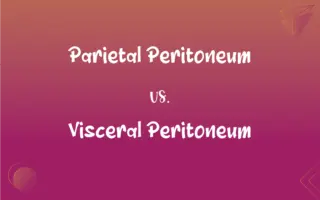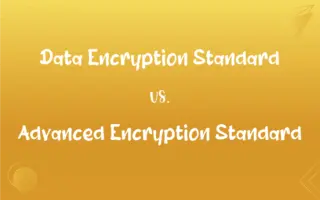Blue Yeti vs. Blue Yeti Blackout: What's the Difference?
Edited by Aimie Carlson || By Janet White || Published on February 27, 2024
The Blue Yeti and Blue Yeti Blackout are essentially the same USB microphone, differing only in color; the Blue Yeti comes in various colors, while the Blackout is all black.
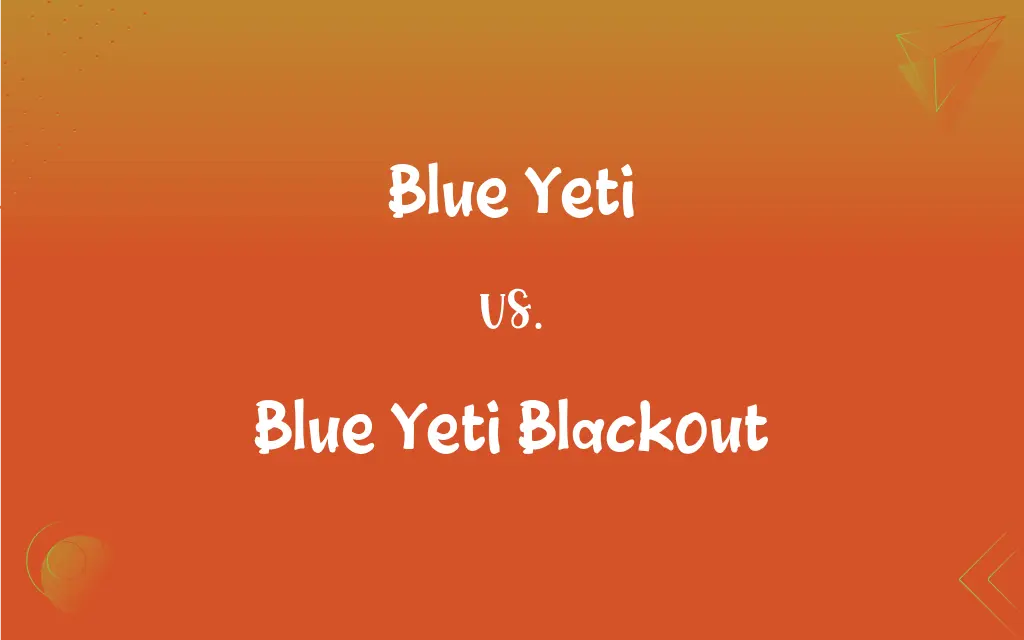
Key Differences
The Blue Yeti microphone is available in multiple color options, including silver, white, and blue, offering aesthetic variety for different user preferences. The Blue Yeti Blackout, however, is designed in a sleek, all-black color, providing a uniform, professional look.
Both the Blue Yeti and the Blue Yeti Blackout offer the same features, including multiple pattern settings (cardioid, bidirectional, omnidirectional, and stereo) and a built-in headphone jack for monitoring. Their performance in terms of audio quality is identical.
The standard Blue Yeti appeals to users who prefer color options to match their setup or personal style. In contrast, the Blue Yeti Blackout caters to users looking for a more subtle, professional appearance, often preferred in streaming or gaming setups.
Both microphones share the same build quality and robust construction, featuring a metal grille and frame. The difference lies purely in the color finish, which does not affect the durability or functionality of the microphone.
Often, the price point for both models is similar, though occasionally, specific color options, including the Blackout version, may carry a slight premium. Availability is generally consistent across both versions, subject to retailer stock.
ADVERTISEMENT
Comparison Chart
Color Options
Multiple colors including silver, white, blue
Exclusively in black
Features
Multiple pattern settings, built-in headphone jack
Same features as Blue Yeti
Target Audience
Users preferring colorful options
Users preferring a professional, sleek look
Build Quality
Sturdy metal construction
Same build quality in black finish
Price
Generally consistent across colors
May have a slight premium
ADVERTISEMENT
Blue Yeti and Blue Yeti Blackout Definitions
Blue Yeti
The Blue Yeti features four different pattern settings for flexible recording.
For his interview, he set the Blue Yeti to bidirectional mode.
Blue Yeti Blackout
The Blackout version is favored for its professional and minimalistic appearance.
The Blue Yeti Blackout stood out in her professional recording studio due to its elegant design.
Blue Yeti
Known for its excellent sound capture, the Blue Yeti suits various recording needs.
The Blue Yeti captured her voice perfectly during the live streaming session.
Blue Yeti Blackout
The Blue Yeti Blackout is the all-black version of the popular Blue Yeti microphone.
His streaming setup looked sleek with the Blue Yeti Blackout complementing his desk.
Blue Yeti
It includes a built-in headphone jack for real-time monitoring.
She monitored the audio feedback directly through her Blue Yeti’s headphone jack.
Blue Yeti Blackout
It offers the same high-quality audio as the standard Blue Yeti.
Recording music was a breeze with the crystal-clear sound of the Blue Yeti Blackout.
Blue Yeti
The Blue Yeti is a versatile USB microphone with multiple color options.
He recorded his podcast using the silver Blue Yeti, enjoying its clear audio quality.
Blue Yeti Blackout
Maintains the robust build and versatile functionality of the original Blue Yeti.
Despite daily use, the Blue Yeti Blackout remained durable and reliable.
Blue Yeti
The Blue Yeti is popular among podcasters, gamers, and content creators.
The gaming YouTuber used a Blue Yeti for clear and crisp commentary.
Blue Yeti Blackout
Ideal for users who prefer a more uniform, monochromatic setup.
His all-black gaming rig was perfectly matched with the Blue Yeti Blackout.
FAQs
Can both microphones be used for professional recording?
Yes, both are suitable for professional recording purposes.
What is the main difference between the Blue Yeti and Blue Yeti Blackout?
The main difference is the color; the Blue Yeti comes in various colors, while the Blackout is all black.
Do the Blue Yeti and Blue Yeti Blackout have the same audio quality?
Yes, both have identical audio quality and features.
Is there a price difference between the two?
Occasionally, the Blackout version may be slightly more expensive, but prices are generally similar.
Do they both have a mute button and volume control?
Yes, both models feature a mute button and volume control.
Do they require special software to use?
No, both are plug-and-play devices, though additional software can be used for enhanced control.
Are the Blue Yeti and Blue Yeti Blackout compatible with both Windows and Mac?
Yes, they are compatible with both Windows and Mac operating systems.
Is there a difference in the warranty for the two models?
No, the warranty terms are typically the same for both models.
Are the pattern settings the same on both models?
Yes, both models offer cardioid, bidirectional, omnidirectional, and stereo patterns.
Do I need an external pop filter for these microphones?
While not necessary, an external pop filter can improve sound quality by reducing plosives.
Can I connect these microphones to a traditional mixer?
They are USB microphones, so direct connection to a traditional mixer isn’t standard.
Is a shock mount necessary for the Blue Yeti microphones?
A shock mount is not necessary but can help reduce vibrations and handling noise.
Which model is better for a gaming setup?
The choice depends on personal preference; the Blackout is often chosen for sleek, gaming setups.
Are there different versions or generations of the Blue Yeti and Blackout?
There are different models, but the core features of the Yeti and Yeti Blackout remain consistent.
Can I use these microphones for streaming?
Absolutely, both are popular choices among streamers.
Do the Blue Yeti and Blue Yeti Blackout come with a stand?
Yes, both come with a desktop stand included.
Can I use these microphones for instruments recording?
Yes, they are versatile and can be used for recording instruments.
Is the headphone jack on both models for monitoring only?
Yes, the headphone jack is used for real-time monitoring with no latency.
About Author
Written by
Janet WhiteJanet White has been an esteemed writer and blogger for Difference Wiki. Holding a Master's degree in Science and Medical Journalism from the prestigious Boston University, she has consistently demonstrated her expertise and passion for her field. When she's not immersed in her work, Janet relishes her time exercising, delving into a good book, and cherishing moments with friends and family.
Edited by
Aimie CarlsonAimie Carlson, holding a master's degree in English literature, is a fervent English language enthusiast. She lends her writing talents to Difference Wiki, a prominent website that specializes in comparisons, offering readers insightful analyses that both captivate and inform.