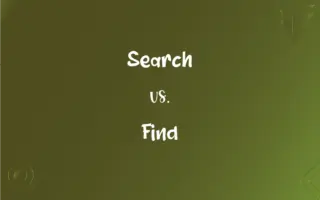Blogger vs. WordPress: What's the Difference?
Edited by Aimie Carlson || By Janet White || Published on April 8, 2024
Blogger is a free blogging platform by Google for simple blog creation; WordPress is a comprehensive content management system with both free and paid versions.
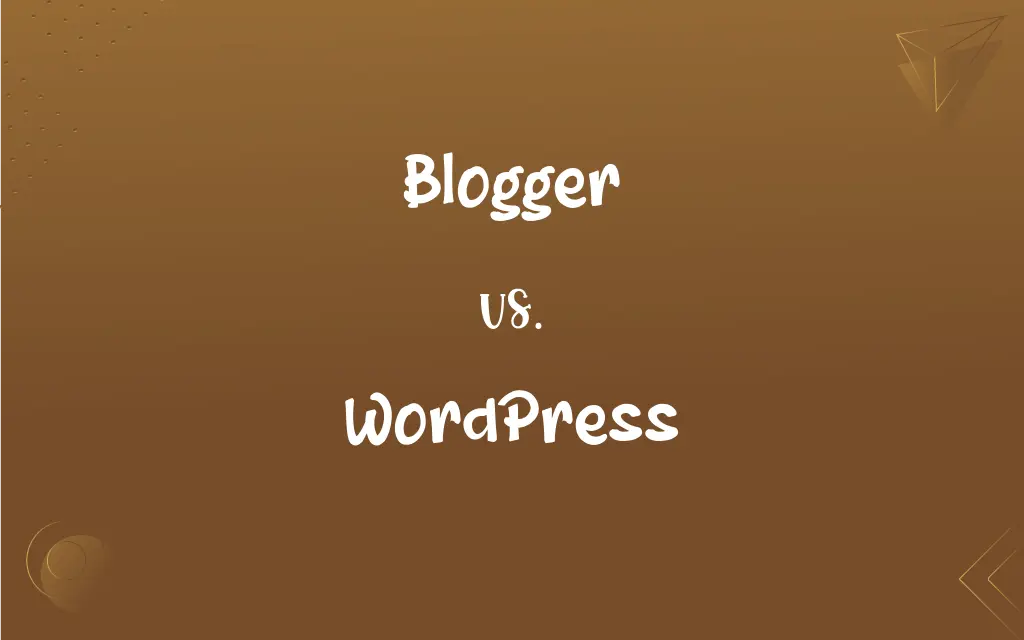
Key Differences
Blogger and WordPress represent two of the most popular platforms for creating and managing online content, but they cater to different needs and skill levels. Blogger, owned by Google, offers a straightforward, user-friendly interface for individuals looking to start a blog with minimal fuss. It provides basic customization options and is hosted on Google's servers, making it a reliable option for casual bloggers. WordPress, on the other hand, is a powerful content management system that can be used to create anything from simple blogs to complex websites. It comes in two flavors: WordPress.com, which is hosted, and WordPress.org, which requires self-hosting but offers extensive customization through themes and plugins.
In terms of customization and flexibility, Blogger provides a limited selection of templates and basic tools for customization, making it suitable for beginners or those who do not require a highly customized site. WordPress offers a vast library of themes and plugins, allowing users to extensively customize their sites' appearance and functionality. This makes WordPress a preferred choice for professionals and businesses seeking to create a unique online presence.
When it comes to ease of use, Blogger is known for its simplicity. Users can quickly set up a blog and start publishing content without worrying about hosting or advanced settings. WordPress, while offering a more complex platform with a steeper learning curve, provides greater control over the site, including its design, functionality, and SEO settings. This complexity can be rewarding for users willing to invest time in learning the system.
Regarding cost and ownership, Blogger is completely free and takes care of hosting, but users are limited by the platform's constraints and have less control over their site's future. With WordPress.com, users can start with a free plan but may need to upgrade to paid plans for additional features, custom domains, and removal of ads. WordPress.org requires users to pay for hosting and possibly themes or plugins, but it offers full ownership and control over the website's content and monetization.
In terms of future growth and scalability, Blogger's simplicity means it may not be suitable for high-growth or professional websites. WordPress, with its extensive ecosystem and flexibility, can scale from a small blog to a large, multifunctional website, making it a better option for users planning to expand their online presence over time.
ADVERTISEMENT
Comparison Chart
Cost
Free, hosting included
Free with optional paid upgrades; hosting costs for self-hosted
Customization
Basic templates and editing
Extensive themes and plugins
Ease of Use
Very user-friendly
User-friendly with a learning curve for advanced features
Ownership & Control
Google-owned, less control
Full ownership and control with self-hosted WordPress
Scalability
Suitable for casual blogging
Suitable for all sizes, highly scalable
ADVERTISEMENT
Blogger and WordPress Definitions
Blogger
Known for its simplicity and ease of use.
The blogger appreciated Blogger's user-friendly interface, making blogging a breeze.
WordPress
A platform for building and managing websites.
The company used WordPress to build a professional-looking website.
Blogger
A web service for creating and publishing blogs.
The blogger started her travel blog using Blogger because it was easy to set up.
WordPress
Allows for hosting on a user-chosen web host.
The business chose a self-hosted WordPress site for full control over their content.
Blogger
A blogging service provided by Google.
As a Google product, Blogger integrated seamlessly with her other Google accounts.
WordPress
Suitable for websites of all sizes.
Their WordPress site easily scaled as their business grew online.
Blogger
Offers basic customization options.
The blogger used Blogger's customization tools to personalize her blog's theme.
WordPress
Benefits from a large community and resources.
The WordPress developer found answers to her questions in the WordPress community forums.
Blogger
Includes free web hosting by Google.
The blogger was happy to find that Blogger offered free hosting, reducing her website costs.
WordPress
Offers extensive customization through themes and plugins.
To enhance his website, the WordPress user installed several plugins.
Blogger
A website that displays postings by one or more individuals in chronological order and usually has links to comments on specific postings.
Blogger
To write entries in, add material to, or maintain a blog.
Blogger
(Internet) A contributor to a blog (from weblog) or online journal.
FAQs
What is WordPress?
A content management system used for creating and managing websites, ranging from blogs to complex portals.
What is Blogger?
A free blogging platform provided by Google for creating personal or casual blogs.
Do I own my content on Blogger?
Your content is hosted on Google's servers, giving you less control compared to a self-hosted WordPress site.
How customizable is WordPress compared to Blogger?
WordPress offers significantly more customization options through themes and plugins than Blogger.
Is WordPress free?
WordPress.com offers a free tier, but self-hosted WordPress.org requires you to pay for hosting. Additional costs may arise for premium themes or plugins.
Is Blogger suitable for professional websites?
While Blogger can be used for professional blogs, its customization and functionality limitations make WordPress a better choice for more complex sites.
Can I transfer my blog from Blogger to WordPress?
Yes, you can migrate your blog from Blogger to WordPress, and WordPress provides tools to facilitate this process.
Is WordPress secure?
Yes, WordPress is secure, especially with proper maintenance and security practices, including regular updates and security plugins.
Can I monetize my Blogger or WordPress site?
Yes, both platforms can be monetized, but WordPress offers more flexibility and control over monetization strategies.
Does Blogger provide free hosting?
Yes, Blogger includes free hosting on Google's servers.
Can I use my own domain with Blogger and WordPress?
Yes, both platforms allow you to use a custom domain, though WordPress.com may require a paid plan.
Which platform offers better support?
WordPress has a vast community and many resources like forums, guides, and professional services. Blogger's support mainly comes through Google's help center.
How does hosting work with WordPress?
For WordPress.com, hosting is included. For WordPress.org, you'll need to obtain hosting from a third-party provider.
Can I back up my site on Blogger and WordPress?
Yes, both platforms allow you to back up your site, though the process and options may vary.
Which platform is better for SEO?
WordPress, due to its extensive SEO plugins and more fine-tuned control over SEO aspects.
Which platform is easier for beginners?
Blogger is generally considered easier for beginners due to its simplicity.
How do updates work on Blogger and WordPress?
Blogger updates are managed by Google automatically, while WordPress updates can be automatic or manual, especially for self-hosted sites.
Which platform is better for a personal blog?
For simplicity and ease of use, Blogger is great for personal blogs. WordPress offers more growth potential should the blog expand.
Is technical knowledge required for Blogger or WordPress?
Blogger requires minimal technical knowledge. WordPress.com is user-friendly, but WordPress.org may require more technical understanding for setup and customization.
Can I sell products on my Blogger or WordPress site?
Selling products directly on Blogger is limited, whereas WordPress, particularly with plugins like WooCommerce, offers extensive e-commerce functionalities.
About Author
Written by
Janet WhiteJanet White has been an esteemed writer and blogger for Difference Wiki. Holding a Master's degree in Science and Medical Journalism from the prestigious Boston University, she has consistently demonstrated her expertise and passion for her field. When she's not immersed in her work, Janet relishes her time exercising, delving into a good book, and cherishing moments with friends and family.
Edited by
Aimie CarlsonAimie Carlson, holding a master's degree in English literature, is a fervent English language enthusiast. She lends her writing talents to Difference Wiki, a prominent website that specializes in comparisons, offering readers insightful analyses that both captivate and inform.