Android Lollipop vs. Android Marshmallow: What's the Difference?
Edited by Aimie Carlson || By Harlon Moss || Published on March 5, 2024
Android Lollipop introduced a new design and features; Android Marshmallow refined usability and added power management.
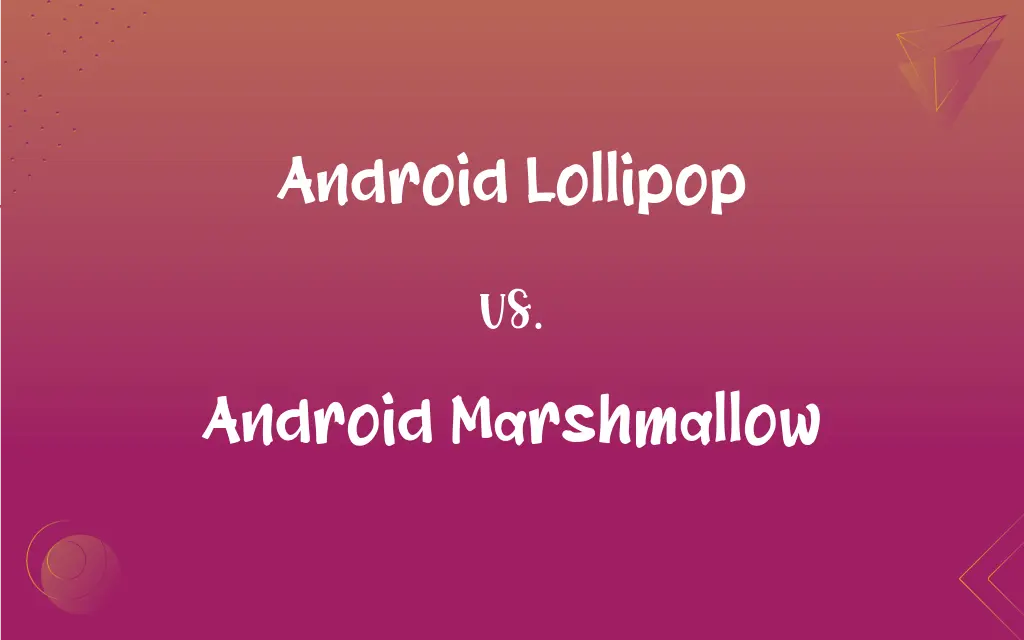
Key Differences
Android Lollipop, released in 2014, was a significant overhaul of the Android OS, introducing a new design language called Material Design, which brought a cleaner, more vivid interface with natural motion. Android Marshmallow, on the other hand, focused on refining the user experience introduced by Lollipop, with enhancements like Now on Tap for contextual assistance and improved app permissions for better privacy control.
One of the hallmark features of Android Lollipop was the introduction of notifications on the lock screen, allowing users to interact with notifications without unlocking their device. Android Marshmallow built upon this by offering more granular control over notifications, allowing users to silence future alerts from a specific app directly from the notification itself.
Android Lollipop was criticized for its memory management issues, which could lead to app reloads and slow performance on some devices. Android Marshmallow addressed these concerns with the introduction of Doze mode, which significantly improved battery life by putting the device into a deep sleep state when it was left unattended for extended periods.
Lollipop introduced multiple user accounts and guest user mode on phones, a feature previously available only on tablets, enhancing device sharing. Marshmallow further refined user experience by introducing Google Now on Tap, providing users with contextual information based on what they were doing on their device at the time.
Lollipop made a leap in terms of visual and functional changes, Marshmallow aimed at polishing these changes, making Android more efficient and intuitive. For instance, Marshmallow introduced a new app drawer that allowed easier searching and management of apps compared to the traditional app drawer in Lollipop.
ADVERTISEMENT
Comparison Chart
Release Year
2014
2015
Focus
Design overhaul and new features
Usability and power management
Notable Feature
Material Design
Doze mode for battery saving
User Control
Enhanced notification control
App permissions model
Performance & Efficiency
Introduced ART runtime for improved performance
Further optimizations and battery management
ADVERTISEMENT
Android Lollipop and Android Marshmallow Definitions
Android Lollipop
This version added support for multiple user accounts on phones.
Thanks to Android Lollipop, I can now have a separate user account for work and personal use on my phone.
Android Marshmallow
It introduced a new permissions model for apps.
With Android Marshmallow, I feel more in control of my privacy because I can manage app permissions individually.
Android Lollipop
Lollipop focused on improving user experience with interactive notifications.
With Android Lollipop, checking messages directly from the lock screen has become so convenient.
Android Marshmallow
Marshmallow refined the user interface and usability introduced by Lollipop.
The app drawer in Android Marshmallow makes finding apps much quicker than before.
Android Lollipop
Lollipop improved app compatibility and performance with the ART runtime.
Ever since upgrading to Android Lollipop, my apps run much smoother and crash less often.
Android Marshmallow
Android Marshmallow is the sixth major version of the Android operating system.
Android Marshmallow's Doze feature has doubled my phone's battery life.
Android Lollipop
Android Lollipop is the fifth major version of the Android operating system.
My phone just got updated to Android Lollipop, and it feels like a brand new device.
Android Marshmallow
This version focused on battery life improvements with Doze mode.
Leaving my phone idle no longer drains the battery thanks to Android Marshmallow's Doze mode.
Android Lollipop
It introduced Material Design, a new design language.
Android Lollipop's Material Design made the user interface much more intuitive and visually appealing.
Android Marshmallow
Marshmallow provided contextual assistance with Google Now on Tap.
Google Now on Tap in Android Marshmallow instantly gives me information related to what's on my screen.
FAQs
Did Android Lollipop have a specific feature for battery life improvement?
Lollipop did not specifically focus on battery life improvements as Marshmallow did with its Doze feature.
Did Android Lollipop support multiple user accounts?
Yes, Lollipop introduced support for multiple user accounts and guest user mode on phones.
What are the main visual differences between Lollipop and Marshmallow?
While both share Material Design, Marshmallow refined the user interface for better usability and navigation.
How did Android Marshmallow improve upon Lollipop?
Marshmallow refined usability, introduced Doze for better battery management, and implemented a new app permissions model.
What is Material Design in Android Lollipop?
Material Design is a design language introduced in Lollipop that uses more grid-based layouts, responsive animations, and transitions.
How does the new permissions model in Marshmallow benefit users?
The new model allows users to grant or deny permissions to apps individually, enhancing privacy and security.
What is Doze mode in Android Marshmallow?
Doze mode reduces battery consumption by putting the device into a low-power state when it is idle.
What was the main focus of Android Lollipop?
Android Lollipop focused on a new design language called Material Design and introduced significant user interface improvements.
What version numbers are Android Lollipop and Marshmallow?
Lollipop is Android 5.0/5.1, while Marshmallow is Android 6.0.
Can I upgrade my device from Android Lollipop to Marshmallow directly?
Yes, if your device manufacturer provides an update, you can upgrade directly from Lollipop to Marshmallow.
What was the response to Android Lollipop's release?
Lollipop was well-received for its design but criticized for some performance issues, which Marshmallow aimed to fix.
Is the app drawer different in Marshmallow compared to Lollipop?
Yes, Marshmallow introduced a vertical scrolling app drawer with an integrated search bar for easier app management.
What improvements did Marshmallow bring to battery management?
Beyond Doze, Marshmallow introduced App Standby to limit the impact of seldom-used apps on battery life.
Did Android Marshmallow introduce any new security features?
Beyond the new permissions model, Marshmallow also introduced fingerprint support for device security and purchases.
Are there any features Marshmallow has that Lollipop does not?
Marshmallow uniquely offers features like Doze, Google Now on Tap, and a revamped permissions model.
Can I refuse app permissions in Lollipop?
Lollipop does not allow managing individual app permissions as Marshmallow does.
How do app notifications differ between Lollipop and Marshmallow?
Marshmallow allows for more granular control over notifications, including silencing future alerts from a specific app.
How does Google Now on Tap work in Marshmallow?
It provides contextual information based on what you're viewing on your screen with a long press of the home button.
Did both versions support ART runtime?
Yes, Lollipop introduced the ART runtime, which Marshmallow continued to use and optimize.
Can Android Lollipop apps run on Marshmallow?
Yes, apps designed for Lollipop should run on Marshmallow, but they can take advantage of new features if updated.
About Author
Written by
Harlon MossHarlon is a seasoned quality moderator and accomplished content writer for Difference Wiki. An alumnus of the prestigious University of California, he earned his degree in Computer Science. Leveraging his academic background, Harlon brings a meticulous and informed perspective to his work, ensuring content accuracy and excellence.
Edited by
Aimie CarlsonAimie Carlson, holding a master's degree in English literature, is a fervent English language enthusiast. She lends her writing talents to Difference Wiki, a prominent website that specializes in comparisons, offering readers insightful analyses that both captivate and inform.































































