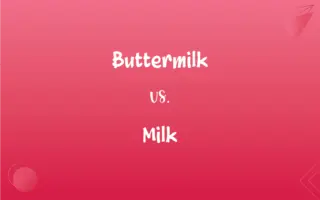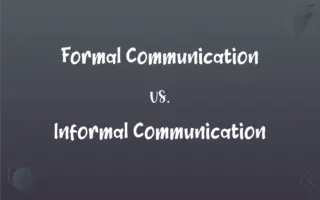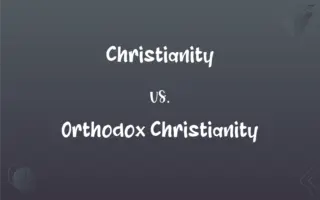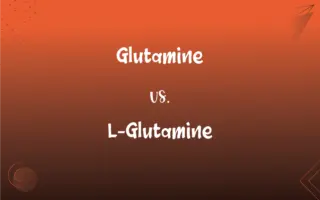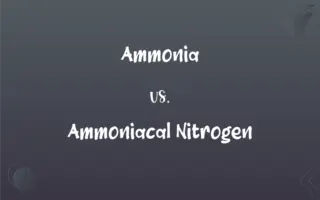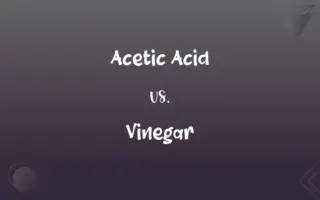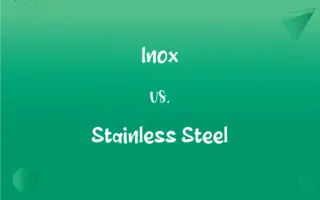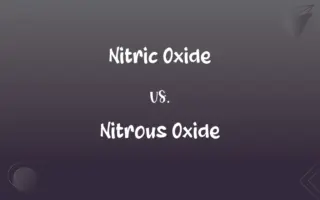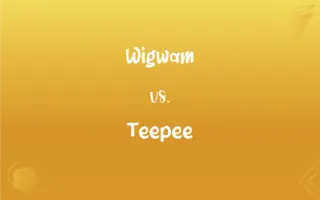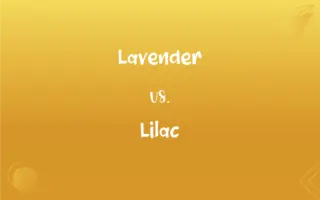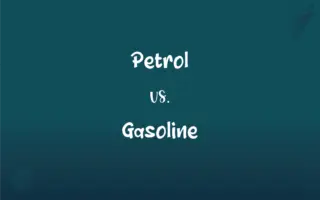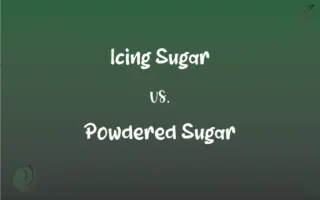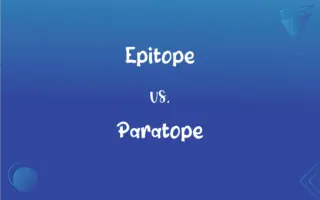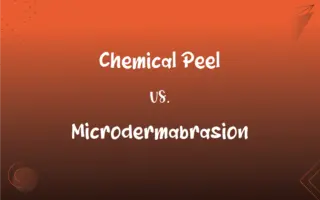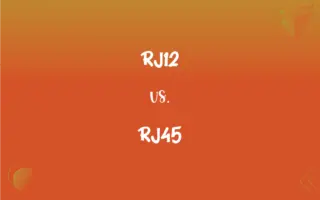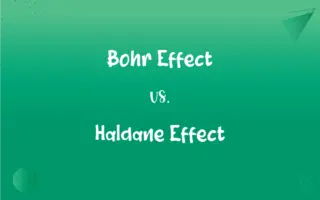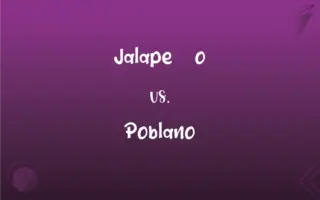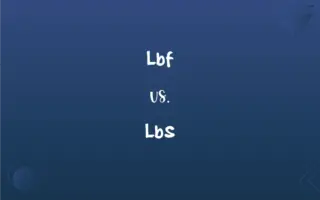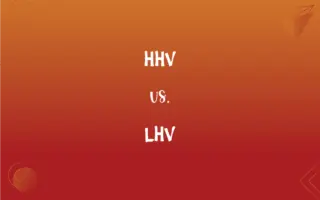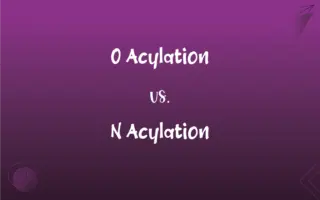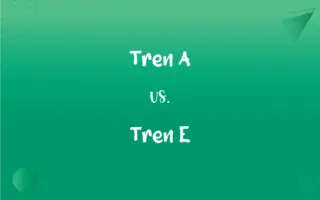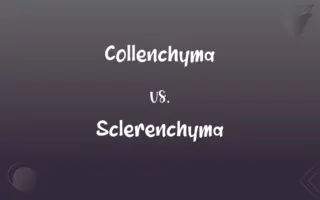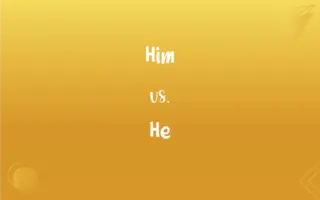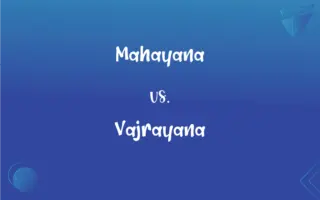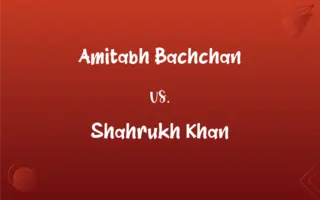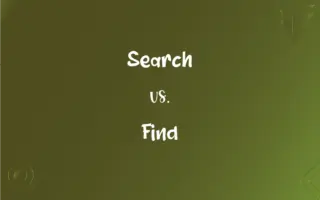Input Devices vs. Output Devices: What's the Difference?
Edited by Janet White || By Harlon Moss || Updated on October 2, 2023
Input devices allow users to send data to the computer, while output devices convey information from the computer to the user.
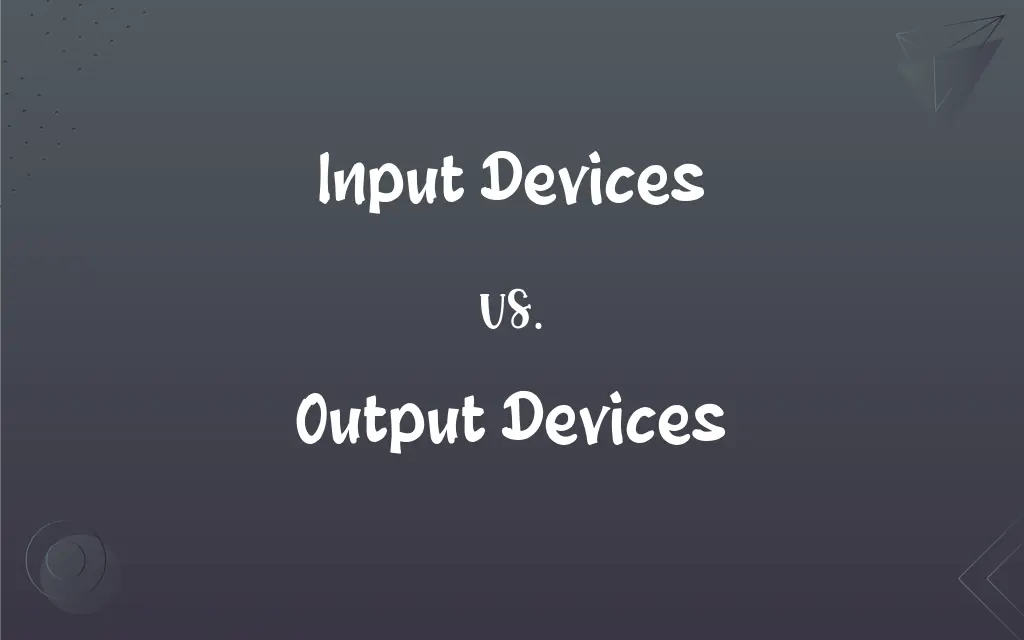
Key Differences
Input devices encompass peripherals that facilitate user communication with computers, allowing data entry and control by transmitting user-generated information to the system. Conversely, output devices relay processed information from the computer to the user, translating digital data into perceivable forms such as visual, auditory, or physical feedback, thus playing divergent yet interlinked roles within a computer system.
To illustrate, input devices, which may range from keyboards and mice to microphones and scanners, act as intermediaries to channel user commands or transmitted data into the computer, ensuring user instructions and data are aptly communicated to the computer system. Output devices, on the other hand, such as monitors, printers, or speakers, function to present processed data from the computer in a form discernible to users, ensuring that computational processes or stored data are accessible and interpretable by users.
Delving deeper, input devices, by bridging users and computers, enable user interaction with software applications and data input, ensuring the user’s data, commands, and actions are relayed to the computer’s operating system and applications. In contrast, output devices finalize the communicative loop by rendering computer-processed data and feedback to the user, ensuring computational results, notifications, and data can be comprehended and utilized by the user.
Pertaining to functionalities, input devices are integral for interacting with computer software and controlling operational aspects of the computer, ensuring users can effectively manipulate, control, and input data into computer systems. Alternatively, output devices finalize computational processes by providing users with visible, audible, or tangible results, ensuring that data, notifications, and feedback are adequately communicated to the user.
Ergo, input devices and output devices, while functioning on opposite ends of the data processing stream, collectively facilitate a bidirectional communication bridge between users and computers, enabling data input, manipulation, processing, and output, thus ensuring usability and functionality in computational processes.
ADVERTISEMENT
Comparison Chart
Primary Function
Transmit user data to the computer.
Convey processed data from the computer to the user.
Example Devices
Keyboard, mouse, scanner.
Monitor, printer, speakers.
User Interaction
Facilitates user’s communication with the computer.
Facilitates computer’s communication with the user.
Dependency in Communication Loop
Initial stage in the communication loop.
Final stage in the communication loop.
Role in Data Processing
Involved in data entry and control transmission.
Involved in presenting processed data and feedback.
ADVERTISEMENT
Input Devices and Output Devices Definitions
Input Devices
Tools enabling user control over computers.
Joysticks, as input devices, are pivotal for controlling video game actions.
Output Devices
Devices providing tangible or perceivable computer feedback.
Braille displays are output devices providing tactile data representation.
Input Devices
Devices transmitting user data to computers.
The keyboard and mouse are fundamental input devices for computers.
Output Devices
Devices that present data from computers to users.
Printers, as output devices, provide physical copies of digital documents.
Input Devices
Interfaces assisting user-software interaction.
Touchscreens are input devices allowing direct interaction with software applications.
Output Devices
Translators of computer data to perceivable forms.
Monitors act as output devices, displaying visual data from computers.
Input Devices
Instruments for user-driven data input.
Microphones serve as input devices by converting speech into digital data.
Output Devices
Instruments showcasing processed computational data.
Speakers, as output devices, vocalize audio data stored or processed by computers.
Input Devices
Facilitators of user-computer communication.
Input devices like scanners enable digitalization of physical documents.
Output Devices
Tools conveying computational results to users.
Plotters, as output devices, precisely draw graphical data on physical media.
FAQs
What are the most common input devices?
Keyboards and mice are ubiquitous input devices for computers.
What function do output devices serve in computing?
Output devices render and convey processed computer data to users.
What input device is commonly used for graphical tasks?
Graphics tablets are popular input devices for artistic and design tasks.
Which output device is essential for auditory feedback?
Speakers are pivotal output devices for converting digital audio to sound.
Are wireless input devices as efficient as wired ones?
While they offer more mobility, wireless devices may face latency and battery-life considerations compared to wired ones.
Is it possible to use multiple input devices simultaneously?
Yes, computers can typically manage inputs from multiple devices simultaneously.
Can output devices function independently of computers?
Typically no; output devices depend on data processed by computers to generate outputs.
How do output devices adapt to varying data formats from computers?
Through drivers and software, output devices interpret and convert digital formats into appropriate, perceivable outputs.
Can a device be both an input and output device?
Yes, like a touchscreen which allows data input and provides visual output.
Can input devices operate without user intervention?
Typically, no. Input devices usually require user action to transmit data.
How do output devices handle data received from computers?
Output devices interpret digital data, converting it into perceivable formats like visuals, sound, or tangible objects.
How do input devices enhance user experience in computing?
Input devices provide a means for users to interact, control, and communicate with computer systems, enhancing usability.
Can input devices affect computer performance?
While generally low-impact, high-input-demand tasks (like gaming) might impact performance, especially in wireless devices or those requiring intensive processing.
Do output devices always require a physical medium (like paper) to convey data?
No, while printers use paper, other output devices like monitors and speakers convey data without a physical medium.
How have input devices evolved with technological advancements?
Input devices have evolved in form and function, incorporating features like wireless technology, biometrics, and haptic feedback.
Can output devices display data from multiple processes at once?
Yes, output devices like monitors can display data from several applications concurrently.
Are monitors the only output devices for visual data?
No, other visual output devices include projectors and VR headsets.
Are printers the only output devices providing tangible outputs?
No, 3D printers and plotters also provide physical outputs from digital data.
How do input devices communicate with computers?
They use protocols and drivers to transmit data to computer systems.
Do input devices need manual configuration?
Some may require setup and calibration, while others are plug-and-play.
About Author
Written by
Harlon MossHarlon is a seasoned quality moderator and accomplished content writer for Difference Wiki. An alumnus of the prestigious University of California, he earned his degree in Computer Science. Leveraging his academic background, Harlon brings a meticulous and informed perspective to his work, ensuring content accuracy and excellence.
Edited by
Janet WhiteJanet White has been an esteemed writer and blogger for Difference Wiki. Holding a Master's degree in Science and Medical Journalism from the prestigious Boston University, she has consistently demonstrated her expertise and passion for her field. When she's not immersed in her work, Janet relishes her time exercising, delving into a good book, and cherishing moments with friends and family.