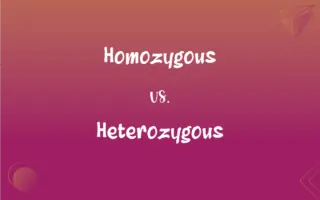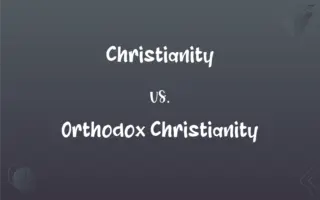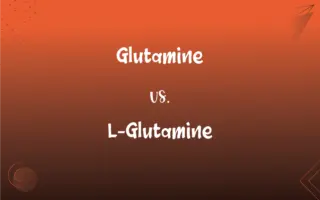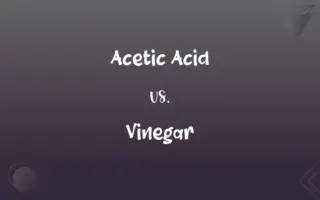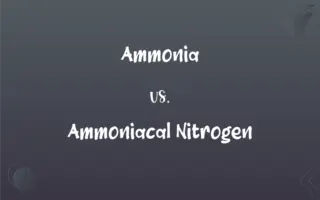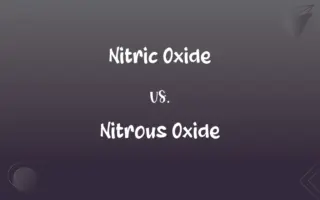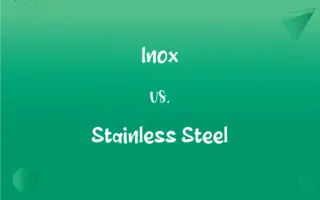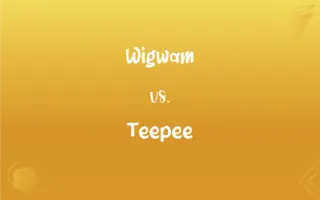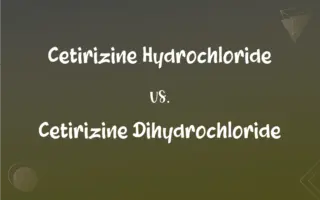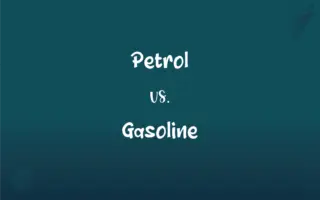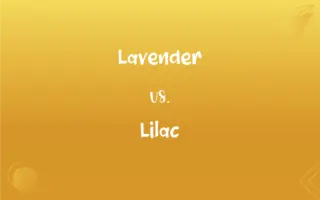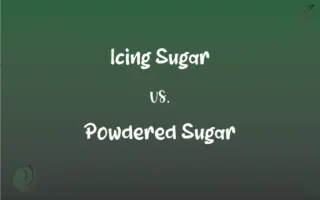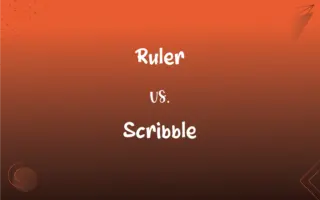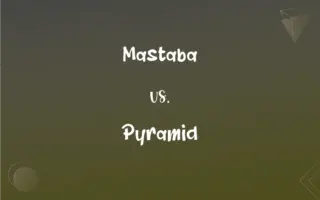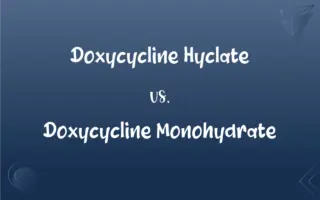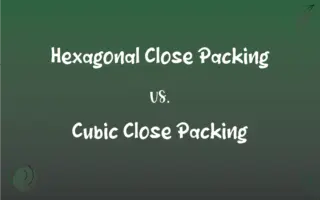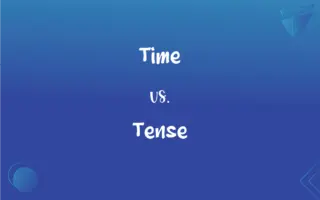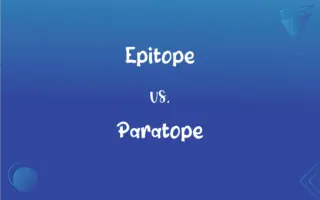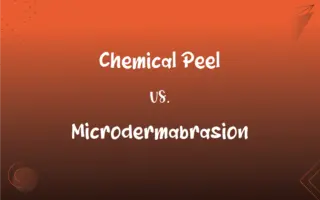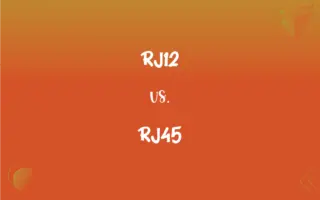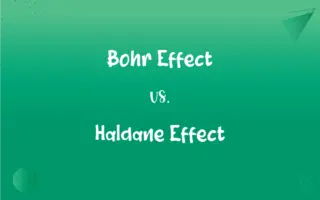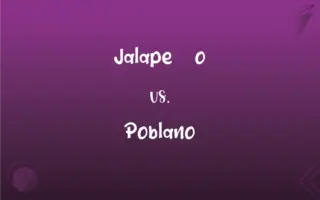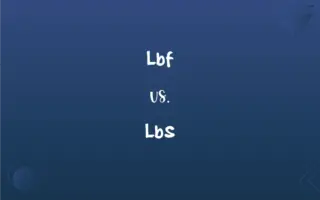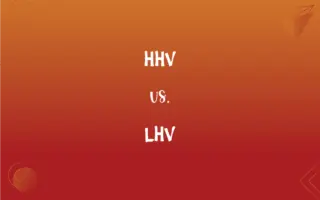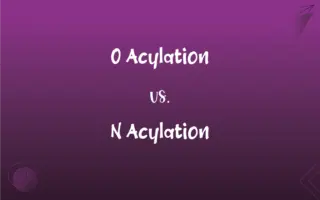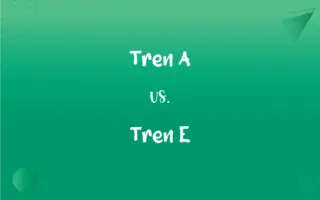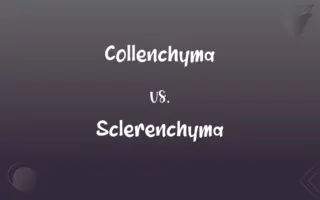Impact Printer vs. Non-Impact Printer: What's the Difference?
Edited by Janet White || By Harlon Moss || Updated on October 5, 2023
Impact printers create images by striking an inked ribbon, whereas non-impact printers form images without physical contact, often using thermal or inkjet technology.
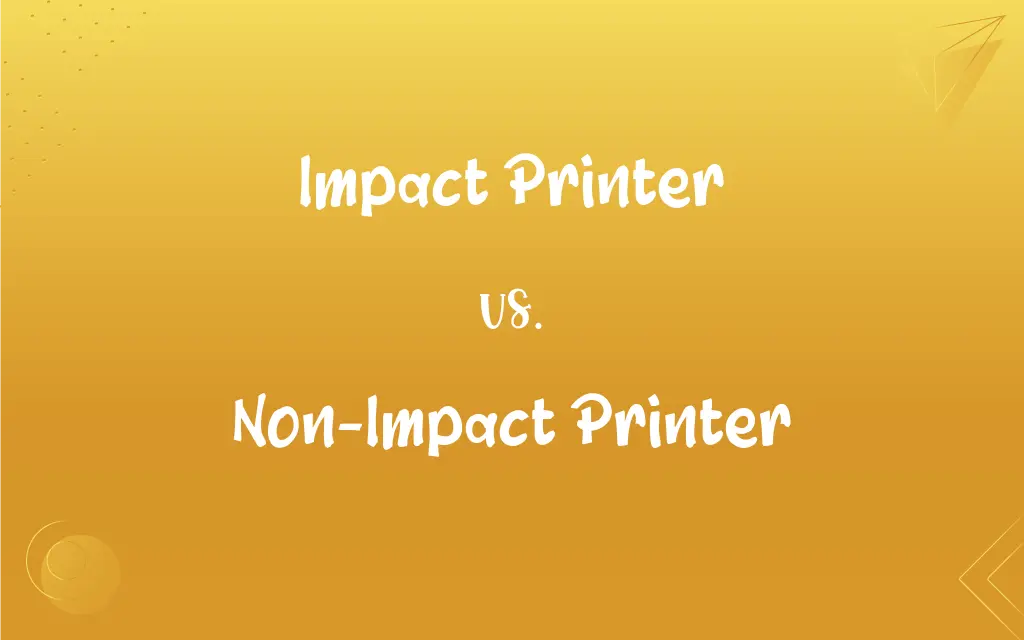
Key Differences
Impact printers operate on a mechanism where the print head physically touches an ink ribbon to transfer images and texts onto paper. The working principle involves a striking action, wherein characters are formed by a pin or type bar hitting against an inked ribbon and transferring the image on the paper. Contrastingly, non-impact printers, as the name implies, do not rely on a striking action to produce images or text. Instead, non-impact printers, like inkjet or laser printers, deploy technological means like spraying ink or utilizing lasers to transfer prints onto paper without any direct mechanical impact.
A notable attribute of impact printers is their relatively loud operational noise, emanating from the mechanical striking action. For instance, dot matrix printers, a type of impact printer, are often associated with a distinctive sound due to the print head physically making contact with the paper through an ink ribbon. Non-impact printers, such as inkjet printers, remain comparatively quiet during operation, since their printing mechanisms do not involve physically striking the paper, making them suitable for quieter environments like libraries or offices.
In regards to speed and quality, impact printers generally tend to be slower and offer lower resolution outputs compared to their non-impact counterparts. The mechanical striking action intrinsically limits the speed of impact printers, whereas non-impact printers, especially laser printers, can produce high-quality outputs at much faster rates, making them preferable for environments that demand high-volume printing with clear, precise outputs.
Regarding versatility and flexibility in printing, impact printers have a unique advantage in producing carbon copies, given that the impact can transfer ink through multiple layers of paper. This can be particularly useful in businesses that require multi-part forms or receipts. Non-impact printers, however, have the upper hand in producing high-quality images and text on a myriad of media types, from glossy photo paper to different sized media, enhancing their adaptability in various applications.
In terms of maintenance and running costs, impact printers often entail lower expenses, making them cost-effective for businesses on a tight budget. Consumables like ribbons for impact printers are generally cheaper than toner or ink cartridges used by non-impact printers. On the other hand, non-impact printers, while being costlier to maintain, provide superior quality and faster outputs, effectively accommodating the demands of numerous modern printing applications and environments.
ADVERTISEMENT
Comparison Chart
Printing Mechanism
Uses physical impact
No physical impact
Noise Level
Generally noisy
Quiet
Print Quality
Often lower resolution
Typically high resolution
Speed
Tends to be slower
Tends to be faster
Running Costs
Usually lower running costs
Generally higher running costs
ADVERTISEMENT
Impact Printer and Non-Impact Printer Definitions
Impact Printer
Impact printers can produce carbon copies by impressing through multiple paper layers.
The restaurant used an impact printer to create duplicate receipts.
Non-Impact Printer
A non-impact printer creates images without physical contact between the print mechanism and paper.
The non-impact printer silently produced high-quality photos for the exhibit.
Impact Printer
Impact printers, such as dot matrix models, are well-known for their reliability in constant and prolonged use.
Despite being ancient, the impact printer in the warehouse rarely malfunctions.
Non-Impact Printer
Typically, non-impact printers like inkjets and lasers provide faster printing speeds.
The non-impact printer efficiently handled the high volume of report pages.
Impact Printer
Impact printers often create noise due to the striking mechanism involved in printing.
The clattering noise in the room came from the busy impact printer.
Non-Impact Printer
Non-impact printers often accommodate varied media types and sizes.
The non-impact printer adeptly managed the diverse paper media for the marketing materials.
Impact Printer
An impact printer uses mechanical impact to transfer ink from ribbon to paper.
The office utilizes an impact printer for multi-part forms.
Non-Impact Printer
Non-impact printers usually offer higher-resolution printing compared to impact models.
For the fine detail on the brochures, a non-impact printer was essential.
Impact Printer
The impact printer can be cost-effective due to typically cheaper consumables.
Small businesses may prefer an impact printer to reduce operational costs.
Non-Impact Printer
Running costs for non-impact printers, especially color models, can be higher due to ink or toner cartridge expenses.
Budgeting for the non-impact printer’s toner was crucial for the small business.
FAQs
What is a common example of an impact printer?
A common example of an impact printer is a dot matrix printer.
What is an impact printer?
An impact printer creates images by striking a ribbon, transferring ink to paper.
Is an impact printer noisy?
Yes, impact printers tend to be noisy due to their mechanical striking mechanisms.
Which printer is typically quieter, impact or non-impact?
Non-impact printers are usually quieter since they lack a striking mechanism.
Can impact printers handle detailed graphics well?
Impact printers generally struggle with detailed graphics compared to non-impact models.
Do impact printers produce high-quality images?
Impact printers generally produce lower-quality images compared to non-impact printers.
Can non-impact printers print high-quality photos?
Yes, non-impact printers, especially photo printers, can produce high-quality images.
Can non-impact printers create carbon copies?
No, non-impact printers cannot create carbon copies due to a lack of physical impact.
Are non-impact printers good for bulk printing tasks?
Yes, non-impact printers, especially laser models, are suitable for high-volume printing tasks.
Are impact printers often used for receipt printing?
Yes, impact printers are commonly used for receipt printing, especially in retail.
Do non-impact printers support various media types?
Yes, non-impact printers often support various media types and sizes.
Is a non-impact printer preferable for silent working environments?
Yes, non-impact printers are often chosen for quieter environments due to their non-mechanical printing.
How does a non-impact printer work?
A non-impact printer forms images without physical contact, often through inkjet or laser technology.
What is the speed comparison between impact and non-impact printers?
Non-impact printers typically print faster than impact printers.
What are the common maintenance needs for an impact printer?
Impact printer maintenance may include ribbon replacement and occasional alignment checks.
How do running costs compare between impact and non-impact printers?
Impact printers often have lower running costs, while non-impact printers can be pricier to operate.
What is a key disadvantage of using an impact printer for image printing?
A key disadvantage is the typically lower image quality produced by impact printers.
What is a popular type of non-impact printer?
A popular type of non-impact printer is an inkjet printer.
Which printer type is generally more durable, impact or non-impact?
Impact printers are often seen as more durable due to their simpler mechanical design.
Are impact printers suitable for producing carbon copies?
Yes, impact printers can produce carbon copies by striking through multiple paper layers.
About Author
Written by
Harlon MossHarlon is a seasoned quality moderator and accomplished content writer for Difference Wiki. An alumnus of the prestigious University of California, he earned his degree in Computer Science. Leveraging his academic background, Harlon brings a meticulous and informed perspective to his work, ensuring content accuracy and excellence.
Edited by
Janet WhiteJanet White has been an esteemed writer and blogger for Difference Wiki. Holding a Master's degree in Science and Medical Journalism from the prestigious Boston University, she has consistently demonstrated her expertise and passion for her field. When she's not immersed in her work, Janet relishes her time exercising, delving into a good book, and cherishing moments with friends and family.