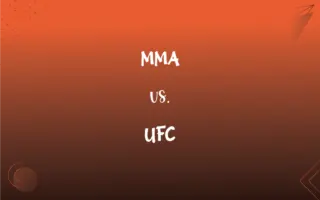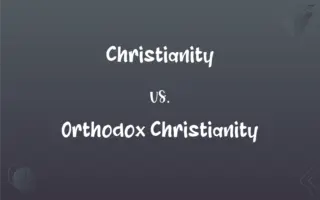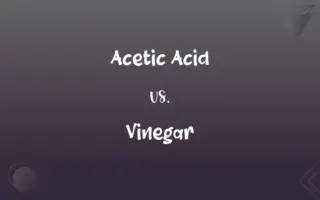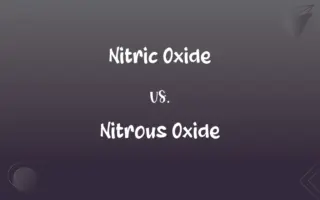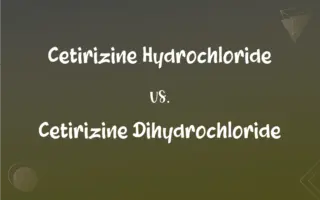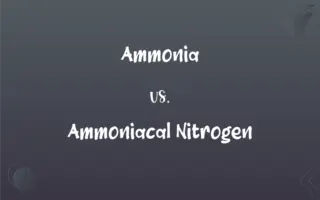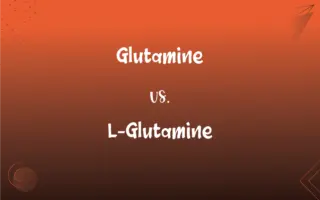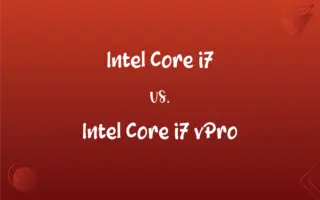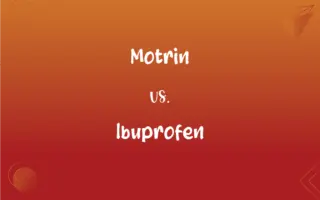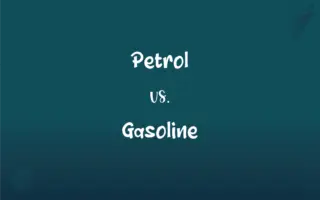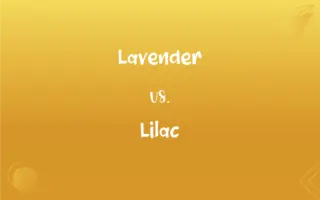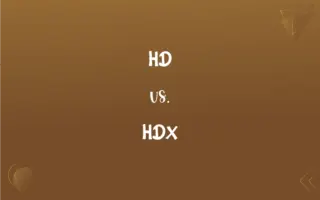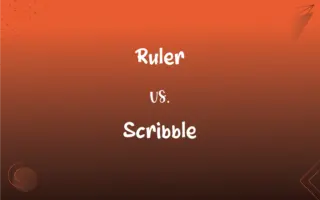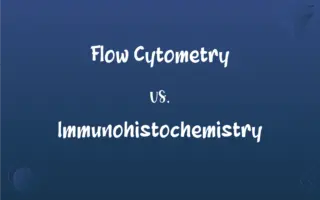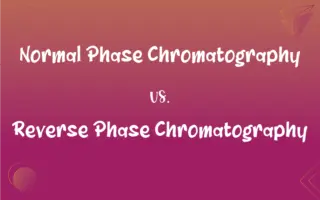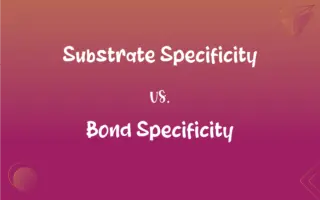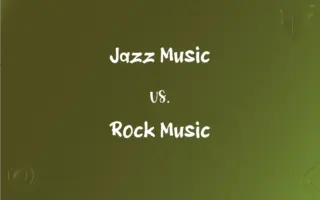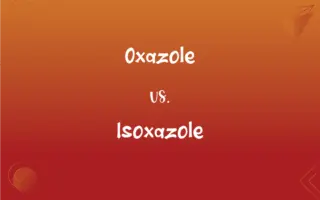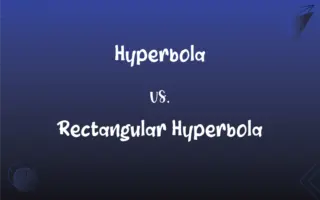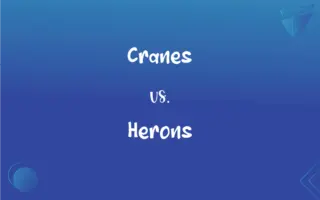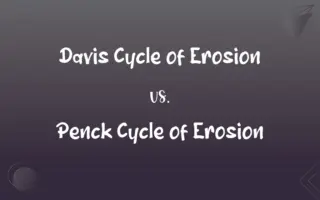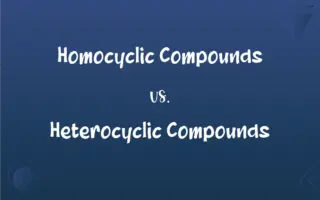Workgroup vs. Domain: What's the Difference?
Edited by Harlon Moss || By Janet White || Published on March 1, 2024
A workgroup is a peer-to-peer network model for small-scale, simple networks without centralized administration, while a domain is a larger, more structured network with centralized management and security.
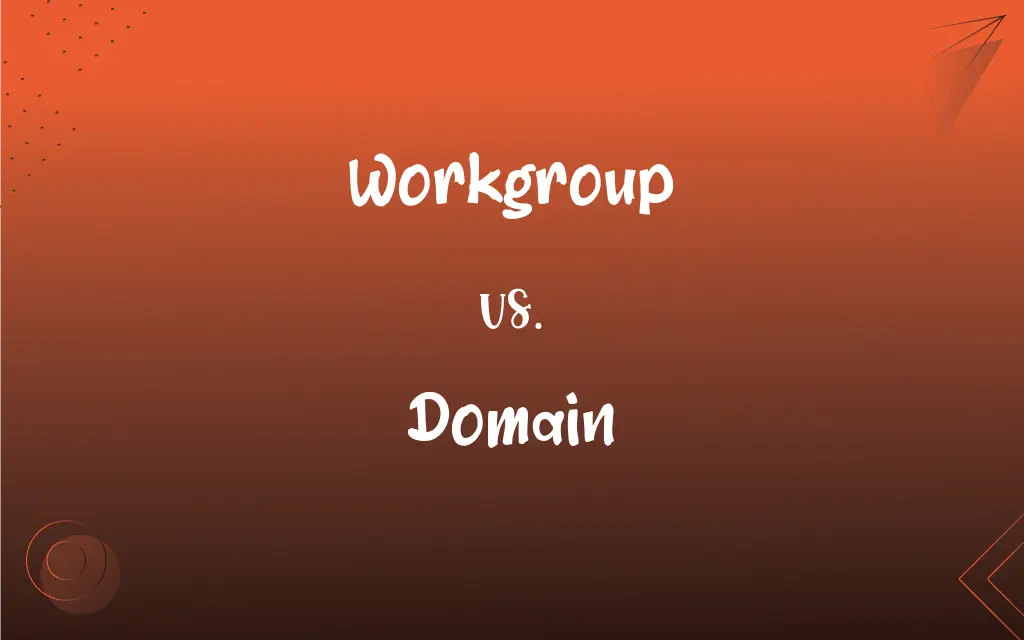
Key Differences
A workgroup is suited for small networks, typically in homes or small businesses, without centralized management. A domain, on the other hand, is designed for larger networks, often found in corporations, with a centralized server managing the network.
In a workgroup, each computer acts as its own administrator, and security is managed individually. In a domain, administration and security policies are centralized, with a server (or servers) controlling access and permissions.
Setting up a workgroup is straightforward and requires minimal technical expertise, making it ideal for small, informal networks. A domain requires more complex setup and ongoing maintenance, usually involving IT professionals.
In a workgroup, resources like files and printers are shared directly between computers. In a domain, resources are managed centrally, allowing for more efficient and controlled sharing.
In a workgroup, user accounts are local to each computer, and users must have separate accounts on each machine they access. In a domain, user accounts are created on the domain server, allowing for single sign-on and more streamlined access across the network.
ADVERTISEMENT
Comparison Chart
Network Size
Suitable for small-scale networks
Designed for larger, corporate networks
Administration
Decentralized, individual management
Centralized management and control
Setup and Maintenance
Simple, minimal technical skills needed
Complex, requires IT expertise
Resource Sharing
Direct between computers
Managed centrally, more controlled
User Account Management
Local accounts on each computer
Centralized accounts, single sign-on
ADVERTISEMENT
Workgroup and Domain Definitions
Workgroup
A small network of computers for sharing resources without centralized management.
Our office's printers are easily shared within our workgroup.
Domain
Suitable for large organizations requiring centralized administration.
We migrated to a domain to better manage our growing corporate network.
Workgroup
A network model where each computer is responsible for its own security.
In our workgroup, I manage the security settings of my own computer.
Domain
Offers single sign-on and centralized account management.
Joining the domain allows employees to access various network resources with one account.
Workgroup
A peer-to-peer network setup, ideal for small businesses or home use.
We set up a workgroup for our home office to share files.
Domain
A network model with centralized management and security controlled by servers.
Our company's IT department manages user access through the domain.
Workgroup
Suited for networks with minimal technical requirements.
We chose a workgroup setup for its simplicity and ease of use.
Domain
Requires a server-based network infrastructure.
Implementing a domain required us to set up dedicated servers.
Workgroup
Allows for independent administration on each computer in the network.
In our workgroup, each team member administers their own computer.
Domain
Facilitates efficient resource and policy management across a large network.
Our domain setup streamlines the management of network resources and security policies.
Workgroup
A group of workers engaged in a series of collaborative tasks who usually work together.
Domain
A territory over which rule or control is exercised.
Workgroup
(computing) A computer network created for use by such groups.
FAQs
What is a workgroup?
A workgroup is a small, simple network setup without centralized management.
How many computers can be in a workgroup?
Workgroups are best suited for networks with a small number of computers.
Can a workgroup have a server?
Yes, but it functions as a peer rather than a controlling server.
Is a domain more secure than a workgroup?
Generally, yes, due to centralized security management.
Can I join a domain without administrator rights?
No, joining a domain typically requires administrator permissions.
What is a domain?
A domain is a network model with centralized control, typically used in larger organizations.
How does a domain handle user authentication?
A domain uses centralized authentication, managed by the domain server.
Can I easily switch a computer from a workgroup to a domain?
It requires reconfiguration and administrator rights to join a domain.
How does resource sharing differ in a workgroup?
In a workgroup, resources are shared directly between computers.
Are user accounts in a domain managed centrally?
Yes, user accounts and permissions are managed by the domain server.
Do workgroups require a specific operating system?
No, workgroups can be formed with various operating systems.
How does a domain improve network management?
It centralizes management, making it easier to control large networks.
Can I access a workgroup computer remotely?
Yes, if remote access is enabled on that computer.
Are passwords managed locally in a workgroup?
Yes, each computer in a workgroup manages its own passwords.
Does a domain require continuous internet access?
Not necessarily, but it requires network connectivity to the domain server.
Do I need an IT specialist to set up a domain?
Usually, yes, as setting up a domain is more complex.
Is a domain suitable for a small home network?
Usually, a domain is too complex for small home networks.
Can I access resources on a workgroup computer without a user account?
Yes, if the resources are set to be shared with everyone.
Can a computer be part of multiple workgroups?
No, a computer can only be part of one workgroup at a time.
Is a domain more expensive to set up than a workgroup?
Generally, yes, due to the need for server hardware and software.
About Author
Written by
Janet WhiteJanet White has been an esteemed writer and blogger for Difference Wiki. Holding a Master's degree in Science and Medical Journalism from the prestigious Boston University, she has consistently demonstrated her expertise and passion for her field. When she's not immersed in her work, Janet relishes her time exercising, delving into a good book, and cherishing moments with friends and family.
Edited by
Harlon MossHarlon is a seasoned quality moderator and accomplished content writer for Difference Wiki. An alumnus of the prestigious University of California, he earned his degree in Computer Science. Leveraging his academic background, Harlon brings a meticulous and informed perspective to his work, ensuring content accuracy and excellence.