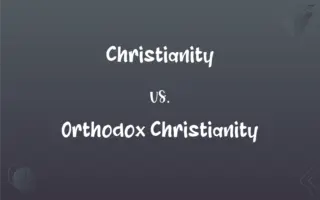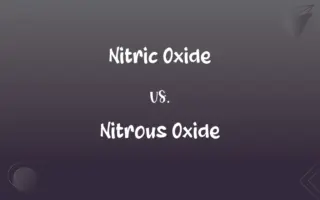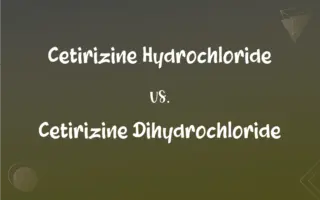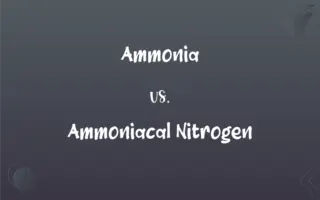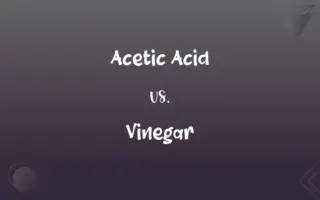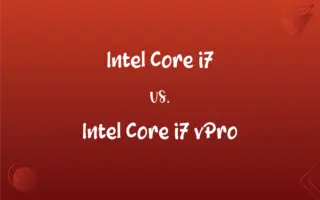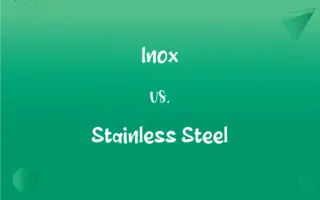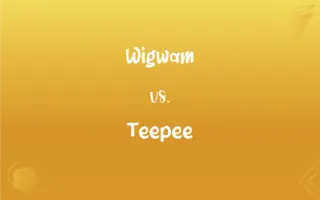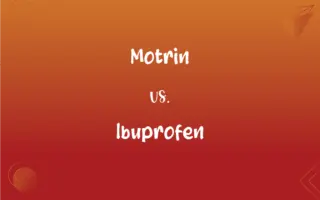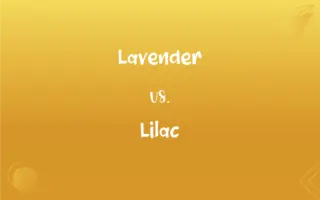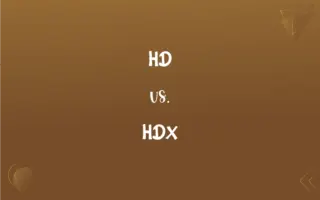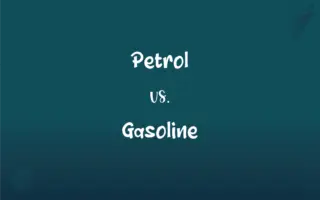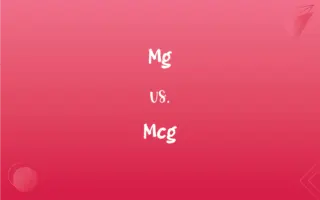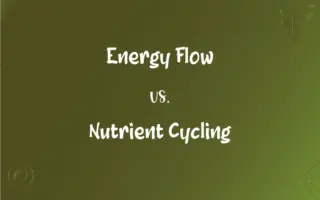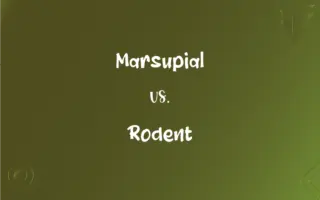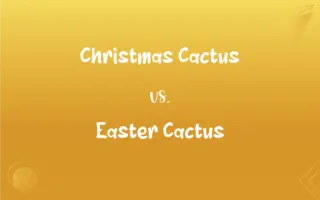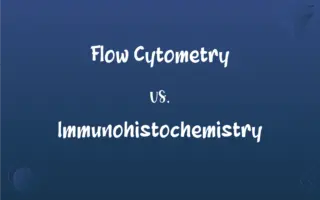SATA vs. SSD: What's the Difference?
Edited by Aimie Carlson || By Harlon Moss || Published on January 14, 2024
SATA is an interface for connecting storage devices like hard drives and SSDs, while an SSD (Solid State Drive) is a type of storage device that uses flash memory for fast data access.

Key Differences
SATA (Serial Advanced Technology Attachment) is a standard interface used for connecting storage devices like hard disk drives (HDDs) and solid-state drives (SSDs) to a computer's motherboard. SSD (Solid State Drive), on the other hand, is a storage device that uses flash memory for storing data, known for its speed and reliability.
Devices using the SATA interface have certain speed limitations due to the interface's capabilities. However, SSDs, particularly those using NVMe interfaces, offer significantly faster data transfer rates compared to SATA-connected devices.
SATA is widely used for connecting various types of storage devices and is compatible with many systems. SSDs can use SATA interfaces but are increasingly using faster interfaces like NVMe for better performance.
SATA has seen various versions, with each iteration improving data transfer rates. SSDs have evolved from using the SATA interface to newer, faster interfaces to maximize their performance potential.
SATA remains popular for its compatibility and cost-effectiveness. SSDs are preferred for high-performance computing needs, especially in gaming and professional applications.
ADVERTISEMENT
Comparison Chart
Primary Function
Interface for connecting storage devices
Type of storage device
Speed and Performance
Limited by the interface's speed capacity
Faster, especially with NVMe interfaces
Usage
Common in both older and newer systems
Increasingly popular for high-speed needs
Technological Evolution
Incremental improvements in versions
Transition from SATA to faster interfaces
Market Position
Cost-effective, widely compatible
Preferred for performance-intensive tasks
ADVERTISEMENT
SATA and SSD Definitions
SATA
Data Transfer Protocol.
SATA supports data transfer rates up to 600 MB/s.
SSD
High-Speed Performance.
SSDs provide faster boot times for computers.
SATA
Serial Communication.
SATA replaced parallel ATA with faster, more efficient serial communication.
SSD
Energy Efficient.
SSDs consume less power than traditional hard drives.
SATA
Evolutionary Technology.
SATA has evolved through several versions, improving performance.
SSD
Flash Memory Storage.
An SSD stores data on flash memory chips.
SATA
Wide Compatibility.
Many computers use SATA ports for hard drive connections.
SSD
Diverse Interface Compatibility.
SSDs can use SATA, PCIe, or NVMe interfaces.
SATA
Interface Standard.
SATA is used to connect hard drives to a computer's motherboard.
SSD
No Moving Parts.
Unlike HDDs, SSDs have no mechanical parts, reducing failure rates.
FAQs
Can SATA be used with SSDs?
Yes, SSDs can use SATA interfaces, though this may not fully utilize the SSD’s speed capabilities compared to newer interfaces like NVMe.
What is SSD?
SSD (Solid State Drive) is a type of non-volatile storage media that uses flash memory for storing data, known for its high speed and durability.
Can I replace a SATA hard drive with an SSD?
Yes, you can usually replace a SATA hard drive with an SSD for improved performance.
How do SATA and SSDs differ in speed?
SSDs are generally faster than SATA drives due to their flash memory technology, while SATA interfaces can limit the speed of data transfer.
Is SATA still relevant with the advent of SSDs?
SATA is still relevant for budget-conscious consumers and for compatibility with older systems.
Are all SSDs SATA-based?
No, not all SSDs use SATA. Some use PCIe or NVMe interfaces for faster data transfer speeds.
What's the advantage of SSDs over traditional SATA hard drives?
SSDs offer faster data access, lower power consumption, and greater durability since they have no moving parts.
What are the physical dimensions of a SATA SSD?
SATA SSDs typically come in 2.5-inch sizes, which is the standard for laptop hard drives.
What is the maximum data transfer speed of SATA?
SATA III, the latest version of SATA, has a maximum data transfer rate of 6 Gb/s.
What is SATA?
SATA (Serial ATA) is an interface standard for connecting storage devices like hard drives and SSDs to a computer's motherboard.
What does SATA stand for?
SATA stands for Serial Advanced Technology Attachment.
Are SATA SSDs compatible with all motherboards?
SATA SSDs are compatible with most motherboards that have a SATA interface.
Can I use both a SATA hard drive and an SSD in my computer?
Yes, many computers support using both simultaneously, allowing for flexibility in storage options.
How does the lifespan of an SSD compare to a SATA hard drive?
SSDs often have a longer lifespan due to the lack of moving parts, though they have a limited number of write cycles.
What is the cost difference between SATA and SSD?
SSDs are generally more expensive per gigabyte than SATA hard drives, though prices have been decreasing.
How do SSDs improve boot times?
SSDs improve boot times due to their fast read/write speeds, allowing quicker loading of the operating system.
Do SSDs improve gaming performance?
SSDs can improve gaming performance by reducing load times, but they do not increase the frame rate.
Are there different types of SSDs besides SATA?
Yes, besides SATA SSDs, there are also NVMe and PCIe SSDs, which offer faster speeds and different form factors.
Do SSDs require different cables than SATA hard drives?
No, SSDs use the same SATA cables and connectors as traditional hard drives.
What is the main limitation of SATA in SSD usage?
The main limitation is the SATA interface's data transfer speed, which can bottleneck the faster speeds of SSDs.
About Author
Written by
Harlon MossHarlon is a seasoned quality moderator and accomplished content writer for Difference Wiki. An alumnus of the prestigious University of California, he earned his degree in Computer Science. Leveraging his academic background, Harlon brings a meticulous and informed perspective to his work, ensuring content accuracy and excellence.
Edited by
Aimie CarlsonAimie Carlson, holding a master's degree in English literature, is a fervent English language enthusiast. She lends her writing talents to Difference Wiki, a prominent website that specializes in comparisons, offering readers insightful analyses that both captivate and inform.