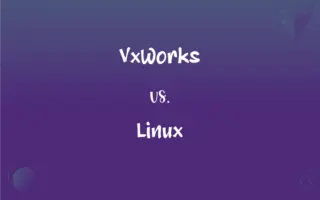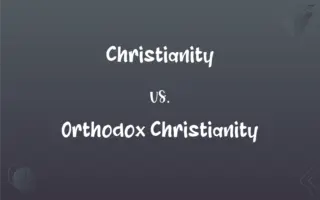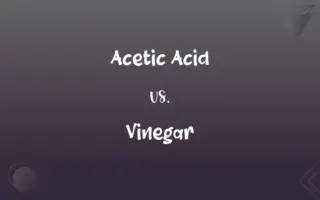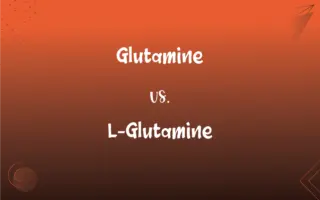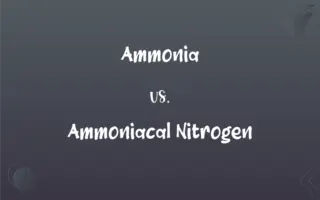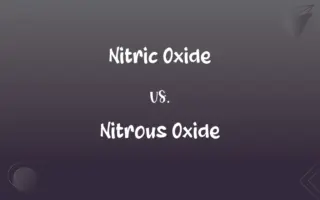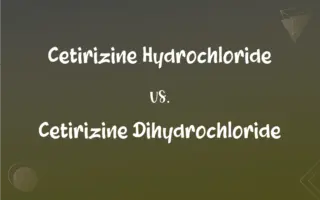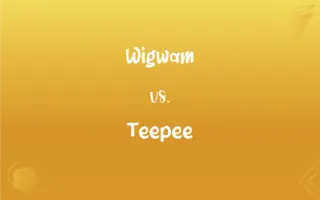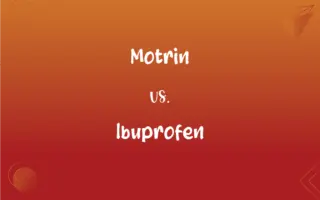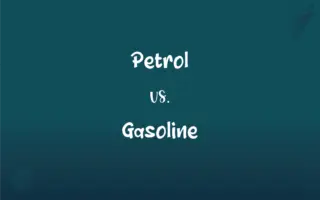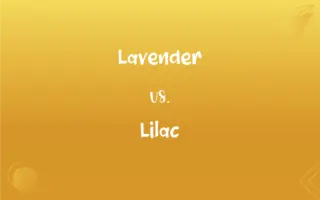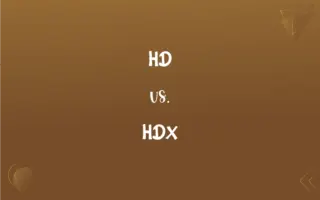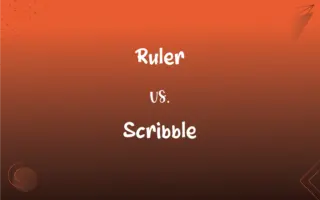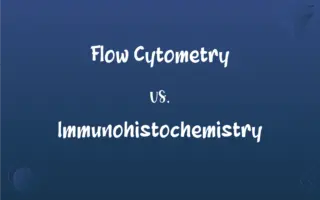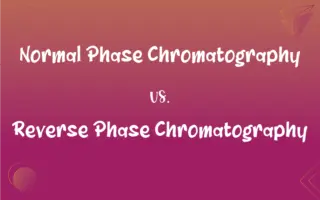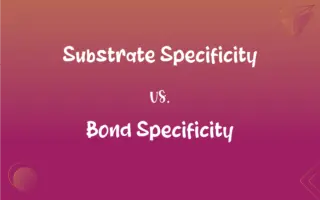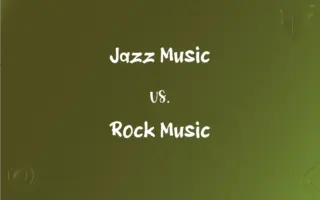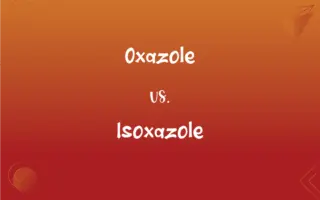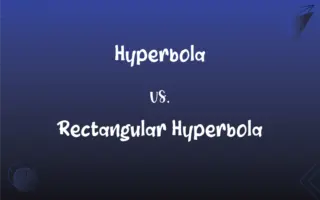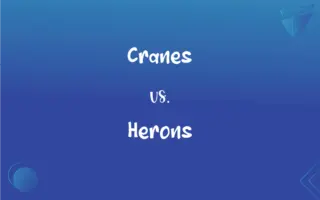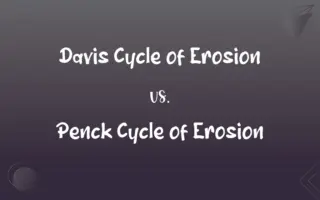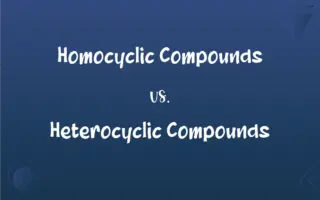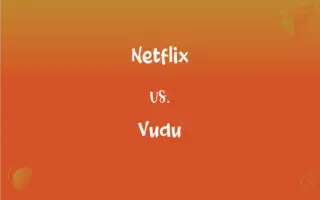OST vs. PST: What's the Difference?
Edited by Aimie Carlson || By Janet White || Published on February 24, 2024
OST (Offline Storage Table) is used by Microsoft Exchange Server to store a local copy of mailbox items for offline access, while PST (Personal Storage Table) is used to store personal mailbox items and can be used independently of server connections.

Key Differences
OST files are typically used in environments where Microsoft Exchange Server is involved, allowing users to work offline. PST files are used for storing personal mailbox data, independent of server-based email systems.
OST files synchronize with the Exchange server when a connection is available, making them ideal for offline access. PST files are used primarily for data storage and backup, without the need for constant server synchronization.
OST files store a synchronized copy of mailbox data, which is not easily portable. PST files, however, can be moved and opened on different systems, making them more flexible for personal data storage.
OST files are not typically used for backup purposes, as they rely on server synchronization. PST files are often used for archiving and backing up email data due to their portability and independence from servers.
OST files can grow large and are susceptible to corruption, especially in cases of synchronization issues. PST files also have size limits and can become corrupt, but they are easier to repair and manage.
ADVERTISEMENT
Comparison Chart
Usage Environment
Used with Microsoft Exchange Server
Used independently of servers
Connectivity
Requires synchronization with Exchange server
Does not require server connection
Data Portability
Not easily portable
Easily transferable and portable
Primary Function
Facilitates offline access to mailbox
Used for data storage and backup
Backup and Archiving
Not typically used for backup
Often used for backing up and archiving data
ADVERTISEMENT
OST and PST Definitions
OST
Synchronizes with an Exchange server to update mailbox content.
The OST file automatically updated my mailbox once I reconnected to the server.
PST
Independent of server connections, making it suitable for personal backups.
I transferred my PST file to my new computer easily.
OST
Can become large and prone to corruption, requiring maintenance.
My OST file corrupted, so I had to recreate it from the server.
PST
A file format used for storing personal copies of emails, calendar events, and other items.
I backed up my emails and contacts in a PST file.
OST
Enables editing and composition of emails without an active server connection.
I composed several emails offline, which were sent when my OST synchronized.
PST
Can be used to archive older emails and reduce mailbox size.
I archived last year's emails in a separate PST to declutter my inbox.
OST
A file format used to store a copy of Exchange mailbox data for offline access.
I accessed my emails from the OST file while on the plane without internet.
PST
Has a size limit and can become corrupt, needing careful management.
My PST file reached its size limit, so I created a new one for this year.
OST
Not designed for data portability or backup purposes.
To back up my emails, I converted my OST file to a PST format.
PST
Easily accessible and transferable between different Outlook installations.
I opened my old PST file in Outlook to retrieve some archived emails.
OST
Alternative form of oast
PST
Alternative form of psst
OST
See Oast.
PST
Standard time in the 8th time zone west of Greenwich, reckoned at the 120th meridian west; used in far western states of the United States
FAQs
Can OST files be opened on different computers?
Typically, no. OST files are tied to the specific account and computer.
Can I access my OST file offline?
Yes, OST files are designed for offline access to Exchange mailbox data.
What does PST stand for?
PST stands for Personal Storage Table.
Are PST files secure?
PST files can be password protected, but they are not encrypted by default.
What is the maximum size of a PST file?
It depends on the Outlook version but can range from 20GB to 50GB or more.
Are PST files transferrable?
Yes, PST files can be transferred and opened on different computers.
How do OST files synchronize data?
OST files synchronize with the Exchange server when a connection is established.
Is it possible to convert OST to PST?
Yes, there are tools available to convert OST files to PST format.
What does OST stand for?
OST stands for Offline Storage Table.
Can I use PST files without an Exchange server?
Yes, PST files can be used independently of an Exchange server.
Can I manually open an OST file?
OST files are not meant to be manually opened; they are accessed through Outlook.
Can I store contacts in a PST file?
Yes, PST files can store emails, contacts, calendars, and more.
Do PST files need to be synchronized?
No, PST files do not require synchronization.
Is it possible to edit emails in an OST file offline?
Yes, you can compose and edit emails offline in an OST file.
Are OST files larger than PST files?
They can be, especially if a large amount of data is synchronized.
How do I back up an OST file?
OST files are not typically backed up; instead, you'd convert them to PST for backup.
Is a PST file suitable for archiving?
Yes, PST files are often used for archiving old emails.
Can I password protect an OST file?
OST files rely on account credentials, but do not have a separate password protection.
How do I create a PST file in Outlook?
You can create a PST file via the 'Data File Management' section in Outlook.
Can OST files be affected by network issues?
OST files can become corrupt due to synchronization issues caused by network problems.
About Author
Written by
Janet WhiteJanet White has been an esteemed writer and blogger for Difference Wiki. Holding a Master's degree in Science and Medical Journalism from the prestigious Boston University, she has consistently demonstrated her expertise and passion for her field. When she's not immersed in her work, Janet relishes her time exercising, delving into a good book, and cherishing moments with friends and family.
Edited by
Aimie CarlsonAimie Carlson, holding a master's degree in English literature, is a fervent English language enthusiast. She lends her writing talents to Difference Wiki, a prominent website that specializes in comparisons, offering readers insightful analyses that both captivate and inform.