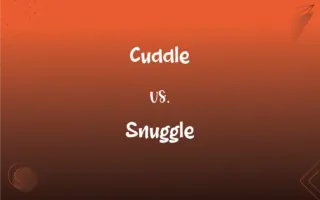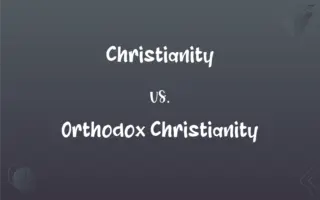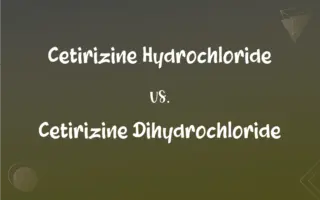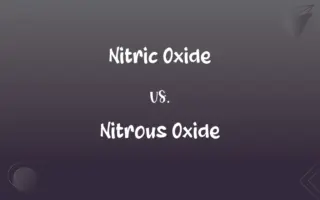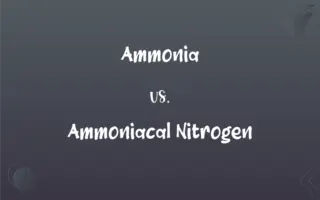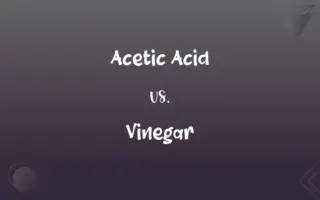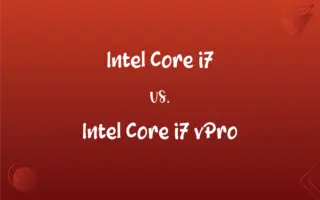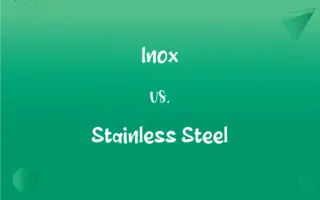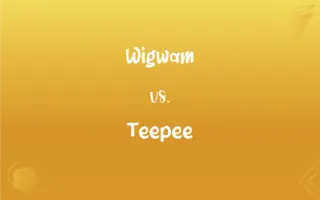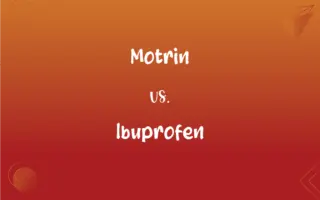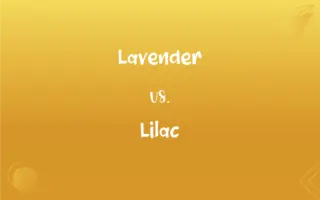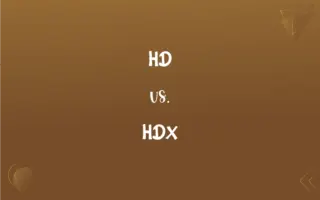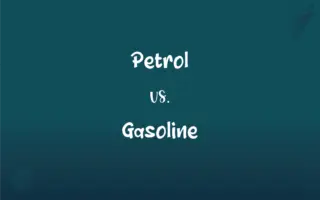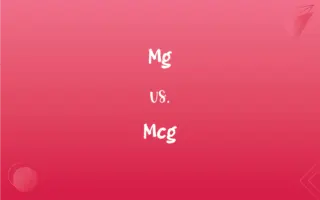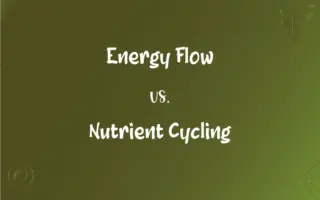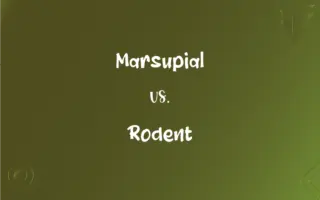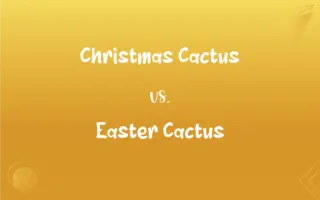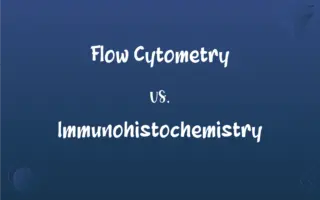Notepad vs. WordPad: What's the Difference?
Edited by Aimie Carlson || By Harlon Moss || Updated on October 3, 2023
Notepad is a basic text editor with minimal formatting, while WordPad offers richer text formatting options similar to word processors.

Key Differences
Notepad is a plain text editor that comes pre-installed with Windows operating systems, making it ideal for creating and editing simple text files. WordPad, on the other hand, is a basic word processor, also bundled with Windows, that allows users to craft documents with more formatting capabilities than Notepad.
While Notepad emphasizes simplicity and supports only basic text without any frills, WordPad provides users with a few more tools, such as text alignment, bullet points, and the capability to insert images.
For developers or those who need to handle raw text data, including code, Notepad tends to be a preferred choice due to its simplicity and straightforward approach. WordPad, in contrast, is chosen for tasks that require a bit more flair in terms of document presentation but doesn't necessitate the complexity of full-fledged word processors.
When opening or saving files, Notepad traditionally defaults to the ".txt" extension, emphasizing its role as a basic text handler. WordPad, however, supports additional formats like RTF (Rich Text Format), which retains more formatting data.
In terms of user interface, Notepad's design leans toward minimalism, reflecting its basic utility. WordPad, meanwhile, showcases a ribbon interface similar to other Microsoft Office products, highlighting its enhanced formatting options.
ADVERTISEMENT
Comparison Chart
Functionality
Basic text editor
Basic word processor
Formatting Options
Limited to plain text
Richer text formatting, including images
Default File Extension
.txt
.rtf, .docx
User Interface
Minimalist
Ribbon interface reminiscent of Microsoft Office
Ideal Usage
Raw text data, code
Simple documents requiring moderate formatting
ADVERTISEMENT
Notepad and WordPad Definitions
Notepad
A basic text editor for Windows.
I use Notepad to quickly jot down notes.
WordPad
Offers basic document formatting tools.
You can insert images into your document using WordPad.
Notepad
Software for plain text editing.
Open the code in Notepad to view it without formatting.
WordPad
A rudimentary word processor for Windows.
If you don't have Microsoft Word, you can use WordPad.
Notepad
Simple tool for text files.
The data was saved as a .txt file in Notepad.
WordPad
A step between Notepad and advanced word processors.
WordPad offers more tools than Notepad but remains less complicated than MS Word.
Notepad
Editor without rich formatting tools.
Notepad is perfect for unformatted text.
WordPad
Windows application with richer text options than Notepad.
For a styled document without complex layouts, WordPad is sufficient.
Notepad
A pad or tablet of usually lined paper.
WordPad
Software supporting RTF and DOCX formats.
Save the file in RTF format if you're using WordPad.
Notepad
A pad of paper, often bound, in which one jots down notes; a notebook.
Notepad
A pad of paper for keeping notes
FAQs
Can WordPad be considered a full-fledged word processor?
No, WordPad is a basic word processor with limited features compared to advanced word processors like Microsoft Word.
Does WordPad support tables and columns?
No, WordPad doesn't support advanced features like tables and columns.
What is Notepad primarily used for?
Notepad is primarily used for editing plain text files.
Is Notepad suitable for programming?
Notepad can be used for programming, but it lacks advanced features found in dedicated code editors.
What's the main difference between Notepad and WordPad?
Notepad is a plain text editor, while WordPad is a basic word processor with richer text formatting options.
Can I view code files in Notepad?
Yes, Notepad can display raw code, making it suitable for basic code viewing.
Can WordPad open Microsoft Word documents?
Yes, WordPad can open basic DOCX files but may not display advanced formatting correctly.
Can Notepad handle large text files?
Notepad can struggle with very large files. For those, a more robust editor might be necessary.
Do Notepad and WordPad come pre-installed with Windows?
Yes, both come bundled with Windows OS by default.
Can I add images in Notepad?
No, Notepad only supports plain text.
What types of files can WordPad save as?
WordPad primarily saves as RTF but also supports DOCX and TXT formats.
Can I change fonts in WordPad?
Yes, WordPad allows you to change fonts, sizes, and other basic text properties.
Does WordPad have a spell check feature?
No, WordPad doesn't have a built-in spell check.
Is WordPad suitable for creating professional documents?
WordPad is basic; for professional documents, more advanced word processors are recommended.
Can I customize Notepad's appearance?
Notepad has limited customization options compared to other editors.
Is Notepad available on operating systems other than Windows?
Notepad is native to Windows, but similar text editors exist for other OS.
Can I use Notepad on a Mac?
Notepad is Windows-specific, but Macs have their own plain text editor called "TextEdit".
Are there alternatives to Notepad for Windows?
Yes, there are many third-party text editors like Notepad++ with more features.
Can I write HTML in Notepad?
Yes, Notepad can be used to write and save HTML files.
How does WordPad handle imported images?
WordPad can display and resize imported images but lacks advanced image editing features.
About Author
Written by
Harlon MossHarlon is a seasoned quality moderator and accomplished content writer for Difference Wiki. An alumnus of the prestigious University of California, he earned his degree in Computer Science. Leveraging his academic background, Harlon brings a meticulous and informed perspective to his work, ensuring content accuracy and excellence.
Edited by
Aimie CarlsonAimie Carlson, holding a master's degree in English literature, is a fervent English language enthusiast. She lends her writing talents to Difference Wiki, a prominent website that specializes in comparisons, offering readers insightful analyses that both captivate and inform.