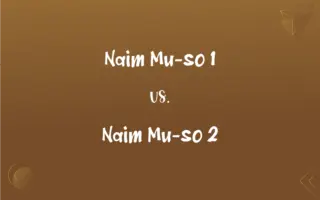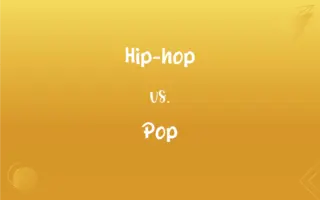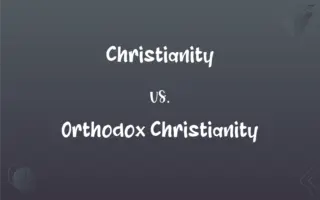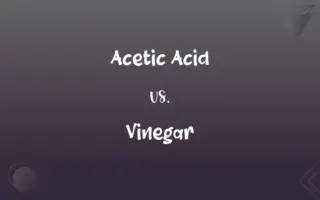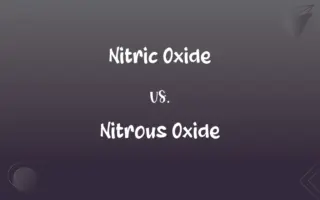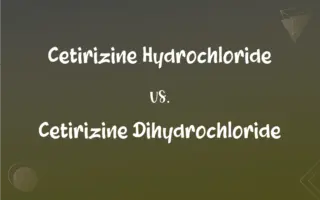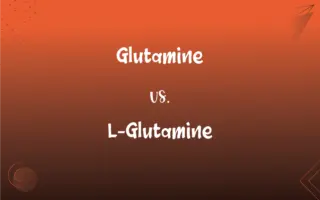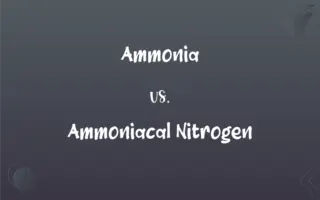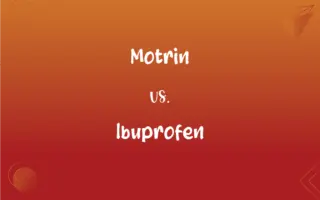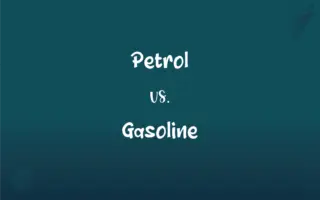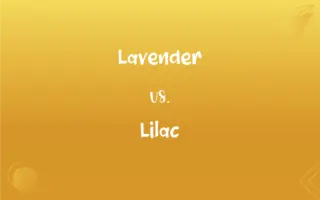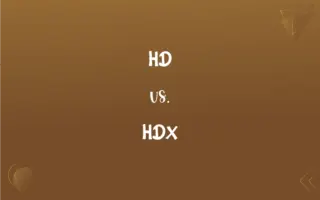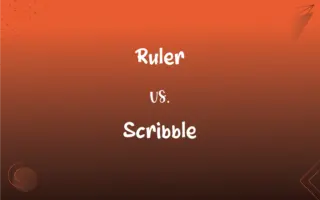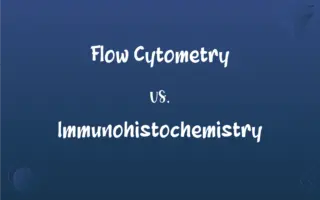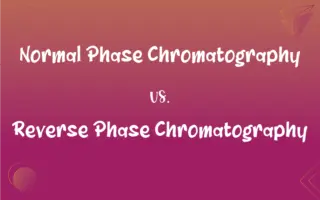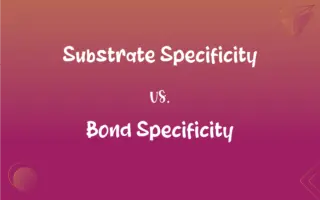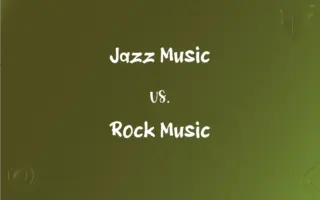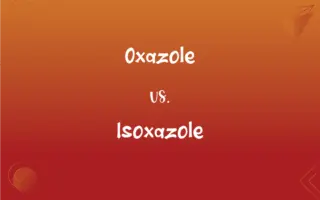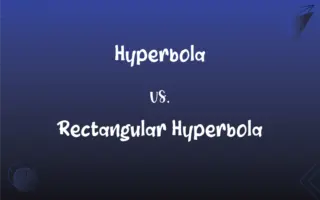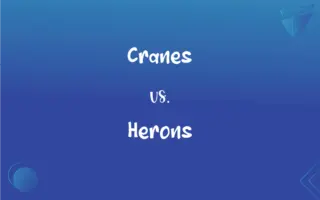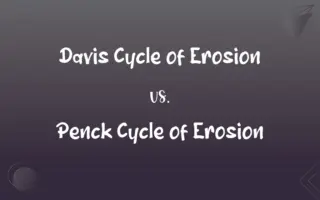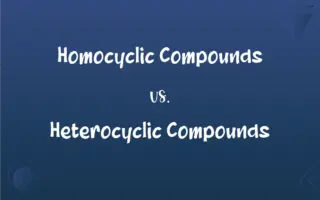KML vs. KMZ: What's the Difference?
Edited by Aimie Carlson || By Janet White || Published on February 21, 2024
KML (Keyhole Markup Language) is a file format for displaying geographic data, while KMZ is a compressed version of KML files.

Key Differences
KML is an XML-based file format used to display geographic data in Earth browsers like Google Earth. KMZ, on the other hand, is essentially a zipped KML file, which makes it smaller in size and easier to distribute.
KML files are used for expressing geographic annotation and visualization within two-dimensional maps and three-dimensional Earth browsers. KMZ files achieve the same purposes but are more suitable for sharing because of their compressed size.
A KML file typically contains placemarks, images, polygons, 3D models, and textual descriptions. KMZ files can contain these same elements but packaged together with any associated files, like images, in a single compressed file.
Editing a KML file can be done in a text editor or specialized software due to its XML format. KMZ files require decompression before they can be edited, adding an extra step to the process.
KML files are better for direct editing and quick viewing, as they do not require unzipping. KMZ files are more efficient for storage and sharing, especially when the data includes large or multiple files.
ADVERTISEMENT
Comparison Chart
File Type
XML-based file format
Compressed archive of a KML file
Size
Larger, since not compressed
Smaller due to compression
Usage
Direct editing, quick viewing
Efficient for storage and sharing
Content
Geographic data, placemarks, models
Same as KML, but can include associated files
Editing
Can be edited directly
Needs to be unzipped before editing
ADVERTISEMENT
KML and KMZ Definitions
KML
Used for annotating maps with placemarks, images, and text.
We used a KML to mark important landmarks in the city.
KMZ
Requires unzipping to access and edit the KML contents.
To edit the map, first unzip the KMZ file to extract the KML.
KML
It is an XML-based format, which makes it editable in text editors.
I edited the KML file to update the coordinates of our destinations.
KMZ
A compressed version of KML files, used for the same purposes.
I compressed the KML into a KMZ to make it easier to email.
KML
A file format for displaying geographic data on Earth browsers.
I created a KML file to show our travel route on Google Earth.
KMZ
Efficient for storing multiple or large KML files and associated resources.
The KMZ format was perfect for compiling all our geographic data.
KML
KML files are suitable for detailed and quick geographic data visualization.
The KML file instantly displayed the hiking trails in the mountains.
KMZ
KMZ stands for Keyhole Markup Language Zipped.
The KMZ file included all the map data and images in a smaller size.
KML
KML stands for Keyhole Markup Language.
KML files can include a variety of geographical features.
KMZ
Suitable for sharing large geographic datasets.
We shared the project's geographical data as a KMZ file.
FAQs
What is a KML file?
KML is a file format for displaying geographic data in Earth browsers.
Are KMZ files smaller in size than KML?
Yes, KMZ files are compressed and therefore smaller.
Can KMZ files be directly edited?
No, KMZ files need to be unzipped to edit the contained KML file.
Can KML files include 3D models?
Yes, KML files can contain 3D models.
How do I open a KMZ file?
KMZ files can be opened with Google Earth or by unzipping them.
What is the advantage of KMZ over KML?
KMZ is better for sharing and storing large or multiple KML files.
Can KMZ files include external references?
Yes, they can include external files like images.
How do I create a KML file?
KML files can be created using Google Earth or text editors.
What does KMZ stand for?
KMZ stands for Keyhole Markup Language Zipped.
What are the common uses of KML files?
They are used for mapping, geographic analysis, and visualization.
Is KMZ specific to Google Earth?
While commonly used with Google Earth, KMZ files can be used with other applications too.
Do KML files support images and text?
Yes, KML files can include images, text, and other multimedia.
Is KML used for professional GIS work?
Yes, KML is used in professional geographic information systems.
How do KML and KMZ files differ in terms of usage?
KML is for direct editing and viewing, while KMZ is for efficient storage and sharing.
Are there any limitations to KML files?
The main limitation is file size, particularly for complex geographic data.
What programs can open KML files?
Google Earth and other geospatial software can open KML files.
Can KML files be converted to other formats?
Yes, KML files can be converted to formats like GPX or CSV.
How does compression affect KMZ files?
Compression makes KMZ files smaller and more portable.
Can KMZ files be shared via email?
Yes, their compressed size makes them suitable for email sharing.
Are KML files editable in all text editors?
Yes, as they are XML-based, they can be edited in most text editors.
About Author
Written by
Janet WhiteJanet White has been an esteemed writer and blogger for Difference Wiki. Holding a Master's degree in Science and Medical Journalism from the prestigious Boston University, she has consistently demonstrated her expertise and passion for her field. When she's not immersed in her work, Janet relishes her time exercising, delving into a good book, and cherishing moments with friends and family.
Edited by
Aimie CarlsonAimie Carlson, holding a master's degree in English literature, is a fervent English language enthusiast. She lends her writing talents to Difference Wiki, a prominent website that specializes in comparisons, offering readers insightful analyses that both captivate and inform.