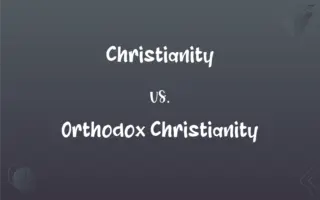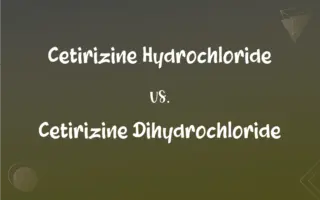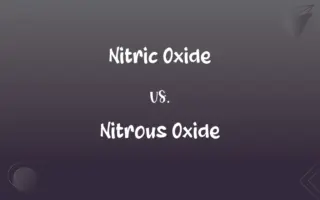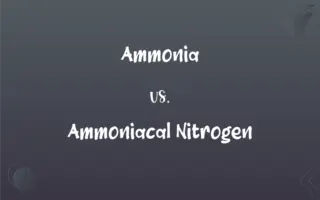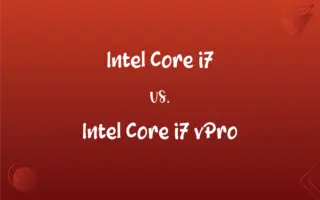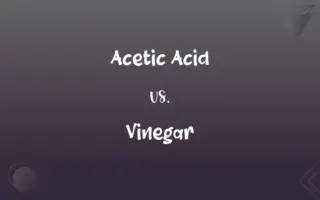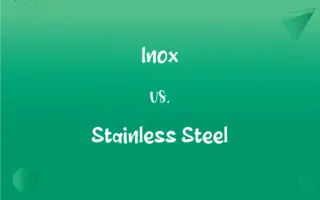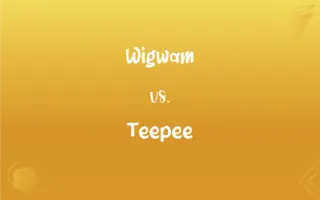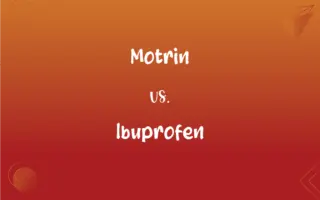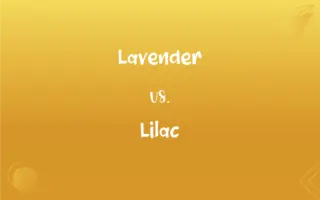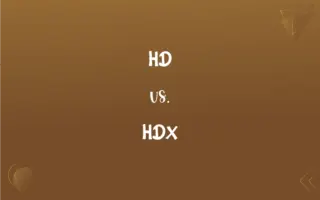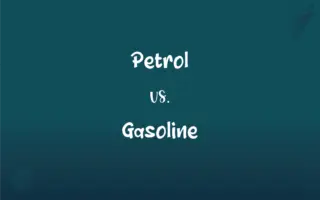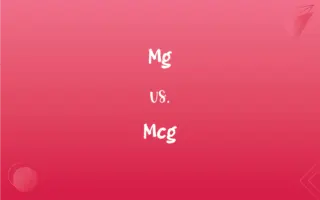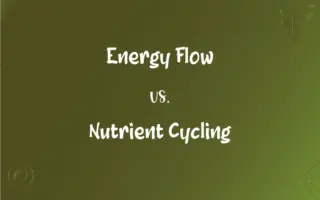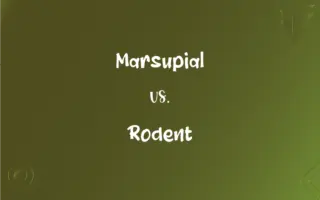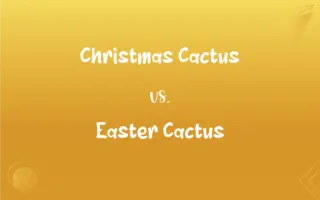Home Screen vs. Wallpaper: What's the Difference?
Edited by Aimie Carlson || By Janet White || Published on December 25, 2023
The home screen is the main display area of a device with icons and widgets, while wallpaper is the background image or pattern on the home screen or other screens.

Key Differences
The home screen is the primary interface of a smartphone, tablet, or computer, displaying icons, widgets, and shortcuts. Wallpaper, on the other hand, refers to the decorative background image or pattern that appears behind these icons and widgets.
Home screens can be customized with different layouts, app placements, and widgets for functionality. Wallpaper customization mainly involves changing the aesthetic background without altering the functionality of the device.
On the home screen, users interact with their device, launching apps or accessing settings. Wallpaper serves a more passive role, providing a visual backdrop that enhances the user experience without direct interaction.
Home screens often adapt to the user's habits, showing recent apps or updates. Wallpaper remains static unless manually changed, offering no dynamic content or interaction.
The home screen is integral to the device's usability, organizing and providing access to features. Wallpaper, while contributing to the device's look, does not impact its operational functions.
ADVERTISEMENT
Comparison Chart
Function
Main interface for interaction and navigation.
Decorative background on the screen.
Customization
Involves layout, apps, widgets.
Primarily changes the aesthetic background.
User Interaction
Direct, with access to apps and settings.
No direct interaction; purely visual.
Content
Can display dynamic content like updates or notifications.
Generally static, no dynamic content.
Role in Usability
Essential for device operation and accessibility.
Enhances user experience aesthetically.
ADVERTISEMENT
Home Screen and Wallpaper Definitions
Home Screen
The central screen where users spend most of their interaction time on a device.
I have a photo album shortcut on my home screen for quick browsing.
Wallpaper
A background image or pattern displayed on a screen.
I set a picture of the beach as my phone's wallpaper.
Home Screen
The screen that appears first when a device is activated.
Every time I turn on my tablet, the home screen shows me the weather widget.
Wallpaper
The decorative digital background on a device's display.
The floral wallpaper on my computer gives it a personalized look.
Home Screen
The primary display screen of a device where apps and widgets are located.
I organized my favorite apps on the home screen for easy access.
Wallpaper
Paper often colored and printed with designs and pasted to a wall as a decorative covering.
Home Screen
The main user interface on a smartphone or tablet.
After unlocking my phone, I see the home screen with all my shortcuts.
Wallpaper
A picture or design displayed on the background of a computer screen or cellphone.
Home Screen
A customizable interface for accessing various functions on a device.
I customized my home screen with a calendar and to-do list widgets.
Wallpaper
To cover with wallpaper.
Wallpaper
To decorate a wall or room with wallpaper.
Wallpaper
(uncountable) Decorative paper-like material used to cover the inner walls of buildings.
Wallpaper
(countable) A roll of such paper.
Wallpaper
(countable) A style or design of such material.
He is letting her select the wallpapers for the whole house.
Wallpaper
Anything that serves as a background or part of the surroundings.
Wallpaper
An image or tiled pattern used as the background of a computer desktop.
Wallpaper
Generic footage of a building or location that may be used in the background of a related news report.
Wallpaper
Gaudy mass-produced stamps, typically of little or no value and only produced for sale to collectors.
Wallpaper
A radio operator's collection of awards and QSL cards.
Wallpaper
(transitive) To cover (a wall, a room, etc) with wallpaper.
Wallpaper
A decorative paper for the walls of rooms
Wallpaper
Cover with wallpaper
Wallpaper
An image or graphic used as a backdrop behind icons on a screen.
I chose a dark wallpaper to save battery on my OLED screen.
Wallpaper
A static or occasionally animated image set as a background.
My wallpaper is an animated scene that changes with the time of day.
Wallpaper
Personalized digital art or photo set as a background on devices.
I use a family photo as the wallpaper on my tablet.
FAQs
How do I change my wallpaper?
Wallpaper can be changed in the device's settings or by long-pressing on the home screen.
What is wallpaper?
Wallpaper is the background image or pattern on a device's screen.
Can home screens be customized?
Yes, home screens can be customized with different app arrangements and widgets.
What is a home screen?
The home screen is the main display area of a device with icons and widgets for user interaction.
Can you put widgets on wallpaper?
Widgets are placed on the home screen, not on the wallpaper itself.
Can I use my own photo as wallpaper?
Yes, personal photos can be set as wallpaper.
Can I have different wallpapers on multiple home screens?
Some devices allow different wallpapers for each home screen, while others use the same wallpaper across all.
What is the purpose of the home screen?
The home screen provides easy access to apps, settings, and information.
Are wallpapers device-specific?
Wallpapers can be universal or designed specifically for certain screen sizes and resolutions.
How often should I change my home screen layout?
Change your home screen layout as often as you like to suit your needs and preferences.
Does changing wallpaper affect battery life?
Dark wallpapers can save battery on OLED screens, but the overall effect is generally minimal.
Can wallpaper be animated?
Some devices support animated or live wallpapers.
Can I lock my home screen layout?
Some devices allow you to lock the home screen layout to prevent accidental changes.
How many home screens can a device have?
The number of home screens varies by device and user customization.
Do live wallpapers consume more battery?
Live wallpapers can consume more battery than static ones.
Are wallpapers and themes the same?
No, themes may include wallpapers but also alter the overall look of the device's interface.
Is wallpaper the same as a screensaver?
No, a screensaver is a moving image that appears on a screen when it's inactive, while wallpaper is a static background.
Can the home screen display notifications?
Yes, many devices show notifications on the home screen.
Do all apps appear on the home screen?
Not necessarily; users can choose which apps to display on the home screen.
How do I add widgets to my home screen?
Widgets can be added by selecting them from the device's widget menu and placing them on the home screen.
About Author
Written by
Janet WhiteJanet White has been an esteemed writer and blogger for Difference Wiki. Holding a Master's degree in Science and Medical Journalism from the prestigious Boston University, she has consistently demonstrated her expertise and passion for her field. When she's not immersed in her work, Janet relishes her time exercising, delving into a good book, and cherishing moments with friends and family.
Edited by
Aimie CarlsonAimie Carlson, holding a master's degree in English literature, is a fervent English language enthusiast. She lends her writing talents to Difference Wiki, a prominent website that specializes in comparisons, offering readers insightful analyses that both captivate and inform.