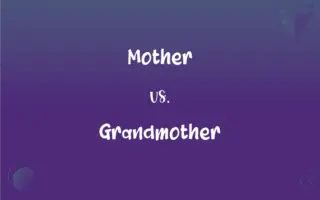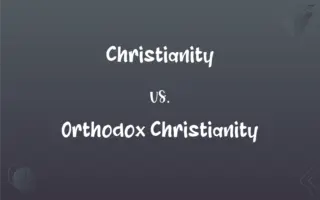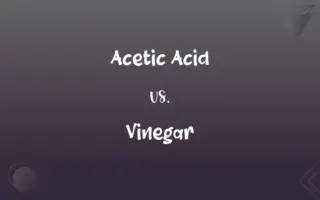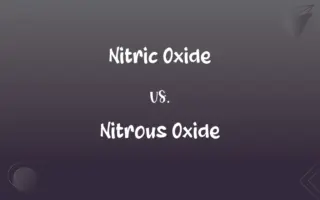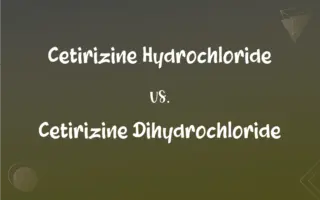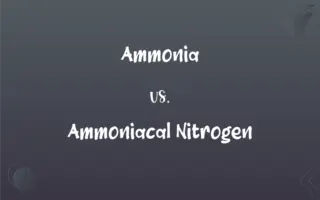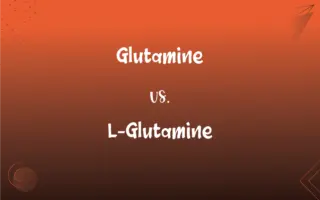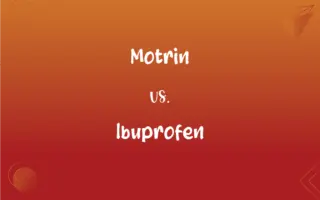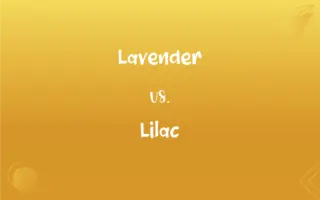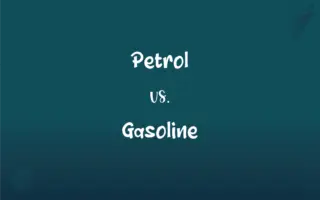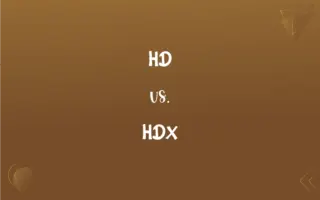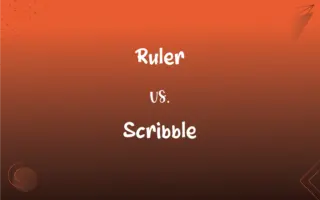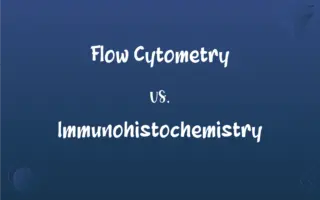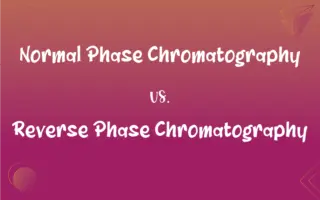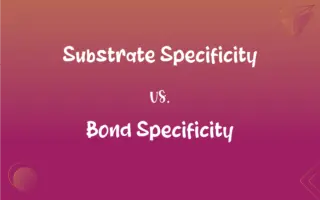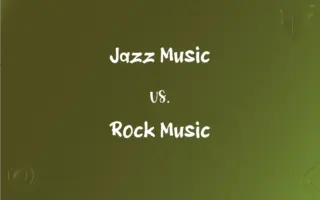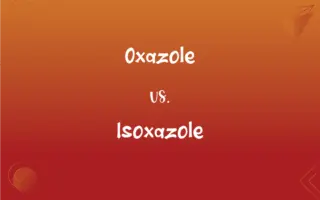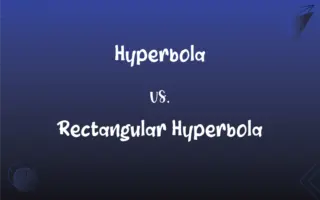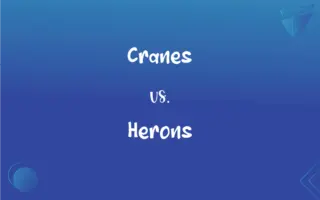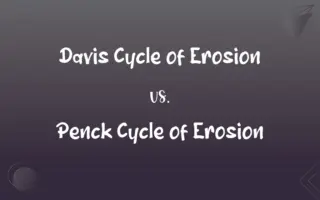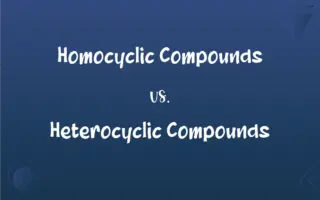Full Virtualization vs. Paravirtualization: What's the Difference?
Edited by Aimie Carlson || By Harlon Moss || Published on February 26, 2024
Full virtualization offers complete abstraction of the underlying hardware, while paravirtualization modifies the guest OS for optimized performance in a virtual environment.

Key Differences
Full virtualization is a technique in which the entire hardware system is simulated, allowing an unmodified guest operating system to run in isolation. This method relies on a hypervisor to emulate hardware and provide guests with a virtual operating environment. Paravirtualization, in contrast, requires modifications to the guest operating systems to run in a virtualized environment. It involves the guest OS being aware of the hypervisor and interacting more efficiently with it.
In full virtualization, the guest operating system does not need to be aware of the virtualization layer. This allows for a wide range of operating systems to run on the host without any modifications. Paravirtualization requires the guest OS to be specifically adapted or modified, which can limit compatibility but leads to better performance and efficiency since the guest can directly communicate with the hypervisor.
Performance-wise, full virtualization can sometimes result in slower performance due to the overhead of emulating hardware. However, it offers better isolation and security as each virtual machine is completely separate from others. Paravirtualization generally offers better performance than full virtualization, as it reduces the hypervisor's overhead by allowing direct communication between the guest OS and the hypervisor.
The implementation of full virtualization is more straightforward in terms of setup and management since it does not require changes to the guest OS. On the other hand, paravirtualization demands a more complex setup process, as it necessitates an OS that is specifically tailored for the hypervisor environment.
Full virtualization provides greater flexibility in terms of the operating systems it can support, at the cost of potential performance overheads. Paravirtualization offers optimized performance and efficiency by requiring guest OS modifications, making it suitable for environments where these modifications are feasible.
ADVERTISEMENT
Comparison Chart
Guest OS Modification
No modification needed
Requires modification
Performance
Potentially slower due to hardware emulation
Generally better due to direct hypervisor communication
Hardware Abstraction Level
Complete hardware abstraction
Partial abstraction with awareness of virtualization
Compatibility
Supports a wide range of unmodified OS
Limited to OS modified for the hypervisor
Isolation and Security
High isolation, each VM operates independently
Less isolation, guest OS communicates with hypervisor
ADVERTISEMENT
Full Virtualization and Paravirtualization Definitions
Full Virtualization
This method allows for running multiple instances of different operating systems concurrently on a single host.
Full virtualization facilitated running Windows and Linux simultaneously on the same hardware.
Paravirtualization
Paravirtualization is a virtualization technique where the guest OS is modified to work in tandem with the hypervisor.
The company's servers used paravirtualization to enhance communication between the OS and the hypervisor.
Full Virtualization
In full virtualization, the hypervisor provides a virtual duplicate of the underlying hardware.
The development environment was set up using full virtualization to mimic the production hardware.
Paravirtualization
It involves modifying the guest OS to optimize performance in a virtualized environment.
Paravirtualization was chosen for its efficient resource utilization in the virtualized cloud infrastructure.
Full Virtualization
Full virtualization isolates virtual machines, ensuring they have no knowledge of each other's existence.
For enhanced security, the system used full virtualization to isolate critical applications.
Paravirtualization
This method enhances efficiency and performance but requires compatible, modified operating systems.
Due to its performance benefits, paravirtualization was implemented in the high-traffic web server.
Full Virtualization
Full virtualization is the complete emulation of hardware by a hypervisor, allowing unmodified OS to run.
Using full virtualization, the server ran multiple legacy operating systems on a single physical machine.
Paravirtualization
Paravirtualization allows direct communication between the guest OS and the hypervisor, bypassing some emulation layers.
To reduce overhead, the virtualized system employed paravirtualization techniques.
Full Virtualization
It creates an entirely virtualized hardware environment for each guest operating system.
The data center employed full virtualization to efficiently manage various operating systems.
Paravirtualization
Paravirtualization offers a cooperative environment between the guest OS and the hypervisor for better resource management.
In their virtualized data center, paravirtualization facilitated better CPU and memory management.
Paravirtualization
(computing) An approximate virtualization in which the emulated operating system has been modified for convenience or efficiency.
FAQs
Is full virtualization slower than paravirtualization?
Full virtualization can be slower due to hardware emulation overhead, unlike paravirtualization.
Does full virtualization require guest OS modification?
No, full virtualization does not require any modifications to the guest OS.
How does paravirtualization differ from full virtualization?
Paravirtualization involves modifying the guest OS for optimized performance, unlike full virtualization.
Can any OS be used in paravirtualization?
No, only OS modified for the hypervisor can be used in paravirtualization.
How does full virtualization affect system isolation?
Full virtualization provides high isolation as each VM operates independently.
What is full virtualization?
Full virtualization is a method where a hypervisor emulates hardware to run unmodified guest OS.
Can paravirtualization run on any hardware?
Paravirtualization requires specific hypervisor support and compatible hardware.
Does paravirtualization improve resource management?
Yes, paravirtualization often improves resource management and utilization.
Why is paravirtualization more efficient?
Paravirtualization is more efficient due to direct communication between the guest OS and hypervisor.
Can full virtualization run multiple OS simultaneously?
Yes, full virtualization can run multiple different OS simultaneously on one host.
What is a key advantage of full virtualization?
A key advantage of full virtualization is its ability to support a wide range of unmodified OS.
Is full virtualization suitable for all applications?
Full virtualization is suitable for a wide range of applications, including legacy systems.
Can paravirtualization support unmodified OS?
No, paravirtualization cannot support unmodified OS; they need to be tailored for the hypervisor.
How do full virtualization and paravirtualization handle hardware access?
Full virtualization emulates hardware access, while paravirtualization allows more direct hardware interaction.
Is paravirtualization compatible with legacy systems?
Paravirtualization might not be compatible with legacy systems without OS modification.
What are the setup requirements for full virtualization?
Full virtualization requires minimal setup, as it doesn't need guest OS modifications.
Which virtualization method is better for older software?
Full virtualization is typically better for older software that cannot be easily modified for paravirtualization.
What type of hypervisor is used in full virtualization?
Full virtualization uses a Type 1 or Type 2 hypervisor for hardware emulation.
How does full virtualization impact security?
Full virtualization can enhance security by isolating each virtual machine.
Is paravirtualization more complex to implement?
Paravirtualization can be more complex due to the need for OS modifications.
About Author
Written by
Harlon MossHarlon is a seasoned quality moderator and accomplished content writer for Difference Wiki. An alumnus of the prestigious University of California, he earned his degree in Computer Science. Leveraging his academic background, Harlon brings a meticulous and informed perspective to his work, ensuring content accuracy and excellence.
Edited by
Aimie CarlsonAimie Carlson, holding a master's degree in English literature, is a fervent English language enthusiast. She lends her writing talents to Difference Wiki, a prominent website that specializes in comparisons, offering readers insightful analyses that both captivate and inform.