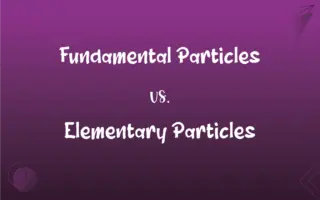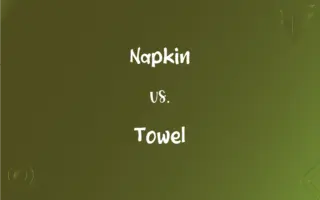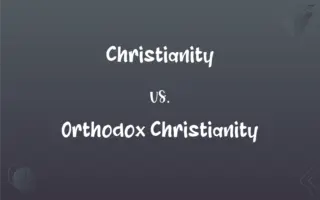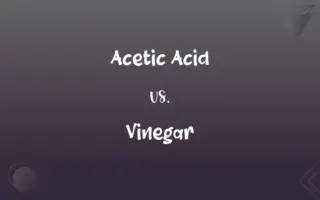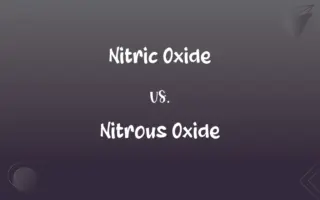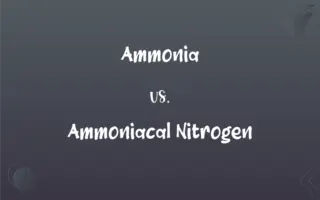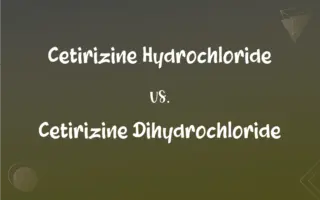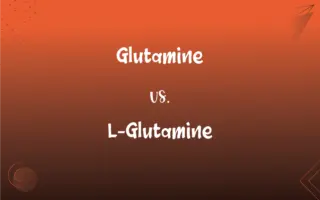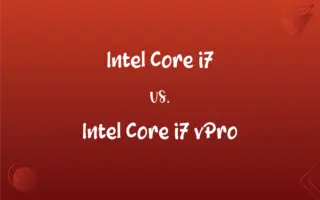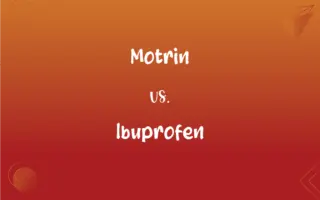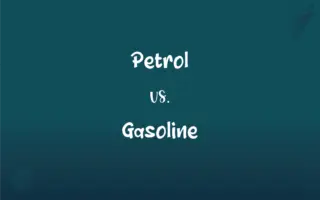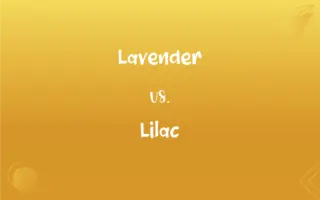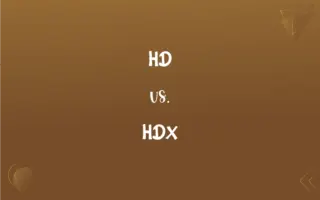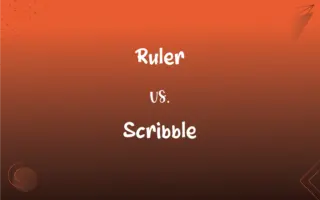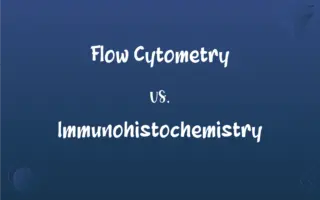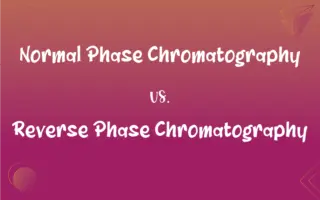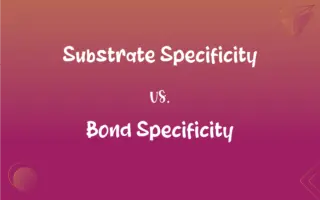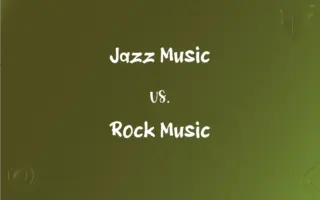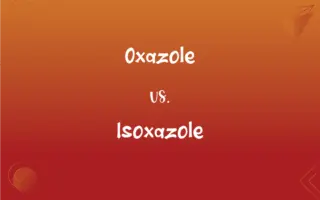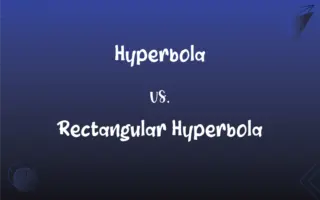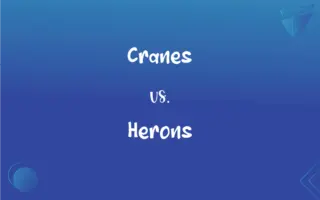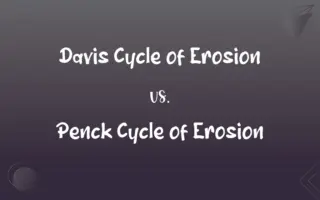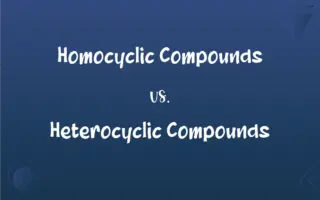FAT32 vs. NTFS: What's the Difference?
Edited by Janet White || By Harlon Moss || Published on February 23, 2024
FAT32 is an older file system with wider compatibility but limited file size, while NTFS is a modern file system with advanced features and larger file size support.

Key Differences
FAT32, a File Allocation Table system, is compatible with a wide range of devices and operating systems. NTFS, or New Technology File System, is preferred for its advanced features like security permissions and is used primarily in Windows.
NTFS supports large files and volumes, making it suitable for modern storage needs, unlike FAT32, which has a file size limit of 4GB and a volume size limit of 8TB. This makes NTFS more suitable for large files like HD videos.
FAT32 is simpler and more straightforward, which is why it's used in USB flash drives and external storage devices. NTFS has a more complex structure but provides better efficiency and reliability, especially for larger volumes.
NTFS offers advanced features like file encryption, disk quotas, and detailed file permissions, which are absent in FAT32. This makes NTFS a better choice for systems where security and file management are priorities.
FAT32 systems are less efficient in space utilization compared to NTFS, which uses smaller cluster sizes leading to less space wastage. NTFS is also more resilient to errors and supports disk quotas and file compression.
ADVERTISEMENT
Comparison Chart
Maximum File Size
Limited to 4GB.
Supports files larger than 4GB.
Volume Size Limit
Up to 8TB.
Practically unlimited (up to 16EB).
Compatibility
High with various devices and OS.
Mostly limited to Windows.
Security Features
Lacks advanced security features.
Offers encryption, permissions, quotas.
Efficiency and Reliability
Less efficient, more prone to fragmentation.
More efficient, better error recovery.
ADVERTISEMENT
FAT32 and NTFS Definitions
FAT32
FAT32 is simpler but less efficient in space utilization.
I avoid using FAT32 for large hard drives due to its inefficiency.
NTFS
NTFS supports disk quotas and file compression for better management.
Managing user data is easier with the disk quotas feature of NTFS.
FAT32
A file system with universal compatibility but limited file size support.
I formatted my USB drive in FAT32 for use with different operating systems.
NTFS
A modern file system with support for large files and advanced features.
I use NTFS for my external hard drive to store large video files.
FAT32
It lacks support for large files and advanced security options.
I can't store my HD movie on a FAT32 drive due to the file size limit.
NTFS
Primarily used in Windows environments for its advanced capabilities.
For my Windows PC, NTFS is the default file system for the hard drive.
FAT32
Known for its wide compatibility but lacks modern features.
My old MP3 player only works with FAT32 formatted storage.
NTFS
NTFS provides enhanced security with encryption and permissions.
For sensitive data, I prefer NTFS due to its encryption capabilities.
FAT32
FAT32 is suitable for smaller volumes and simpler storage needs.
FAT32 is my choice for memory cards in digital cameras.
NTFS
It's efficient and reliable for large volumes and files.
My Windows system uses NTFS for efficient data management.
FAQs
Can I use FAT32 on Windows 10?
Yes, but with limitations on file and volume size.
What is FAT32?
An older file system with wide compatibility but limited file size support.
What is the maximum file size for FAT32?
FAT32 supports files up to 4GB in size.
What is NTFS?
A modern file system used primarily in Windows, supporting large files and advanced features.
Does NTFS work on Mac?
NTFS is readable on Mac but writing requires additional software.
Why is NTFS preferred for Windows systems?
Due to its efficiency, reliability, and support for large files and volumes.
What are the advanced features of NTFS?
NTFS includes features like encryption, disk quotas, and file permissions.
Is FAT32 compatible with Linux?
Yes, FAT32 is widely compatible, including with Linux.
Can FAT32 handle large video files?
No, FAT32 cannot store files larger than 4GB.
Is FAT32 suitable for external hard drives?
Yes, for compatibility, but it's less efficient for large volumes.
Can I convert a FAT32 volume to NTFS without losing data?
Yes, using Windows tools, but it's recommended to back up data first.
Does NTFS require more system resources than FAT32?
Yes, due to its advanced features and structure.
Can NTFS be used on Android devices?
It depends on the device and version of Android, but generally, it's limited.
Does NTFS support file compression?
Yes, NTFS supports file compression to save disk space.
Can I use NTFS for bootable USB drives?
Yes, but compatibility depends on the system's BIOS and settings.
Is FAT32 still used today?
Yes, for its wide compatibility, especially in smaller or older devices.
How does NTFS handle security differently from FAT32?
NTFS allows setting permissions and encrypting files, unlike FAT32.
What are the limitations of FAT32 in terms of volume size?
FAT32 supports volumes up to 8TB.
Is NTFS good for USB flash drives?
Yes, if they are primarily used with Windows systems.
Are there any scenarios where FAT32 is preferred over NTFS?
Yes, in scenarios requiring high compatibility with a wide range of devices and operating systems.
About Author
Written by
Harlon MossHarlon is a seasoned quality moderator and accomplished content writer for Difference Wiki. An alumnus of the prestigious University of California, he earned his degree in Computer Science. Leveraging his academic background, Harlon brings a meticulous and informed perspective to his work, ensuring content accuracy and excellence.
Edited by
Janet WhiteJanet White has been an esteemed writer and blogger for Difference Wiki. Holding a Master's degree in Science and Medical Journalism from the prestigious Boston University, she has consistently demonstrated her expertise and passion for her field. When she's not immersed in her work, Janet relishes her time exercising, delving into a good book, and cherishing moments with friends and family.