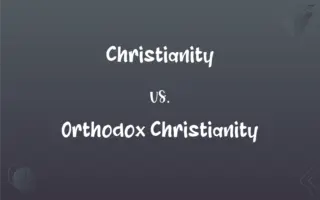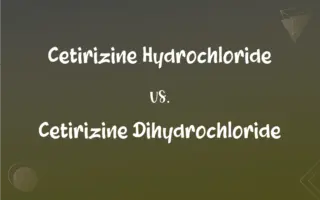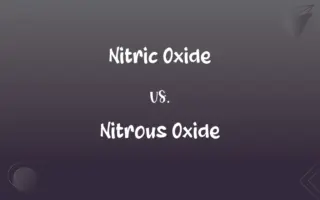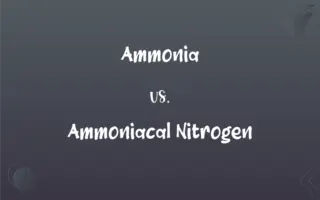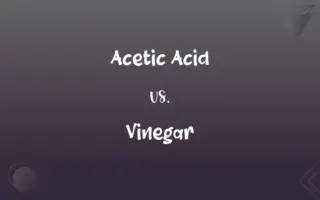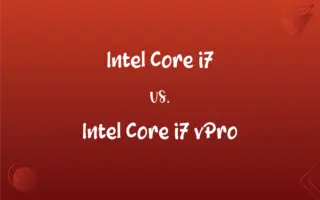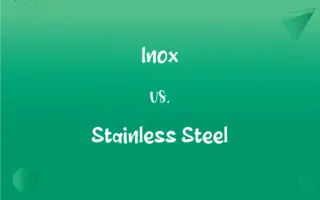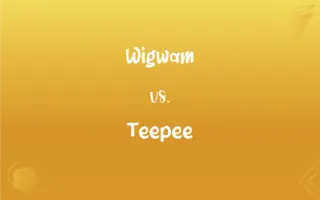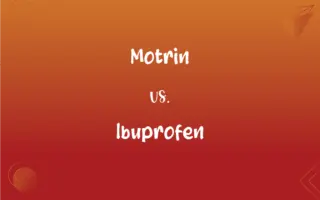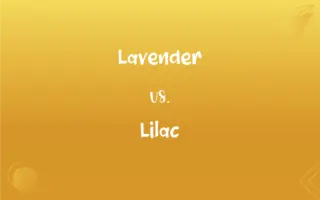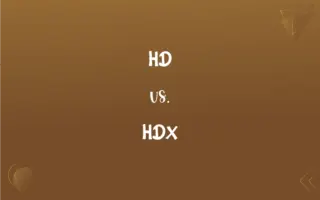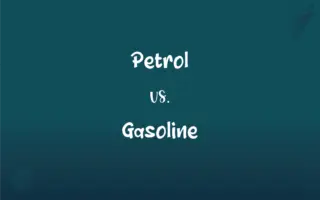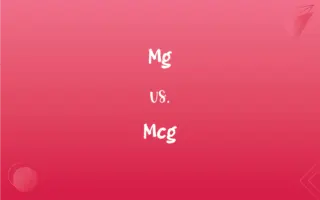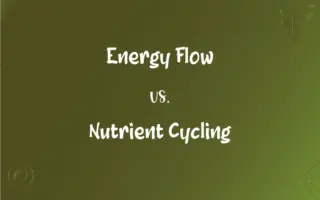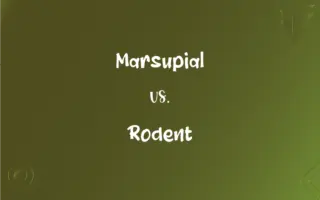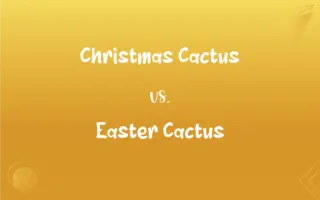Absolute Path vs. Relative Path: What's the Difference?
Edited by Aimie Carlson || By Janet White || Published on November 11, 2023
An Absolute Path specifies a file or folder's exact location, while a Relative Path defines its location concerning the current directory.

Key Differences
In the realm of computing and file systems, the terms Absolute Path and Relative Path are fundamental. Both pertain to the ways to identify the location of files or directories.
An Absolute Path is precise and unambiguous. It details the exact location of a file or directory from the root or starting point of the file system. Regardless of the current directory or location in the system, an Absolute Path always points to the same location.
The Relative Path, conversely, is contextual. It describes the location of a file or directory concerning the present directory or location. As one moves between directories, the same Relative Path can point to different locations.
One of the clear distinctions between an Absolute Path and a Relative Path is the starting point. Absolute Paths start from the system's root, while Relative Paths commence from the current directory.
For those working in software development or web design, understanding the difference between Absolute Path and Relative Path is critical. Using the wrong path type can lead to broken links or non-functional applications.
ADVERTISEMENT
Comparison Chart
Starting Point
Root of the file system
Current directory
Specificity
Specific and constant
Contextual and variable
Length
Often longer as it traces from the root
Usually shorter as it starts from the current position
Dependence
Independent of current location
Depends on current location
Use Case
When precise location is needed regardless of context
When location is based on a known starting point
ADVERTISEMENT
Absolute Path and Relative Path Definitions
Absolute Path
Absolute Path is independent of context.
Whether in the root directory or elsewhere, the Absolute Path /etc/hosts remains the same.
Relative Path
Relative Path is often used in scenarios where the starting point is known.
For web development, a Relative Path like css/styles.css can be used when the HTML file is in the same root directory.
Absolute Path
Absolute Path is the exact location from the system's root.
The Absolute Path for the document is C:\Users\John\Documents\file.docx.
Relative Path
Relative Path indicates location based on the current directory.
From the images folder, the Relative Path to picture.jpg might be ./picture.jpg.
Absolute Path
Absolute Path provides a full path from the starting point.
Using an Absolute Path, like /home/user/data.txt, ensures consistent file access.
Relative Path
Relative Path doesn't start from the root directory.
The Relative Path images/icon.png denotes the icon.png inside the images folder of the current directory.
Absolute Path
Absolute Path starts from the top-most directory.
An Absolute Path, like D:\Music\Rock\Song.mp3, starts from the drive root.
Relative Path
Relative Path can be shorter than its absolute counterpart.
Instead of /home/user/docs/report.doc, the Relative Path might be just ./report.doc when inside the 'docs' folder.
Absolute Path
Absolute Path remains unchanged irrespective of the current directory.
The Absolute Path /var/log/system.log always points to the same file.
Relative Path
Relative Path varies depending on where it's used.
If you're in the 'docs' folder, the Relative Path to a file in the parent directory could be ../file.txt.
FAQs
Is a Relative Path always shorter than an Absolute Path?
Not necessarily, but it often is because it starts from the current directory.
Can Relative Paths move upwards in a directory structure?
Yes, using ".." denotes moving one directory up.
Can I convert a Relative Path to an Absolute Path?
Yes, by appending the Relative Path to the current directory's Absolute Path.
Can Relative Paths be used in all programming languages?
Most languages support both Absolute and Relative Paths, but their usage might differ.
Can an Absolute Path change for a file?
No, the Absolute Path for a file remains constant unless the file is moved.
Why might one use a Relative Path instead of an Absolute Path?
A Relative Path is useful when the context or starting point is known, like in a specific folder or on a web page.
Does an Absolute Path always start with a root or drive letter?
Typically, yes. It begins from the root in Unix-like systems and a drive letter in Windows.
Are Absolute Paths safer to use in scripts?
Generally, they can be safer since they point to exact locations, but they can also make scripts less portable.
When might a Relative Path be problematic?
If the context or starting directory isn't known, a Relative Path might lead to the wrong location.
How is a web URL's Absolute Path different from a file system's Absolute Path?
A web URL's Absolute Path starts from the domain (e.g., example.com/img/pic.jpg), while a file system's starts from the root or drive letter.
Are there risks with using Absolute Paths?
Yes, if a file's location changes or if software or content is migrated, Absolute Paths may break.
Can I use both Absolute and Relative Paths in a single application?
Yes, depending on requirements, you can mix both types.
Why do some Relative Paths start with "./"?
The "./" denotes the current directory in many systems, making it explicit that the path is relative.
Why do some URLs use Relative Paths?
For flexibility. If a website's domain changes or it's moved to a different server, Relative Paths remain valid.
Can software automatically convert between Absolute and Relative Paths?
Many software tools and programming languages offer functions to convert between the two path types.
Why is the root directory symbolized as "/" in Unix-like systems?
The "/" symbol represents the root directory in Unix-like systems, making Absolute Paths start with this character.
Do Absolute Paths expose more about the file system?
Yes, they reveal the exact directory structure from the root.
Can Relative Paths be nested?
Yes, you can use multiple levels in a Relative Path, like ./folder1/folder2/file.txt.
How do I find the Absolute Path of my current directory in Unix-like systems?
You can use the "pwd" command to print the Absolute Path of the current directory.
Are there performance differences between the two?
Generally, no. However, resolving a Relative Path requires knowing the current directory, which could introduce minor overhead.
About Author
Written by
Janet WhiteJanet White has been an esteemed writer and blogger for Difference Wiki. Holding a Master's degree in Science and Medical Journalism from the prestigious Boston University, she has consistently demonstrated her expertise and passion for her field. When she's not immersed in her work, Janet relishes her time exercising, delving into a good book, and cherishing moments with friends and family.
Edited by
Aimie CarlsonAimie Carlson, holding a master's degree in English literature, is a fervent English language enthusiast. She lends her writing talents to Difference Wiki, a prominent website that specializes in comparisons, offering readers insightful analyses that both captivate and inform.